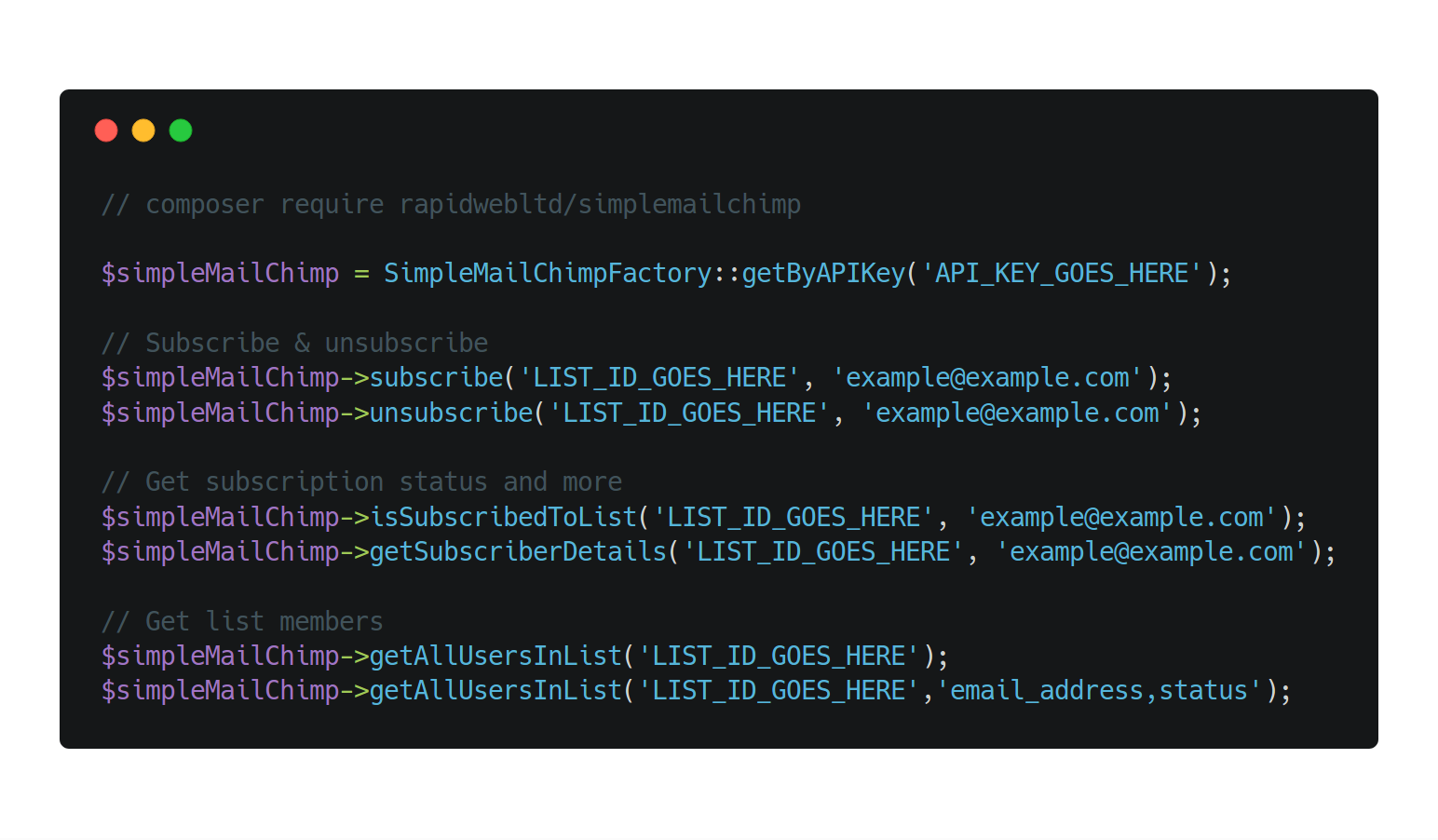rapidwebltd / simplemailchimp
A simple MailChimp API wrapper, SimpleMailChimp makes it easy to pass data back and forth between your website and your MailChimp account. This includes subscribing or unsubscribing users, getting a subscriber’s details and getting all the members of a particular list.
Installs: 91
Dependents: 0
Suggesters: 0
Security: 0
Stars: 0
Watchers: 5
Forks: 0
Open Issues: 0
pkg:composer/rapidwebltd/simplemailchimp
Requires
- php: >=5.3
- drewm/mailchimp-api: 2.*
README
SimpleMailChimp is a simplified wrapper for common MailChimp functionality.
Installation
To install this package, just use composer.
composer require rapidwebltd/simplemailchimp
If your framework does not already do so, you must add require_once "vendor/autoload.php" to any files in which you wish to use SimpleMailChimp.
Getting Started
In order to create a SimpleMailChimp object, call the getByAPIKey function from the SimpleMailChimpFactory and pass it your API key.
$simpleMailChimp = SimpleMailChimpFactory::getByAPIKey('API_KEY_GOES_HERE');
Subscribing a user to a list
To subscribe a user to a list call the subscribe function and pass through the MailChimp list id and the user's email.
$simpleMailChimp->subscribe('LIST_ID_GOES_HERE', 'example@example.com');
If successful it will return an array containing the subscriber's data.
Unsubscribing a user from a list
To unsubscribe a user from a list call the unsubscribe function and pass through the MailChimp list id and the user's email.
$simpleMailChimp->unsubscribe('LIST_ID_GOES_HERE', 'example@example.com');
If successful it will return an array containing the subscriber's data.
Getting a subscriber's details
To get the details of a specific subscriber from a list call the getSubscriberDetails function and pass through the MailChimp list id and the user's email.
$simpleMailChimp->getSubscriberDetails('LIST_ID_GOES_HERE', 'example@example.com');
If successful it will return an array containing the subscriber's data.
Checking to see if a subscriber is already on a list and subscribed
To see if a subscriber is already on a list and is subscribed call the isSubscribedToList function and pass through the MailChimp list id and the user's email.
$simpleMailChimp->isSubscribedToList('LIST_ID_GOES_HERE', 'example@example.com');
This function will return TRUE if the subscriber is found on the list AND is subscribed to it and return FALSE if either the user is not found on the list OR is in the list but set to unsubscribed.
Getting all the members of a list
To get all the members of a list call the getAllUsersInList function and pass through the MailChimp list id and a comma separated list of the specific fields you want to return. If no parameters are set it retrieves the member's email by default.
$simpleMailChimp->getAllUsersInList('LIST_ID_GOES_HERE');
Will return an array of emails belonging to members of the list specified.
$simpleMailChimp->getAllUsersInList('LIST_ID_GOES_HERE','email_address,status');
Will return an array of emails and the relevant statuses belonging to members of the list specified. Available parameters can be found on the MailChimp API documentation page (under 'Response body parameters' -> 'members' -> 'Show properties'): http://developer.mailchimp.com/documentation/mailchimp/reference/lists/members/#read-get_lists_list_id_members.
Note that this function returns all members of a list regardless of whether they are subscribed or not.