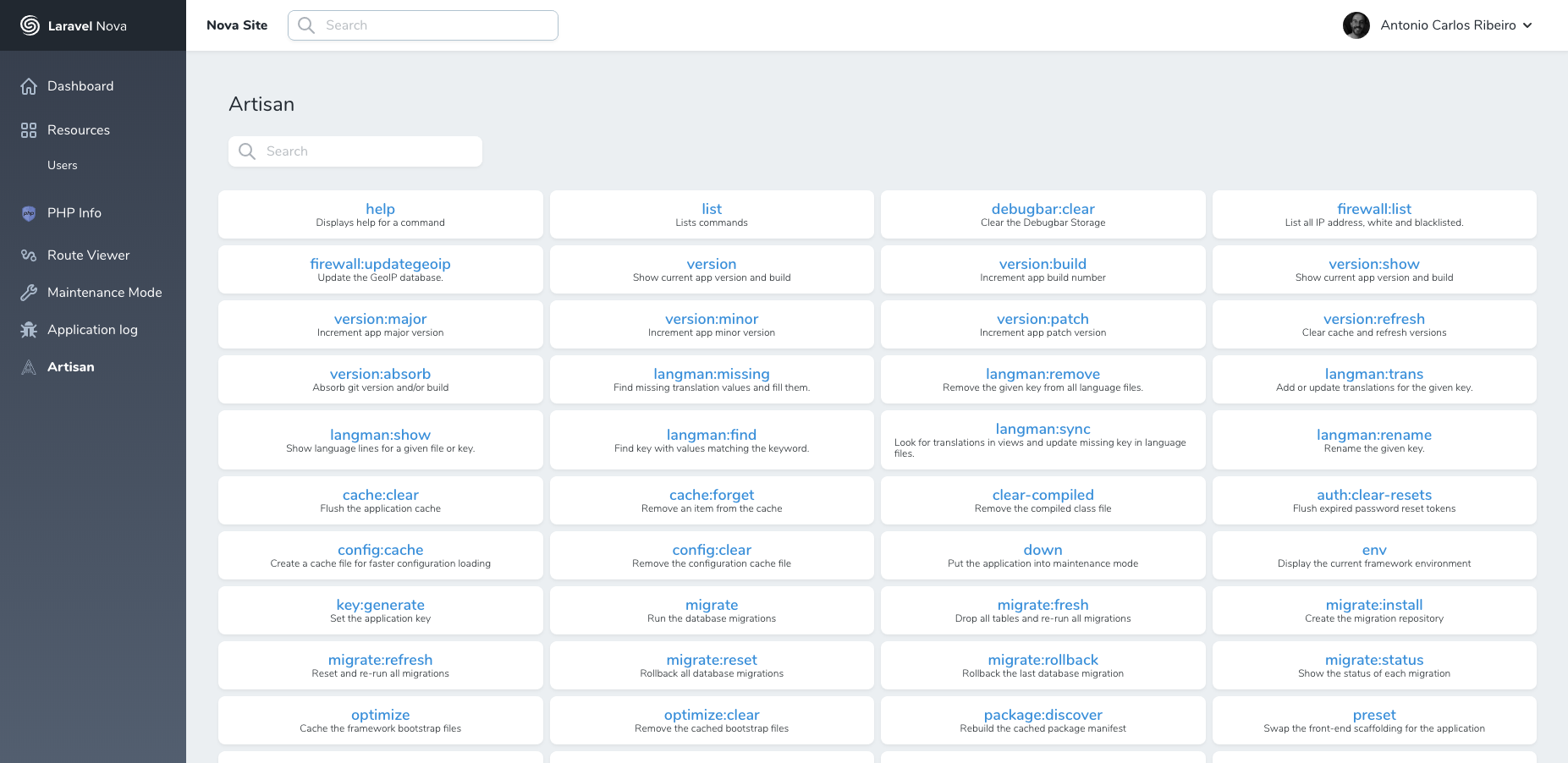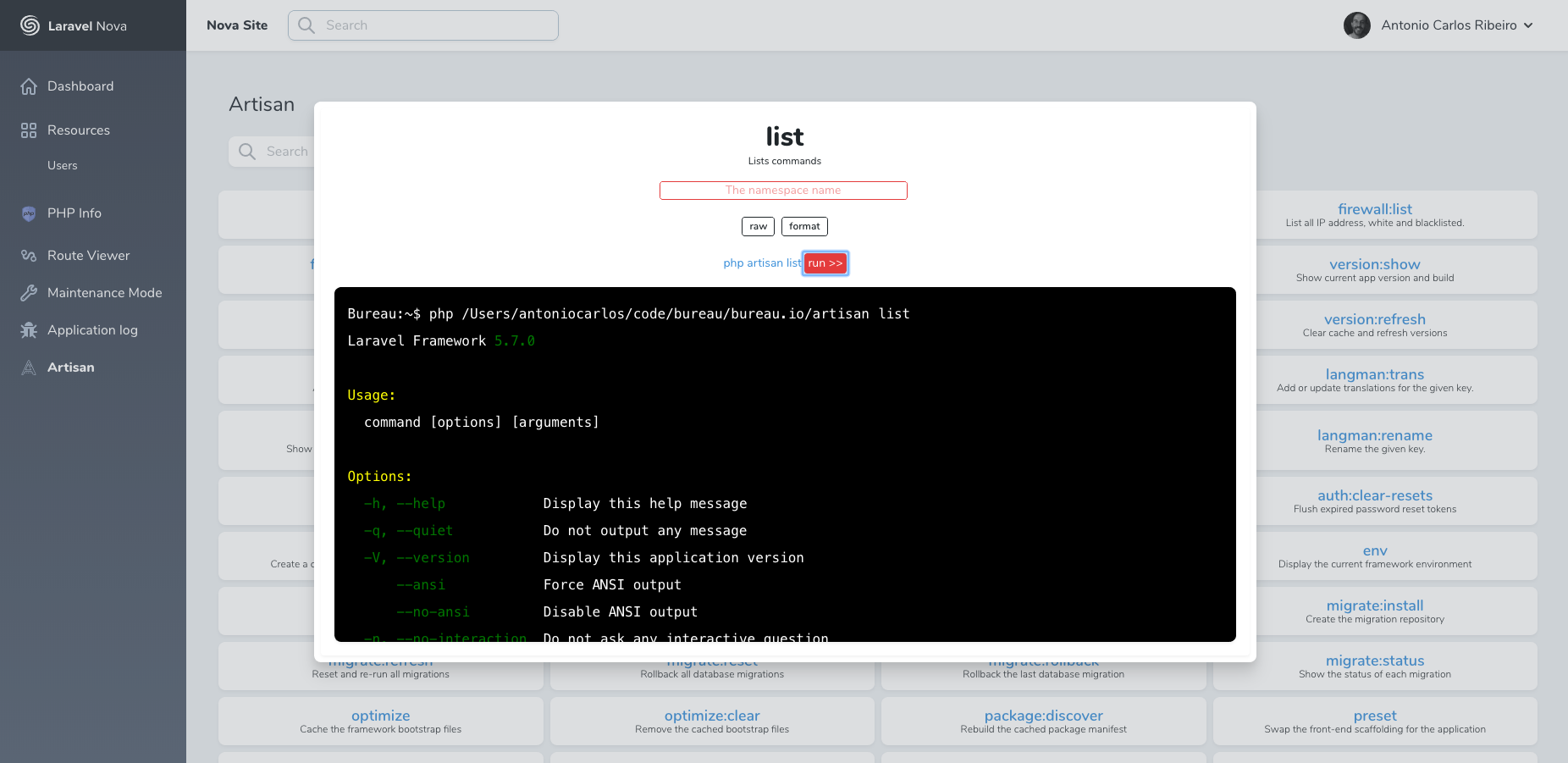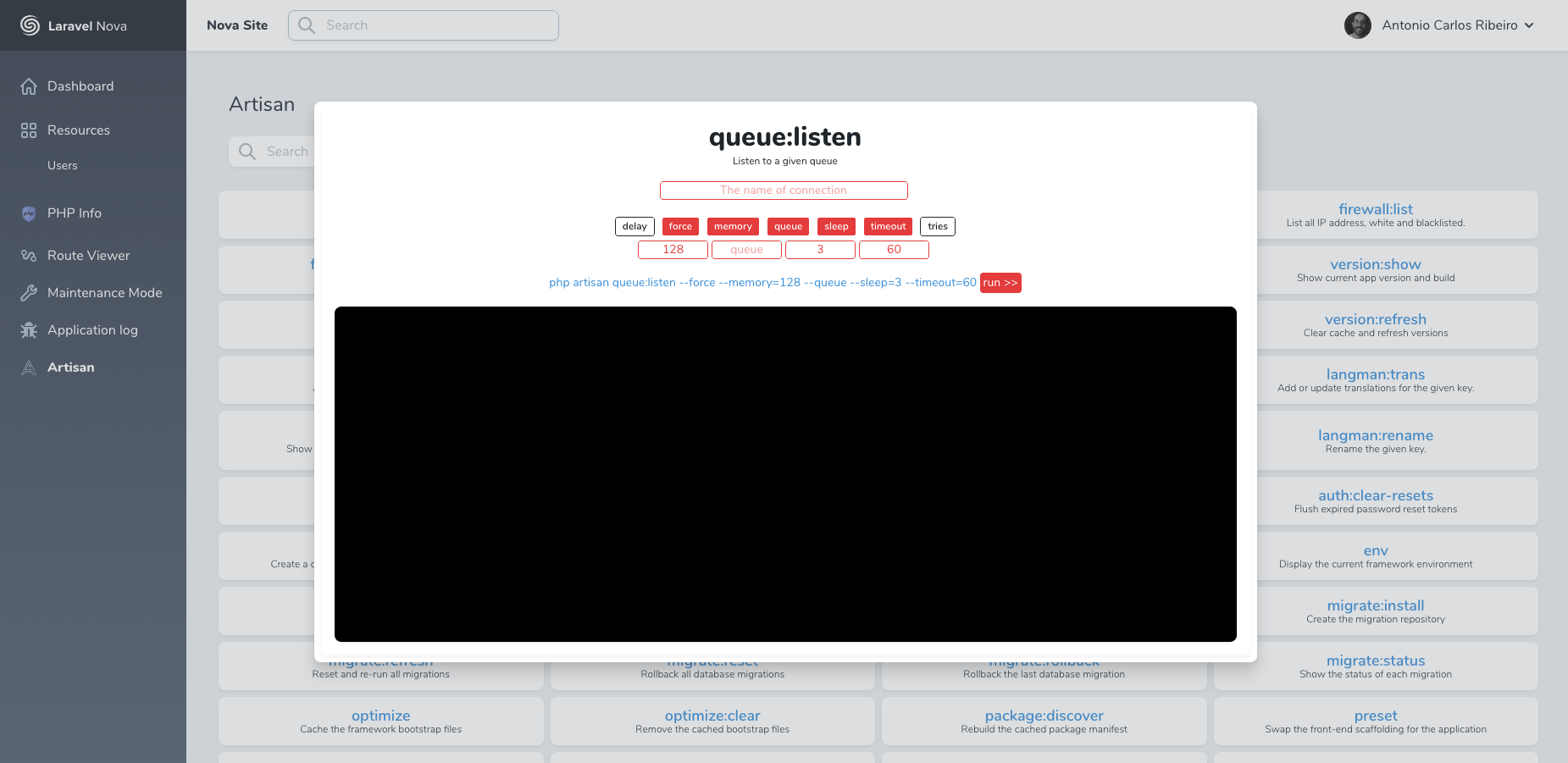pragmarx / artisan-tool
Brings Artisan to Nova
Installs: 89 745
Dependents: 0
Suggesters: 0
Security: 0
Stars: 34
Watchers: 2
Forks: 13
Open Issues: 5
pkg:composer/pragmarx/artisan-tool
Requires
- php: >=7.1.0
- laravel/nova: *
- sensiolabs/ansi-to-html: ~1
Requires (Dev)
- orchestra/testbench: ^3.6
- phpunit/phpunit: 7.1
README
The power of Artisan in Nova
Screenshots
Installation
You can install the package in to a Laravel app that uses Nova via composer:
composer require pragmarx/artisan-tool
Next up, you must register the tool with Nova. This is typically done in the tools method of the NovaServiceProvider.
// in app/Providers/NovaServiceProvider.php // ... public function tools() { return [ // ... new \PragmaRX\ArtisanTool\Tool(), ]; }
Whitelist Commands
Optionally, You can use the whitelistedCommands to only display a selected list of commands in the nova tool. It is often not a great idea to have every available command in production, e.g. migrate:reset.
Start by publishing the config file:
php artisan vendor:publish --provider="PragmaRX\ArtisanTool\ToolServiceProvider" --tag="config"
Next, add your commands to the config/artisan-tool.php file:
<?php return [ 'whitelistedCommands' => [ \Illuminate\Cache\Console\ClearCommand::class, \Illuminate\Foundation\Console\ViewClearCommand::class, \Illuminate\Foundation\Console\RouteClearCommand::class, ], ];
Usage
Click on the "artisan-tool" menu item in your Nova app to see the tool provided by this package.
Changelog
Please see CHANGELOG for more information on what has changed recently.
Contributing
Please see CONTRIBUTING for details.
Security
If you discover any security related issues, please email acr@antoniocarlosribeiro.com instead of using the issue tracker.
Credits
License
The MIT License (MIT). Please see License File for more information.