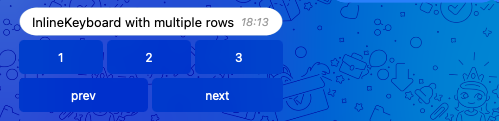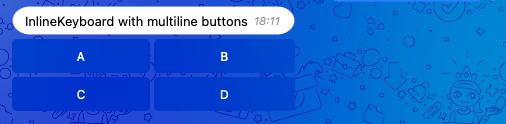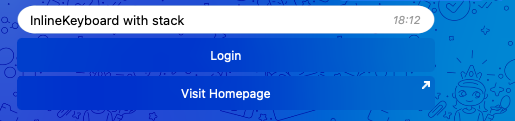php-telegram-bot / fluent-keyboard
Fluent Keyboard builder for ReplyKeyboardMarkup and InlineKeyboardMarkup.
Fund package maintenance!
noplanman
Tidelift
Patreon
Liberapay
Open Collective
Ko Fi
github.com/php-telegram-bot/core#donate
Installs: 999
Dependents: 1
Suggesters: 0
Security: 0
Stars: 13
Watchers: 5
Forks: 0
Open Issues: 0
pkg:composer/php-telegram-bot/fluent-keyboard
Requires
- php: ^8.0
Requires (Dev)
- ext-json: *
- pestphp/pest: ^1.21
README
Table of Contents
Installation
Install the package using composer:
composer require php-telegram-bot/fluent-keyboard
Usage
If you need to create a keyboard you can use the classes provided by this package as a drop-in replacement.
This is best explained with an example:
Request::sendMessage([ 'chat_id' => 12345, 'text' => 'Keyboard Example', 'reply_markup' => ReplyKeyboardMarkup::make() ->oneTimeKeyboard() ->button(KeyboardButton::make('Cancel')) ->button(KeyboardButton::make('OK')), ]);
A ReplyKeyboardMarkup is created by calling the static make() method on ReplyKeyboardMarkup. After that every field,
like one_time_keyboard, can be chained by calling it in camelCase. Buttons can be added by calling
the button() method. We have a detailed look on that later.
The classes and fields are named after the corresponding types and fields of the Telegram Bot API.
Defining a Keyboard
You can create a keyboard by calling the static make() method on its class.
After that you can chain methods to set additional fields that are available in the Bot API. This is done by calling the
field name in camelCase. So instead of input_field_placeholder, you need to call inputFieldPlaceholder().
ReplyKeyboardMarkup::make() ->inputFieldPlaceholder('Placeholder');
Defining Buttons
The Buttons are created in the same way:
KeyboardButton::make() ->text('Send my Contact') ->requestContact();
As a shortcut, you can pass the mandatory text field as an argument to the static method make() like this:
KeyboardButton::make('Send my Location') ->requestLocation();
This is done the same way for InlineKeyboardButton:
InlineKeyboardButton::make('Login') ->loginUrl(['url' => 'https://example.com']);
To find out which fields are available have a look at the Bot API documentation.
Bind Buttons to a Keyboard
The keyboard does not work without any buttons, so you need to pass the buttons to the keyboard. There are a few ways to do this.
By Row
ReplyKeyboardMarkup::make() ->row([ KeyboardButton::make('Cancel'), KeyboardButton::make('OK') ]);
If you need more than one row, call row() multiple times:
InlineKeyboardMarkup::make() ->row([ InlineKeyboardButton::make('1')->callbackData('page-1'), InlineKeyboardButton::make('2')->callbackData('page-2'), InlineKeyboardButton::make('3')->callbackData('page-3') ]) ->row([ InlineKeyboardButton::make('prev')->callbackData('page-prev'), InlineKeyboardButton::make('next')->callbackData('page-next') ]);
By Button
ReplyKeyboardMarkup::make() ->button(KeyboardButton::make('First Button')) ->button(KeyboardButton::make('Second Button'));
If you need more than one row, just call the row method without arguments, and continue calling button():
InlineKeyboardMarkup::make() ->button(InlineKeyboardButton::make('A')->callbackData('answer-a')) ->button(InlineKeyboardButton::make('B')->callbackData('answer-b')) ->row() ->button(InlineKeyboardButton::make('C')->callbackData('answer-c')) ->button(InlineKeyboardButton::make('D')->callbackData('answer-d'));
It's up to you if you define your buttons inline like in these examples or if you'd like to generate a whole row beforehand and
pass the variable to the row() method.
As Stack
If you want to add a bunch of buttons that have each a row for themselves you can use the stack() method.
InlineKeyboardMarkup::make() ->stack([ InlineKeyboardButton::make('Login')->loginUrl('https://example.com/login'), InlineKeyboardButton::make('Visit Homepage')->url('https://example.com') ]);
You can mix and match the row(), stack() and button() methods as it fits your needs.
ForceReply and ReplyKeyboardRemove
ForceReply and ReplyKeyboardRemove can be used the same way as a normal keyboard, but they do not receive any buttons:
$this->replyToUser('Thank you', [ 'reply_markup' => ReplyKeyboardRemove::make()->selective(), ]);
$data['reply_markup'] = ForceReply::make()->inputFieldPlaceholder('Please type something...');
KeyboardButtonPollType
The request_poll field is a little special. You can specify which poll type the user can create by passing
a KeyboardButtonPollType object.
KeyboardButton::make()->requestPoll(KeyboardButtonPollType::regular())
The KeyboardButtonPollType class has static methods for each possible type. But if there are new types in the future
you don't have to wait until we release an update. You can either pass the array structure directly to
the requestPoll() method or you pass the array structure to the constructor of KeyboardButtonPollType.
$pollButton = new KeyboardButtonPollType([ 'type' => 'quiz' ]);