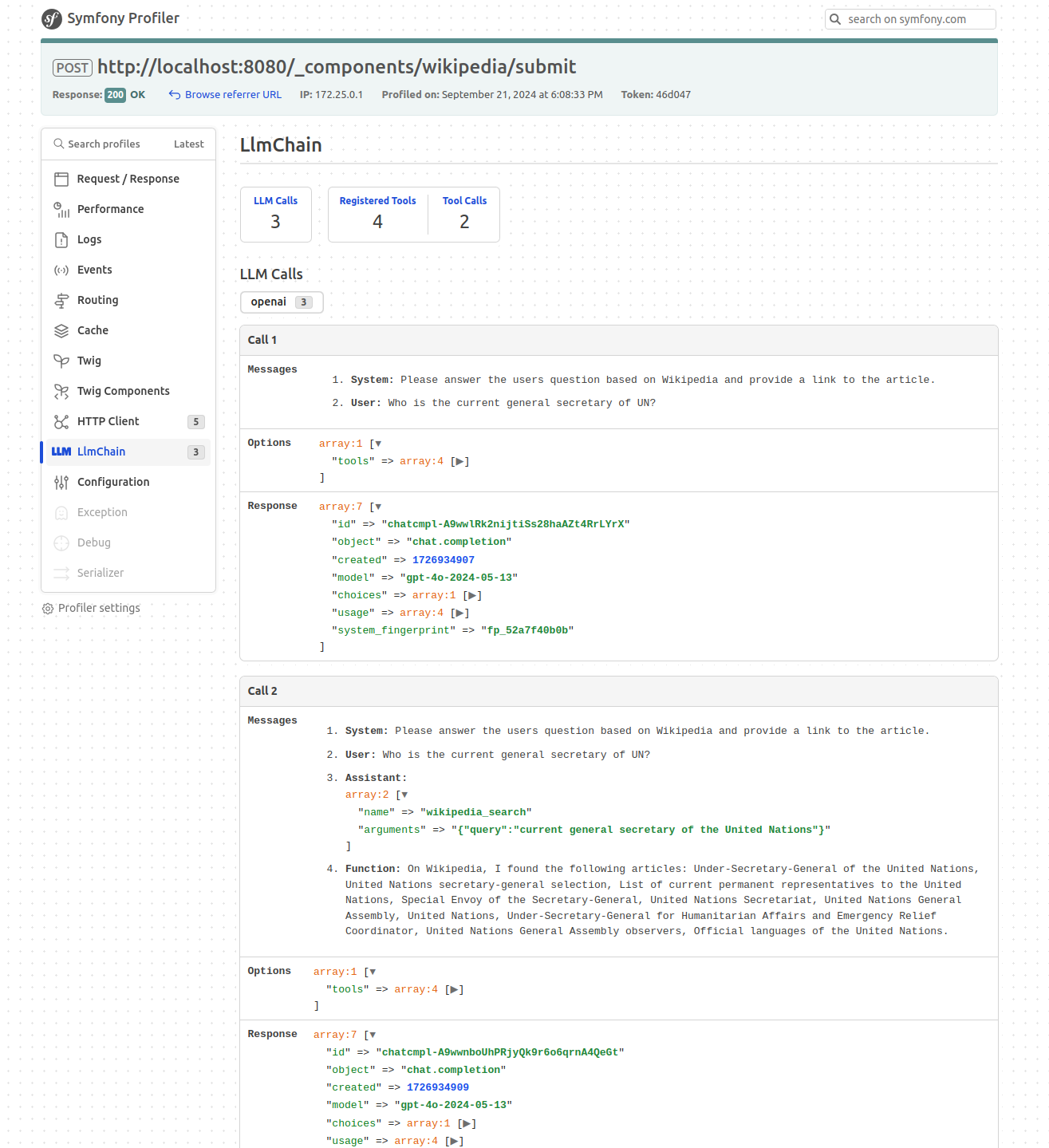php-llm / llm-chain-bundle
Symfony integration bundle for php-llm/llm-chain
Installs: 32 057
Dependents: 0
Suggesters: 0
Security: 0
Stars: 37
Watchers: 4
Forks: 8
Open Issues: 7
Type:symfony-bundle
pkg:composer/php-llm/llm-chain-bundle
Requires
- php: >=8.2
- php-llm/llm-chain: ^0.24
- symfony/config: ^6.4 || ^7.0
- symfony/dependency-injection: ^6.4 || ^7.0
- symfony/framework-bundle: ^6.4 || ^7.0
- symfony/string: ^6.4 || ^7.0
Requires (Dev)
- php-cs-fixer/shim: ^3.78
- phpstan/phpstan: ^2.1
- phpunit/phpunit: ^11.5
- rector/rector: ^2.0
- dev-main
- 0.25.0
- 0.24.0
- 0.23.0
- 0.22.0
- 0.21
- 0.20.2
- 0.20.1
- 0.20.0
- 0.19.1
- 0.19.0
- 0.18.0
- 0.17.0
- 0.16
- 0.15
- 0.14.1
- 0.14.0
- 0.13.0
- 0.12.0
- 0.11
- 0.9.3
- 0.9.2
- 0.9.1
- 0.9
- 0.7.1
- 0.7
- 0.6.0
- 0.5.0
- 0.4.0
- 0.3.3
- 0.3.2
- 0.3.1
- 0.3
- 0.2.1
- 0.2
- 0.1.1
- 0.1
- dev-phpllm-becomes-symfony
- dev-copilot/fix-95
- dev-feature/0.21
- dev-feature/new-lib-support
This package is auto-updated.
Last update: 2025-07-16 21:51:33 UTC
README
Important
PHP LLM becomes Symfony AI - this project moved to github.com/symfony/ai. Please use the new repository for all future development, issues, and contributions. Thanks for your contributions - we hope to see you at Symfony AI!
Symfony integration bundle for php-llm/llm-chain library.
Installation
composer require php-llm/llm-chain-bundle
Configuration
Basic Example with OpenAI
# config/packages/llm_chain.yaml llm_chain: platform: openai: api_key: '%env(OPENAI_API_KEY)%' chain: default: model: name: 'GPT'
Advanced Example with Anthropic, Azure, Google and multiple chains
# config/packages/llm_chain.yaml llm_chain: platform: anthropic: api_key: '%env(ANTHROPIC_API_KEY)%' azure: # multiple deployments possible gpt_deployment: base_url: '%env(AZURE_OPENAI_BASEURL)%' deployment: '%env(AZURE_OPENAI_GPT)%' api_key: '%env(AZURE_OPENAI_KEY)%' api_version: '%env(AZURE_GPT_VERSION)%' google: api_key: '%env(GOOGLE_API_KEY)%' chain: rag: platform: 'llm_chain.platform.azure.gpt_deployment' structured_output: false # Disables support for "output_structure" option, default is true model: name: 'GPT' version: 'gpt-4o-mini' system_prompt: 'You are a helpful assistant that can answer questions.' # The default system prompt of the chain include_tools: true # Include tool definitions at the end of the system prompt tools: # Referencing a service with #[AsTool] attribute - 'PhpLlm\LlmChain\Chain\Toolbox\Tool\SimilaritySearch' # Referencing a service without #[AsTool] attribute - service: 'App\Chain\Tool\CompanyName' name: 'company_name' description: 'Provides the name of your company' method: 'foo' # Optional with default value '__invoke' # Referencing a chain => chain in chain 🤯 - service: 'llm_chain.chain.research' name: 'wikipedia_research' description: 'Can research on Wikipedia' is_chain: true research: platform: 'llm_chain.platform.anthropic' model: name: 'Claude' tools: # If undefined, all tools are injected into the chain, use "tools: false" to disable tools. - 'PhpLlm\LlmChain\Chain\Toolbox\Tool\Wikipedia' fault_tolerant_toolbox: false # Disables fault tolerant toolbox, default is true store: # also azure_search, mongodb and pinecone are supported as store type chroma_db: # multiple collections possible per type default: collection: 'my_collection' embedder: default: # platform: 'llm_chain.platform.anthropic' # store: 'llm_chain.store.chroma_db.default' model: name: 'Embeddings' version: 'text-embedding-ada-002'
Usage
Chain Service
Use the Chain service to leverage GPT:
use PhpLlm\LlmChain\ChainInterface; use PhpLlm\LlmChain\Model\Message\Message; use PhpLlm\LlmChain\Model\Message\MessageBag; final readonly class MyService { public function __construct( private ChainInterface $chain, ) { } public function submit(string $message): string { $messages = new MessageBag( Message::forSystem('Speak like a pirate.'), Message::ofUser($message), ); return $this->chain->call($messages); } }
Register Tools
To use existing tools, you can register them as a service:
services: _defaults: autowire: true autoconfigure: true PhpLlm\LlmChain\Chain\Toolbox\Tool\Clock: ~ PhpLlm\LlmChain\Chain\Toolbox\Tool\OpenMeteo: ~ PhpLlm\LlmChain\Chain\Toolbox\Tool\SerpApi: $apiKey: '%env(SERP_API_KEY)%' PhpLlm\LlmChain\Chain\Toolbox\Tool\SimilaritySearch: ~ PhpLlm\LlmChain\Chain\Toolbox\Tool\Tavily: $apiKey: '%env(TAVILY_API_KEY)%' PhpLlm\LlmChain\Chain\Toolbox\Tool\Wikipedia: ~ PhpLlm\LlmChain\Chain\Toolbox\Tool\YouTubeTranscriber: ~
Custom tools can be registered by using the #[AsTool] attribute:
use PhpLlm\LlmChain\Chain\Toolbox\Attribute\AsTool; #[AsTool('company_name', 'Provides the name of your company')] final class CompanyName { public function __invoke(): string { return 'ACME Corp.' } }
The chain configuration by default will inject all known tools into the chain.
To disable this behavior, set the tools option to false:
llm_chain: chain: my_chain: tools: false
To inject only specific tools, list them in the configuration:
llm_chain: chain: my_chain: tools: - 'PhpLlm\LlmChain\Chain\Toolbox\Tool\SimilaritySearch'
Profiler
The profiler panel provides insights into the chain's execution: