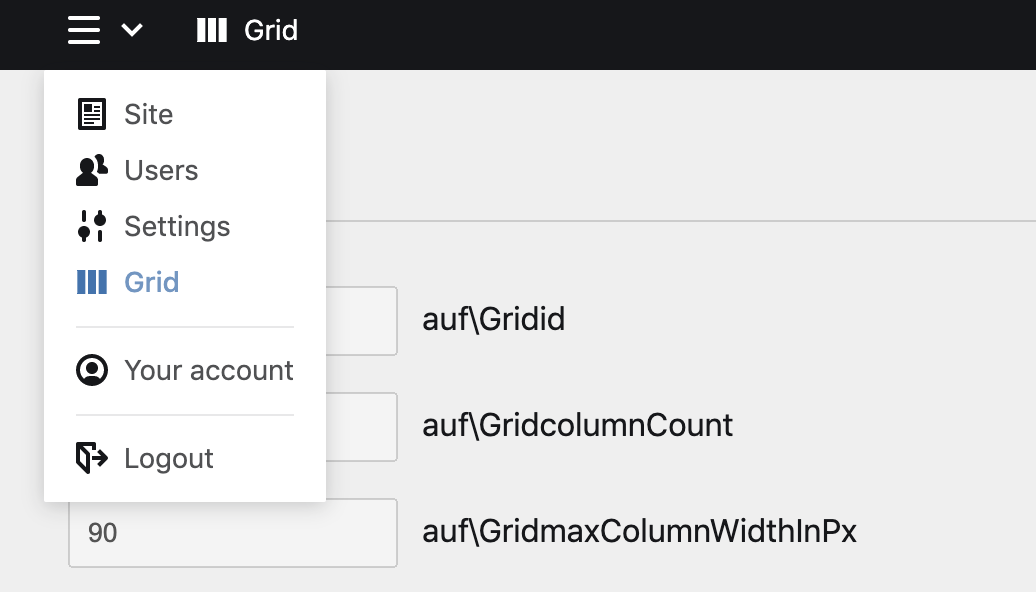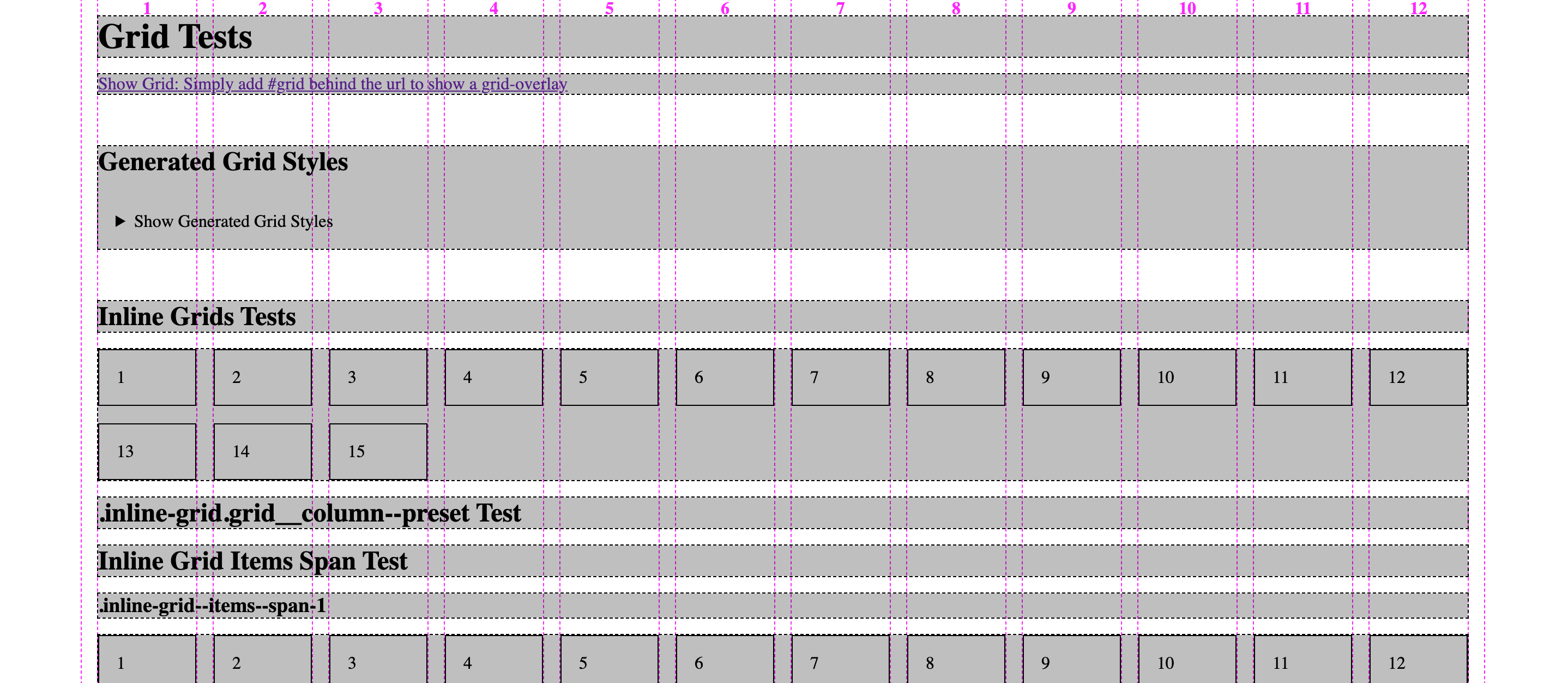peterstollenwerk / auf-grid
auf kirby grid plugin
Installs: 37
Dependents: 0
Suggesters: 0
Security: 0
Stars: 0
Watchers: 1
Forks: 0
Open Issues: 1
Language:HTML
Type:kirby-plugin
pkg:composer/peterstollenwerk/auf-grid
Requires
Requires (Dev)
- getkirby/cms: dev-master
- phpunit/phpunit: ^7.5
- spatie/phpunit-watcher: ^1.10
README
Installation
CSS Setup
- Login to your panel, open the »grid«-panel and hit the »generate CSS«-Button at the bottom.
- Include the generated grid styles in the head of your document:
<html>
<head>
<?= css('assets/css/auf-grid.css') ?>
</head>
<body></body>
</html>
Important!
After you changed any grid setting, you have to generate CSS in the grid-panel again!
- Copy the test images from
auf-grid/assets/imagesfolder to your sites assets folder:
{{your-site}}/assets/images/grid-test-2.jpg
- Go to our test page
http://{{your-site}}/grid-testand check if everyting is working. It should look like this Complete Test Page Screenshot:
-
Add the hash '#grid' to any page url and you get a grid overlay to check your settings
-
Please read the auf-grid.css for all available classes which you can use in your components.
Grid Column Presets Site Setup
If you want to create custom column presets you can do so.
- Implement our grid_settings section somewhere in your site.yml:
title: Site tabs: settings: sections: grid_settings: auf_grid/grid_settings
- Add some meaningfull presets.
Add »grid__column--full« to the presets, if you want use the full page width. This preset will be handled a little differently for you.
- Important: (Re-)Generate the grid CSS in the grid-panel to create the new preset css classes!!!!
Setup Grid Fields
Setup your component blueprint (i.e. builder-block) with the grid-fields found in blueprints/fieldgroup/grid_component_settings.yml
fields: grid_section_headline: type: headline label: Component Grid Settings grid_column_preset: label: Grid Column Preset extends: grid_column_preset grid_column_start_class: extends: auf_grid/fields/grid_column_start_class width: 1/2 when: grid_column_preset: grid__column--custom (...)
Use the Grid in your snippets
use auf\Grid; $grid = new Grid(); $columnSpan = $grid->getColumnSpanByStartAndEndColumnClasses('grid__column--start-1', 'grid__column--end-3'); $spanWidthInPx = $grid->getColumnSpanWidthInPx(3);
If you use grid_column_presets in your site configuration, you can pass the structure field as an argument:
$grid = new Grid($site->grid_column_presets()->toStructure()); $columnSpan = $grid->getColumnSpanByPreset('grid__column--aside');
Test the grid
The plugin sets up a custom route with a virtual testpage at:
http://{{your-site}}/grid-tests
Grid--Overlay
To check if everything is in perfect grid-condition you can show a little grid-overlay by adding the hash '#grid' behind your url.
http://{{your-site}}/grid-tests#grid
For this to work, you need to include the grid-overlay-snippet before the body-tag.
<body class="grid"> <h1><?= $page->title() ?></h1> <a href="<?= url('#grid') ?>">Show Grid: Simply add #grid behind the url to show a grid-overlay</a> <?= snippet('auf-grid/grid-overlay'); ?> </body>
Todos
-
The grid.css should be created as a file for caching and not beeing-recreated for every page request. Perhaps this is a good[2020-07-12] -
Clean up test page[2020-07-12] -
Create Nice Create-Grid-Panel-View[2020-07-12] -
Create Image test page[2020-07-12] -
Create Grid Overlay Snippet[2020-07-12] -
Implement Inline Grid Classes[2020-07-14] -
Implement justify and align classes[2020-07-14] -
grid_start/end_column_classes should be created dynamically in a custom field[2020-07-15]