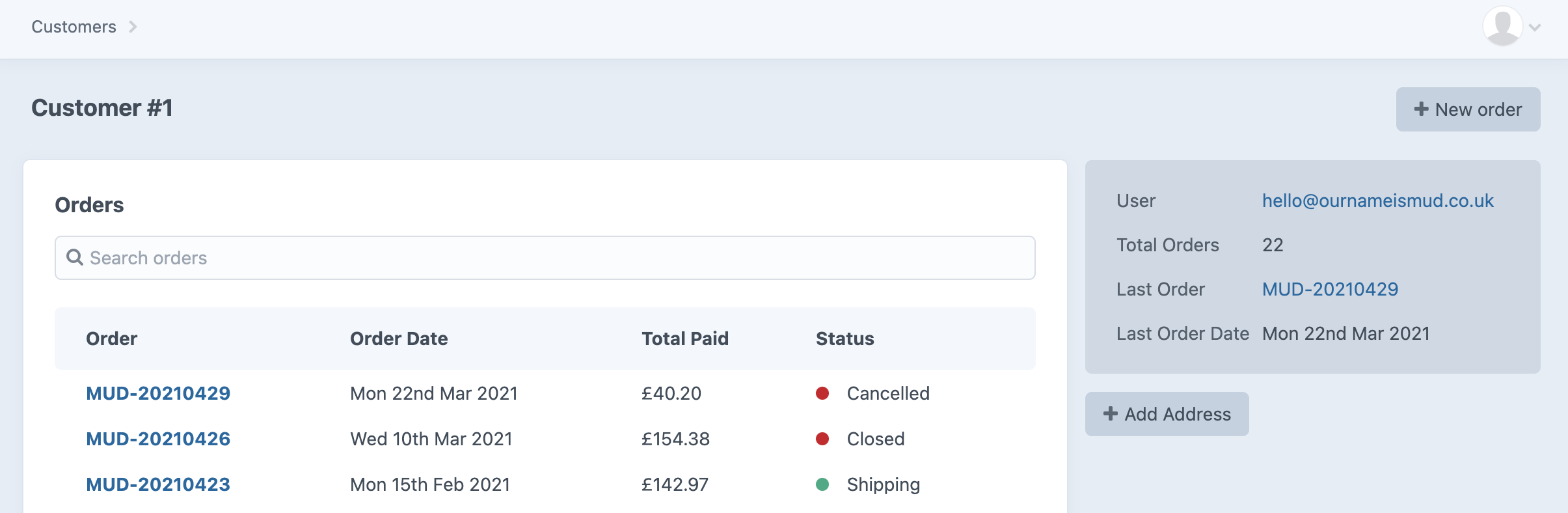ournameismud / address-book
Plugin to manage customer addresses independently of Craft Commerce
Installs: 2
Dependents: 0
Suggesters: 0
Security: 0
Stars: 1
Watchers: 2
Forks: 1
Open Issues: 0
Type:craft-plugin
pkg:composer/ournameismud/address-book
Requires
- craftcms/cms: ^3.0.0
Requires (Dev)
- codeception/codeception: ^3.0
- craftcms/cms: ^3.2.0
- craftcms/commerce: ^3.2.0
- vlucas/phpdotenv: ^3.0
This package is auto-updated.
Last update: 2026-01-29 03:52:13 UTC
README
Plugin to manage customer addresses independently of Craft Commerce
Requirements
This plugin requires Craft CMS 3.0.0-beta.23 or later.
Installation
To install the plugin, follow these instructions.
-
Open your terminal and go to your Craft project:
cd /path/to/project -
Then tell Composer to load the plugin:
composer require ournameismud/address-book -
In the Control Panel, go to Settings → Plugins and click the “Install” button for Address Book.
Address Book Overview
This plugin provides an 'Add Address button to customer details page. This lets users add an address to a customer account without needing to do this as part of the order process.
Configuring Address Book
The plugin setting can be used to specify what address fields you want shown on the Customer Address form and which of these fields are required. It also lets you specify if you want the Primary Billing and Primary Shipping fields shown.
Using Address Book
On any customer details page click on the Add Address button shown in the sidebar.
Address Book Roadmap
- Make fields translatable
- Make fields sortable
- Requried field validation and messaging
- Custom labels for address fields
- Add address in modal
Brought to you by @cole007
Plugin icon Address Book by Creative Stall from the Noun Project