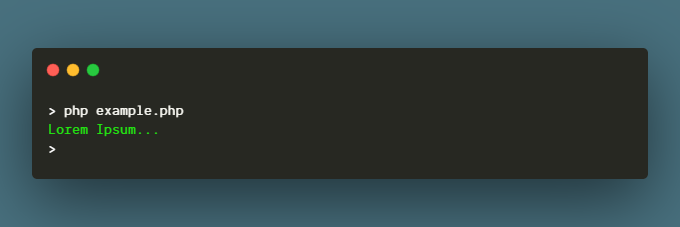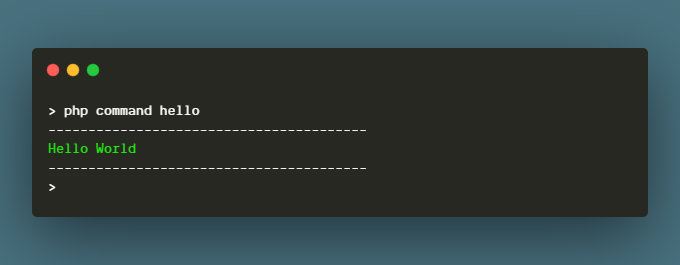oscarweb / microcli
Simple extension for text output for php on command line.
Installs: 12
Dependents: 0
Suggesters: 0
Security: 0
Stars: 1
Watchers: 1
Forks: 0
Open Issues: 0
pkg:composer/oscarweb/microcli
Requires
- php: ^7.2
README
Simple extension for text output for php on command line.
Install vía Composer
Just add this line to your composer.json file:
"oscarweb/microcli": "0.1.1"
or run
composer require oscarweb/microcli
Example Write
Create a new file: "example.php"
#!/usr/bin/php; <?php if(php_sapi_name() !== 'cli'){ exit(); } //- enter correct path require 'vendor/autoload.php'; use Microcli\Microcli; $app = new Microcli(); $app->color('success')->write('Lorem Ipsum...');
From your terminal run the file: php example.php
Example Command
Create a new file: "command"
#!/usr/bin/php; <?php if(php_sapi_name() !== 'cli'){ exit(); } //- enter correct path require 'vendor/autoload.php'; use Microcli\Microcli; $app = new Microcli(); $app->addCommand('hello', function($argv) use ($app){ $app->line(); $app->color('success')->write('Hello World'); $app->line(); $app->exit(); }); $app->run($argv);
From your terminal run the file: php command hello
You can see more examples here.