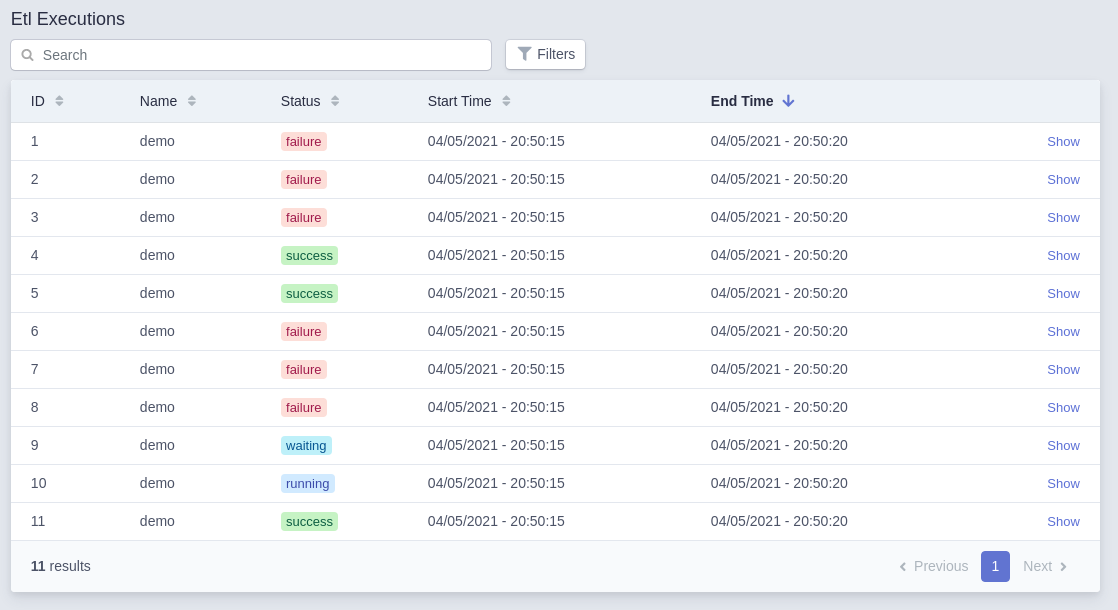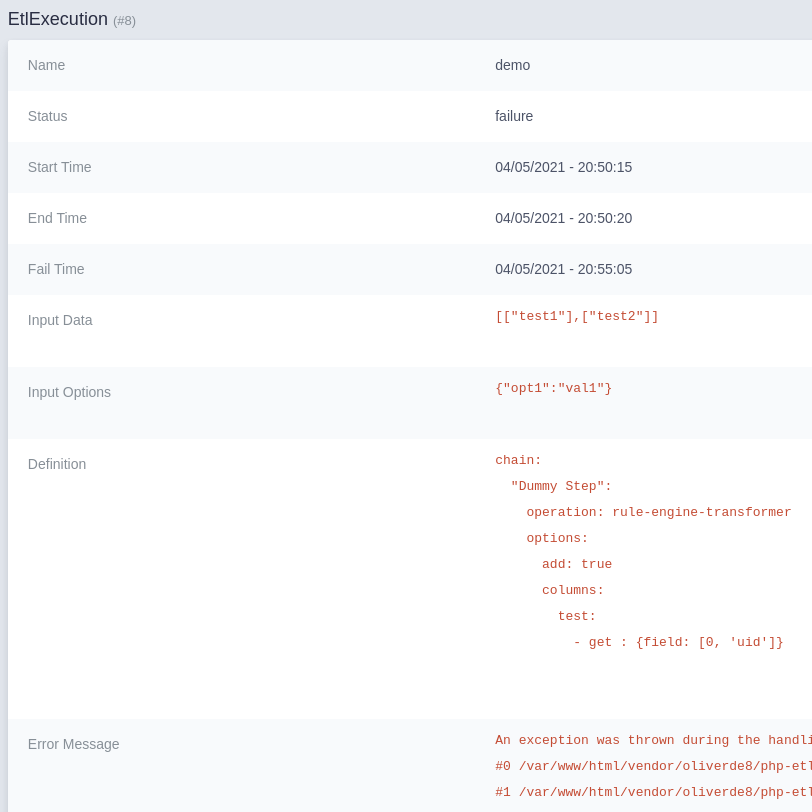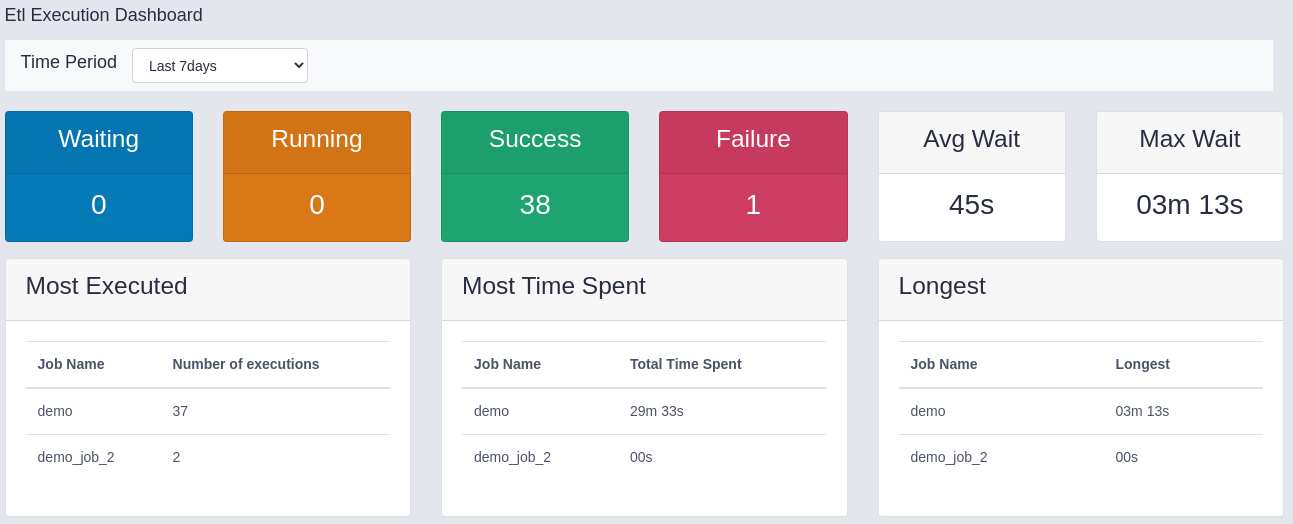oliverde8 / php-etl-easyadmin-bundle
Add interfaces to see execution & to run executions of the php-etl.
Installs: 155
Dependents: 0
Suggesters: 0
Security: 0
Stars: 2
Watchers: 1
Forks: 1
Open Issues: 0
pkg:composer/oliverde8/php-etl-easyadmin-bundle
Requires
- php: >=7.4.0
- easycorp/easyadmin-bundle: ^3.2
- oliverde8/php-etl-bundle: ~1.0
README
The Php etl easy admin bundle allows the usage of Oliver's PHP Etl library in symfony. Add's an integration to easy admin as well in order to see a list of the executions:
And also a details on each execution. Logs of each execution and files processed in each execution can also be found here
Also provides a dashboard to see current state.
Installation
-
Install using composer
-
in
/config/create a directoryetl -
Enable bundle:
\Oliverde8\PhpEtlBundle\Oliverde8PhpEtlEasyAdminBundle::class => ['all' => true],
- Add to easy admin
yield MenuItem::linktoRoute("Job Dashboard", 'fas fa-chart-bar', "etl_execution_dashboard"); yield MenuItem::linkToCrud('Etl Executions', 'fas fa-list', EtlExecution::class);
- Enable routes
etl_bundle: resource: '@Oliverde8PhpEtlEasyAdminBundle/Controller' type: annotation prefix: /admin
- Optional: Enable queue if you wish to allow users from the easy admin panel to do executions.
framework: messenger: routing: "Oliverde8\PhpEtlBundle\Message\EtlExecutionMessage": async
- Optional: Enable creation of individual files for each log by editing the monolog.yaml
etl: type: service id: Oliverde8\PhpEtlBundle\Services\ChainExecutionLogger level: debug channels: ["!event"]
Usage
Please check the documentation of the Php Etl Bundle
For more information on how the etl works and how to create operations check the Php Etl Documentation
TODO
- Add possibility to create etl chains definitions from the interface.