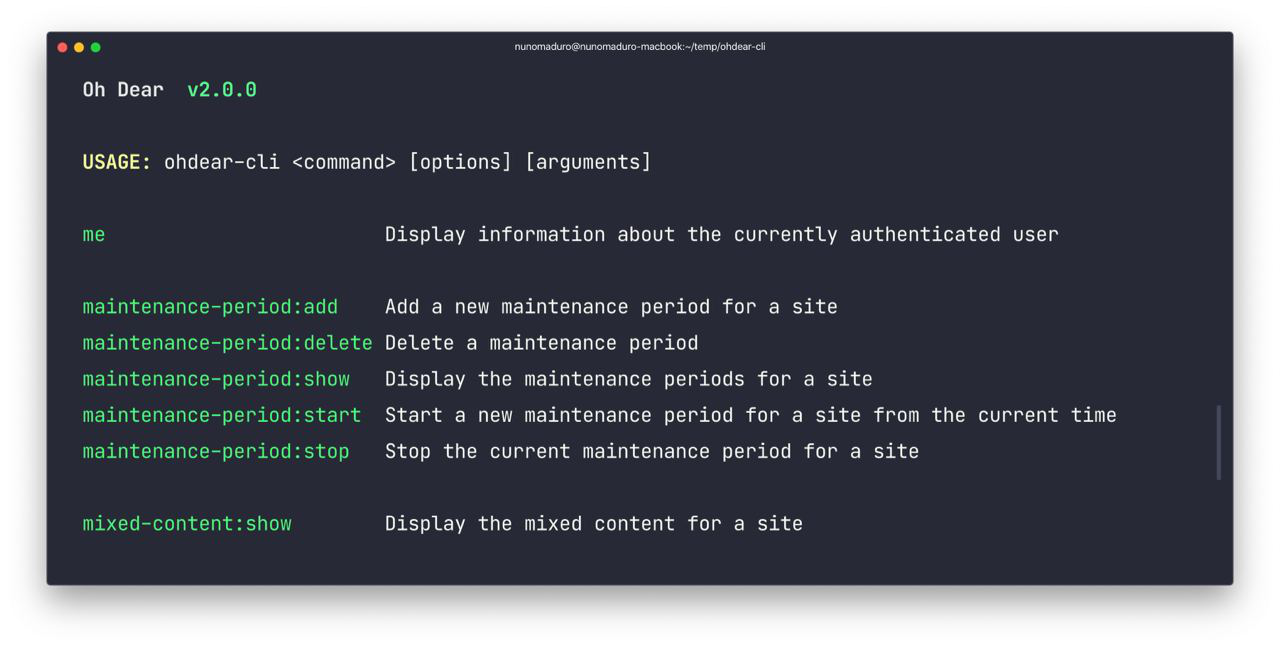ohdearapp / ohdear-cli
An Oh Dear CLI tool written in PHP with Laravel Zero.
Fund package maintenance!
owenvoke
Installs: 1 238
Dependents: 0
Suggesters: 0
Security: 0
Stars: 138
Watchers: 2
Forks: 3
Type:project
pkg:composer/ohdearapp/ohdear-cli
Requires
- php: ^8.2
Requires (Dev)
- illuminate/view: ^12.0
- laravel-zero/framework: ^12.0
- nunomaduro/termwind: ^2.0
- ohdearapp/ohdear-php-sdk: ^4.2
README
About Oh Dear CLI
Oh Dear CLI was created by Nuno Maduro and Owen Voke, and is an Oh Dear CLI tool written in PHP with Laravel Zero.
Install
Requires PHP 8.2+
Via Composer
composer global require ohdearapp/ohdear-cli
Via Docker
docker run --rm ghcr.io/ohdearapp/ohdear-cli:latest
Via Homebrew
brew install ohdear-cli
If Brew can't find the formula, try running brew update.
Once the Oh Dear CLI is installed, set your API key in the OHDEAR_API_TOKEN environment variable, you can generate one from the API access page.
Usage
ohdear list
Available commands
Account
ohdear me
Display details about the currently authenticated user
Application Health Monitoring
ohdear application-health:show [id]
Display application health for a specific monitor
Broken Links
ohdear broken-link:show [monitor-id]
Display broken links for a specific monitor
Certificate Health
ohdear certificate-health:show [monitor-id] [--checks] [--issuers]
Display certificate health for a specific monitor (use--checksor--issuersfor additional information)
Checks
ohdear check:disable [id]
Disable a specific checkohdear check:enable [id]
Enable a specific checkohdear check:request-run [id]
Request a new run for a specific checkohdear check:show [monitor-id]
Display checks for a specific monitor
Cron Job Monitoring
ohdear cron-check:add [monitor-id] [name] [frequency-or-expression] [--grace-time=5] [--description=] [--timezone=UTC]
Add a new cron check for a monitorohdear cron-check:delete [id]
Delete a cron checkohdear cron-check:show [monitor-id]
Display the cron checks for a specific monitor
DNS Monitoring
ohdear dns-history:list [monitor-id]
Display a list of DNS history items and their summaryohdear dns-history:show [monitor-id] [id]
Display details about a specific DNS history item
Lighthouse SEO Reports
ohdear lighthouse-report:list [monitor-id]
Display a list of Lighthouse reports and their summaryohdear lighthouse-report:show [monitor-id]
Display details about the latest Lighthouse reportohdear lighthouse-report:show [monitor-id] [id]
Display details about a specific Lighthouse report
Maintenance Windows
ohdear maintenance-period:add [monitor-id] [start-date] [end-date]
Add a new maintenance period for a monitorohdear maintenance-period:delete [id]
Delete a maintenance periodohdear maintenance-period:show [id]
Display maintenance periods for a specific monitorohdear maintenance-period:start [monitor-id] [seconds]
Start a new maintenance period for a monitorohdear maintenance-period:stop [monitor-id]
Stop the currently active maintenance period for a monitor
Mixed Content
ohdear mixed-content:show [monitor-id]
Display mixed content for a specific monitor
Performance
ohdear performance:show [id] [start-date?] [end-date?] [--limit=5] [--timeframe=1h]
Display performance details for a specific monitor
Monitors
ohdear monitor:add [url]
Add a new monitor to Oh Dearohdear monitor:list
Display a list of monitors and their current statusohdear monitor:show [id]
Display details about a specific monitor
Status Pages
ohdear status-page:list
Display a list of status pages and their current statusohdear status-page:show [id]
Display details about a specific status pageohdear status-page-update:add [status-page-id] [title] [text] [--severity=info] [--pinned] [--time=]
Add a new update for a status pageohdear status-page-update:list [status-page-id]
Display updates for a status pageohdear status-page-update:delete [id]
Delete a status page update
Uptime
ohdear uptime:show [monitor-id] [start-date?] [end-date?] [--limit=10] [--timeframe=hour]
Display the uptime for a specific monitorohdear downtime:show [monitor-id] [start-date?] [end-date?] [--limit=10]
Display the downtime for a specific monitor
Contributing
Thank you for considering contributing to Oh Dear CLI. All contributions are welcome via pull requests.
You can have a look at the CHANGELOG for constant updates & detailed information about the changes.
License
Oh Dear CLI is an open-sourced software licensed under the MIT license.