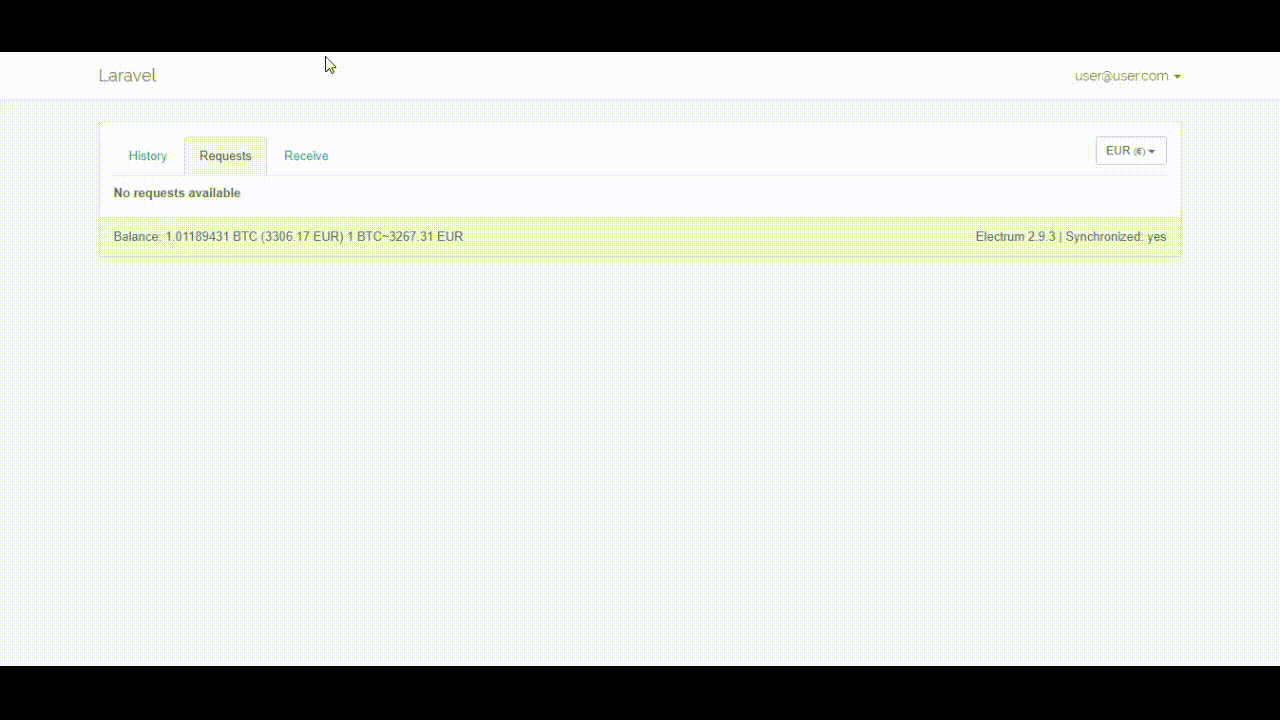oasin / laravel-electrum
A Laravel 5.4+ wrapper for Electrum
Installs: 4
Dependents: 0
Suggesters: 0
Security: 0
Stars: 0
Watchers: 0
Forks: 12
Language:Vue
pkg:composer/oasin/laravel-electrum
Requires
- php: >=7.0.0
- ext-json: *
- guzzlehttp/guzzle: ^6.3
- laravel/framework: >=5.4 <6.0.0
This package is auto-updated.
Last update: 2026-02-06 08:16:38 UTC
README
Author: Tim Schipper info@aranea-development.nl
Description: Electrum support for Laravel with optional Vue wallet component.
WARNING: Be safe and never ever put your private keys on a webserver, use a watch only wallet or even better, get and setup a hardware wallet, so your keys and coins will be safe.
Installation:
Require this package in your composer.json and update composer. This will download the package.
composer require araneadev/laravel-electrum
After updating composer, add the ServiceProvider to the providers array in config/app.php
AraneaDev\Electrum\ElectrumServiceProvider::class,
Requirements:
- PHP >=7.0
- Laravel >= 5.4+
- Electrum >= 2.9.3
Setup Electrum
Download and install Electrum if you haven't done so yet.
electrum create
electrum daemon start
electrum setconfig rpcport 7777
electrum daemon load_wallet
Optional Web Interface installation
Requirements
- Clipboard.js >= 1.7.1
- Moment.js >= 2.4.0
- Vue * >= 2.1.10
- Vue QR Component >= 2.1.1
- Vue2 Bootstrap Modal > 0.1.11
- Axios * >= 0.16.2
- Lodash * >= 4.17.4
- Bootstrap * >= 3.3.7
* Included in Laravel 5.4+
Install Clipboard.js, Moment.js and Vue QR Component
npm install clipboard --save-dev
npm install moment --save-dev
npm install vue2-bootstrap-modal --save-dev
npm install vue-qrcode-component --save-dev
Publish the assets
php artisan vendor:publish --provider=AraneaDev\Electrum\ElectrumServiceProvider
Enable the Web interface in config/electrum.php.
[
....
'webinterface'=> [
'enabled' => true,
....
]
]
Then add the following line to your app.js:
Vue.component('electrum-wallet', require('./vendor/araneadev/Electrum.vue'));
Available Commands
Electrum's JSON-RPC methods are mapped to artisan commands:
php artisan electrum [METHOD] [--address=ADDRESS] [--txid=TXID] [--key=KEY]