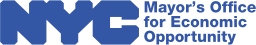nyco / wp-config
A WordPress package for environment configuration.
Installs: 258
Dependents: 0
Suggesters: 0
Security: 0
Stars: 0
Watchers: 14
Forks: 1
Type:wordpress-muplugin
pkg:composer/nyco/wp-config
Requires
Requires (Dev)
This package is auto-updated.
Last update: 2026-01-31 00:32:09 UTC
README
A developer plugin for WordPress that sets constants and WordPress Options for an installation through a YAML configuration file and autoloads environment specific configuration scripts.
Features
- Define constants from a .yml file.
- Set WordPress options from the same .yml file.
- Optionally encrypt the .yml file secrets.
- Autoload default .php configuration file.
- Autoload environment specific .php configuration file.
Installation using Composer
$1 This package uses Composer Installers to install the package in the Must Use plugins directory (/wp-content/mu-plugins):
composer require nyco/wp-config
Not using Composer? Download an archive of the code and drop it into the mu-plugins directory.
$2 Create a proxy PHP loader file inside the mu-plugins directory, or use the one included with the plugin:
mv wp-content/mu-plugins/wp-config/autoloader-sample.php wp-content/mu-plugins/@config.php
Usage
Recommendations
Secure the config.yml file and env.php described below by A) using the encryption method to encrypt the secrets file and B) not checking either file into your site's source control.
Configuration
The package comes with a sample config directory /config-sample. Copy the directory, place into the mu-plugins, and rename it to config.
mv wp-content/mu-plugins/wp-config/config-sample wp-content/mu-plugins/config
In the directory you'll find the following files:
default.php - This is the default configuration script for writing global configurations for your site.
development.php - This is a sample configuration script that would be required if you set the WP_ENV constant to development. You can add as many environments as you would like, but you need to set them (see below).
config.yml - This file will be automatically loaded and read for your different environments. For example:
development:
SOME_VAR: someVarHere
The SOME_VAR constant would be set for your development environment. It would be available to your WordPress plugins and themes through SOME_VAR or constant('SOME_VAR'). You can add as many environments as you would like, but you need to set them (see below). It is recommended to add the config.yml file to your .gitignore if you are storing private keys so they aren't committed to source control.
Setting your environment
Simply add the following to your wp-config.php to set your environment variable:
$_ENV['WP_ENV'] = 'development';
define('WP_ENV', $_ENV['WP_ENV']);
Setting WordPress Options
To set database options in the WordPress Installation, prefix the the variables in the config.yml file with WP_OPTION_. For example:
development:
WP_OPTION_SOME_VAR: someVarHere
Encryption
The encryption method is optional. To utilize this method, you will need to generate a secret key to encrypt and decrypt your config.yml secrets.
- Clone or download the repository down and
cdinto the directory. - Run
php Secret.php. This will generate a new secret key in an env.php file. - Place your config.yml from the mu-plugins/config directory you created into the same directory and run
php Encrypt.phpto encrypt the file. - Add the env.php to the mu-plugins/wp-config plugin directory in your WordPress installation.
- Add the config.yml file back to the mu-plugins/config directory.
It is recommended to add the config.yml and env.php file to your .gitignore if you are storing private keys so they aren't committed to source control.
Hooks
The action nyco_wp_config_loaded is fired after the default.php, environment.php, and config.yml file are loaded and variables are set.
Contributing
Clone repository and create feature branch. Make changes and run composer run lint to follow the coding specification. composer run format can help fix some of the issues.
The Mayor's Office for Economic Opportunity (NYC Opportunity) is committed to sharing open source software that we use in our products. Feel free to ask questions and share feedback. Interested in contributing? See our open positions on buildwithnyc.github.io. Follow our team on Github (if you are part of the @cityofnewyork organization) or browse our work on Github.