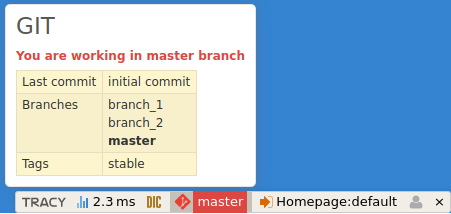nofutur3 / tracy-gitpanel
nette extension - adds the GIT panel to the tracy panel - shows current GIT branch.
Installs: 393 250
Dependents: 1
Suggesters: 0
Security: 0
Stars: 3
Watchers: 1
Forks: 1
Open Issues: 1
pkg:composer/nofutur3/tracy-gitpanel
Requires
- php: >=5.6
- tracy/tracy: ~2.2
Requires (Dev)
- codeception/codeception: ^2.2
- friendsofphp/php-cs-fixer: ^2.10
- phpstan/phpstan-shim: ^0.9.2
This package is auto-updated.
Last update: 2026-02-05 14:31:57 UTC
README
This is simple extension for Tracy which shows the information about current GIT branch.
Installation
The recommended installation is using composer.
composer req nofutur3/tracy-gitpanel
Alternative way - in case you are not able to use composer. Download the source code (ie clone git repo) into your project and require it some way. For nette framework like this in your bootstrap file:
$configurator ->createRobotLoader() ->addDirectory(__DIR__ . 'path/to/library/');
Configuration
In your nette application it's simple, just add these lines to your config file. Depends on the structure of your config files, but you may use the basic config.neon file. I usually add the lines just in config.local.neon file because I don't need this extension in production mode.
Nette 2.3+
tracy: bar: - Nofutur3\GitPanel\Diagnostics\Panel
If you want to set up the protected branches (by default it uses just a master branch), just pass the array of branch names to the panel:
parameters: protected-branches: - production - staging tracy: bar: - Nofutur3\GitPanel\Diagnostics\Panel(%protected-branches%)
Older version of Nette:
nette: debugger: bar: - Nofutur3\GitPanel\Diagnostics\Panel
Standalone Tracy
In case you are using Tracy without Nette, you can add GitPanel this way:
\Tracy\Debugger::getBar()->addPanel(new \Nofutur3\GitPanel\Diagnostics\Panel());
Or with protected branches:
\Tracy\Debugger::getBar() ->addPanel(new \Nofutur3\GitPanel\Diagnostics\Panel(['production','staging']));
Support
💲 Do you like this tool? Support me with few bucks to cover coffee expenses ;)
| Hey! You can send me money on Revolut by following this link: https://revolut.me/jakub9sv |
bitcoin bc1q5ednnq59x70sv0zlk9w5p4fm92srlwljhr7yk6
bc1q5ednnq59x70sv0zlk9w5p4fm92srlwljhr7yk6
|
lightning network lnurl1dp68gurn8ghj7ampd3kx2ar0veekzar0wd5xjtnrdakj7tnhv4kxctttdehhwm30d3h82unvwqhhwunev4jxjar0wgunw3gu8z2
lnurl1dp68gurn8ghj7ampd3kx2ar0veekzar0wd5xjtnrdakj7tnhv4kxctttdehhwm30d3h82unvwqhhwunev4jxjar0wgunw3gu8z2
|
litecoin ltc1q3e8g32u8ltgw5ycymw42feuvurgx89yayuxw9u
ltc1q3e8g32u8ltgw5ycymw42feuvurgx89yayuxw9u
|