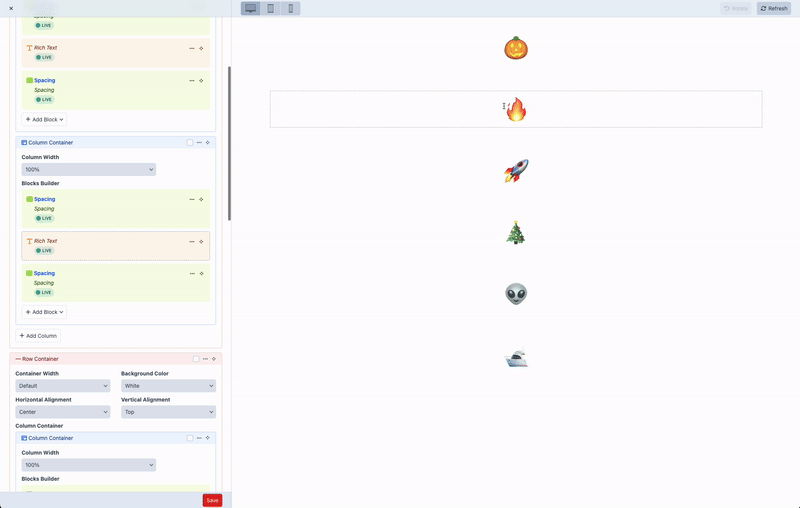nicholashamilton / craft-preview-mate
Find live preview matrix blocks with ease.
Installs: 598
Dependents: 0
Suggesters: 0
Security: 0
Stars: 3
Watchers: 2
Forks: 3
Open Issues: 0
Type:craft-plugin
pkg:composer/nicholashamilton/craft-preview-mate
Requires
- php: >=8.2
- craftcms/cms: ^5.0
Requires (Dev)
- craftcms/phpstan: dev-main
This package is not auto-updated.
Last update: 2026-01-08 15:32:20 UTC
README
Find live preview matrix blocks with ease.
Requirements
This plugin supports Craft CMS 5.x
Note: PreviewMate 1.x and 2.x are only compatible with Craft CMS 4.x. PreviewMate 3.x and 4.x are only compatible with Craft CMS 5.x.
Installation
To install the plugin, follow these instructions.
-
Open your terminal and go to your Craft project:
cd /path/to/project
-
Then tell Composer to load the plugin:
composer require nicholashamilton/craft-preview-mate
-
In the Control Panel, go to Settings → Plugins and click the “Install” button for PreviewMate.
How to use
Preview blocks will be tracked in live preview by adding data-preview-block-id attribute to the entry's HTML element.
{# option 1 (recommended) - only rendered in live preview #} {{ craft.previewMate.previewBlock(entry) }}
or
{# option 2 - manually set the preview block id #} data-preview-block-id="{{ entry.id }}"
Clicking a preview block will now scroll to and highlight the editor block.
Usage example
{# Matrix field #} {% set blocks = entry.blocksBuilder.all() %} {# Render blocks #} {% for block in blocks %} <div {{ craft.previewMate.previewBlock(block) }}> {{ block.render() }} </div> {% endfor %}
It's recommended to add styles for preview blocks using data-preview-block-id.
Adding the following styles will highlight the preview block on hover.
[data-preview-block-id] { position: relative; } [data-preview-block-id]::after { content: ''; position: absolute; top: 0; left: 0; width: 100%; height: 100%; border: 1px dashed rgba(0, 0, 0, .333); pointer-events: none; opacity: 0; transition: opacity 300ms ease; } [data-preview-block-id].preview-block-hover::after { opacity: 1; }