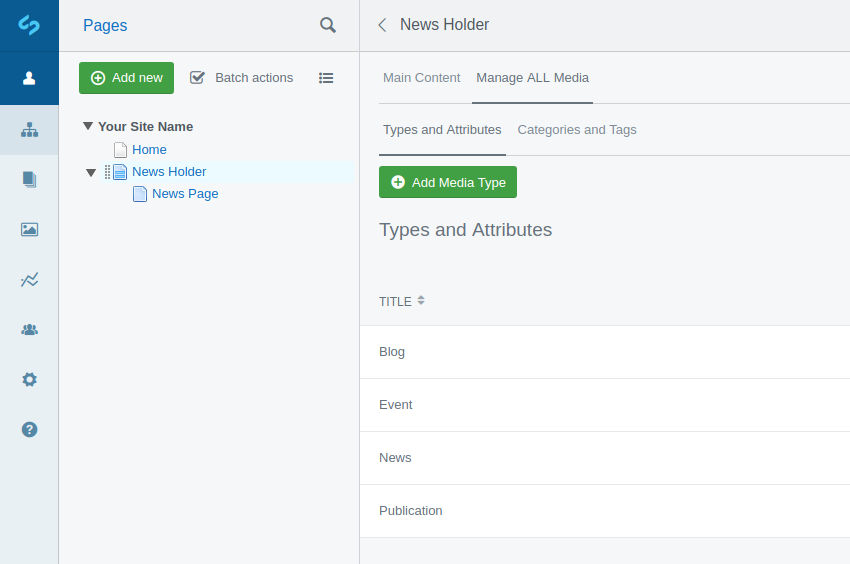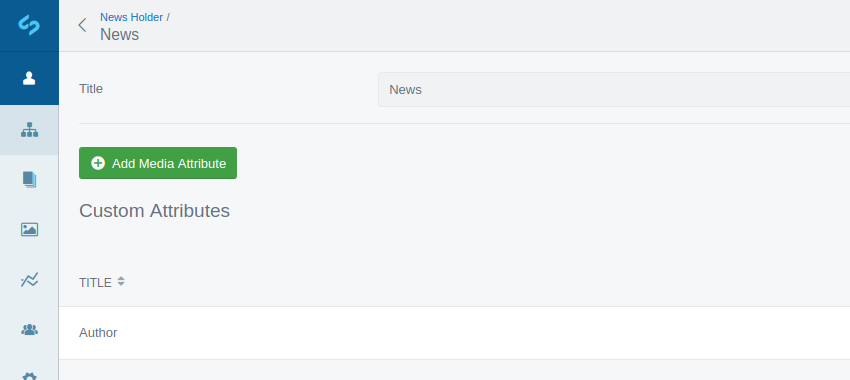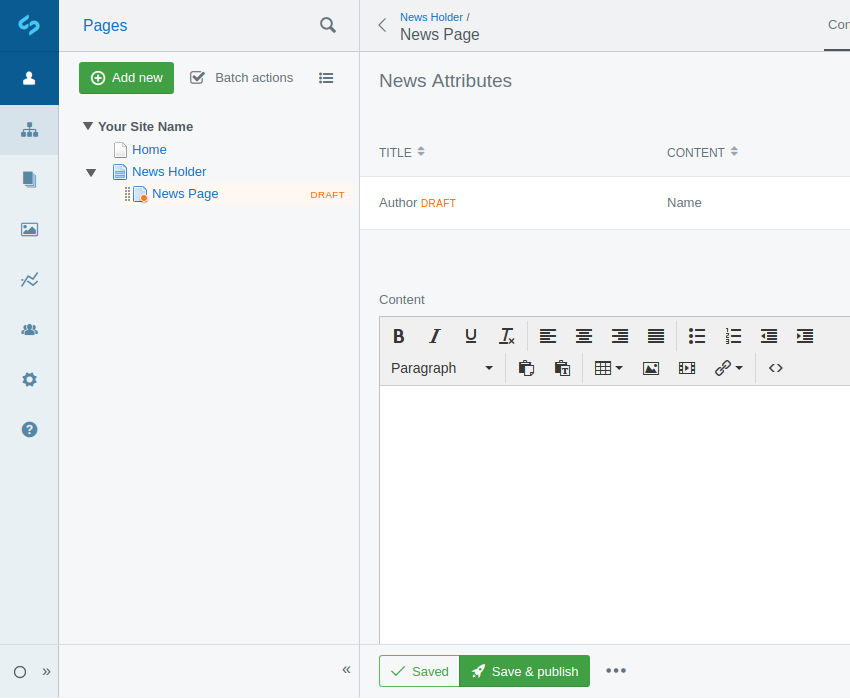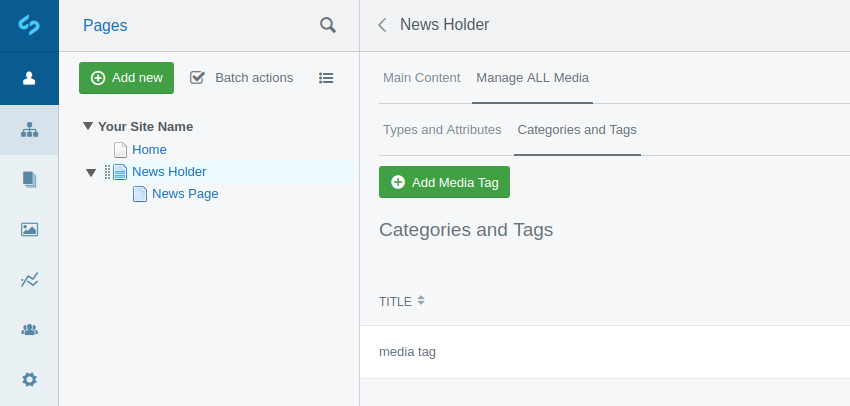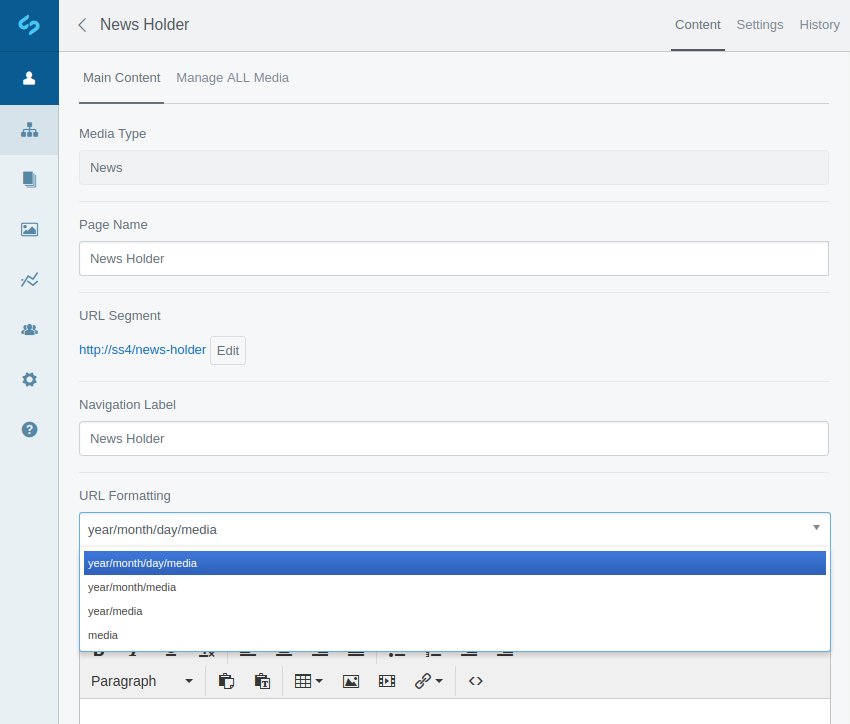nglasl / silverstripe-mediawesome
This module allows creation of dynamic media holders/pages with CMS customisable types and attributes (blogs, events, news, publications), including versioning.
Installs: 22 639
Dependents: 4
Suggesters: 0
Security: 0
Stars: 0
Watchers: 1
Forks: 13
Open Issues: 2
Type:silverstripe-vendormodule
pkg:composer/nglasl/silverstripe-mediawesome
Requires
Requires (Dev)
- phpunit/phpunit: ^9.5
- dev-master / 5.0.x-dev
- 5.0.0
- 4.0.6
- 4.0.5
- 4.0.4
- 4.0.3
- 4.0.2
- 4.0.1
- 4.0.0
- 3.0.x-dev
- 3.0.1
- 3.0.0
- 2.0.x-dev
- 2.0.7
- 2.0.6
- 2.0.5
- 2.0.4
- 2.0.3
- 2.0.2
- 2.0.1
- 2.0.0
- 1.2.x-dev
- 1.2.5
- 1.2.4
- 1.2.3
- 1.2.2
- 1.2.1
- 1.2.0
- 1.1.x-dev
- 1.1.10
- 1.1.9
- 1.1.8
- 1.1.7
- 1.1.6
- 1.1.5
- 1.1.4
- 1.1.3
- 1.1.2
- 1.1.1
- 1.1.0
- 1.0.x-dev
- 1.0.5
- 1.0.4
- 1.0.3
- 1.0.2
- 1.0.1
- 1.0.0
This package is auto-updated.
Last update: 2026-02-14 07:38:42 UTC
README
The current release is 4.0.6
This module allows creation of dynamic media holders/pages with CMS customisable types and attributes (blogs, events, news, publications), including versioning.
Requirement
- SilverStripe 3.1 → 4.0
Getting Started
- Place the module under your root project directory.
/dev/build- Create a media holder.
- Configure the media type.
- Create media pages.
Overview
Default Media Types
These are the default media types and their respective attributes.
nglasl\mediawesome\MediaPage: type_defaults: Blog: - 'Author' Event: - 'End Date' - 'Time' - 'End Time' - 'Location' News: - 'Author' Publication: - 'Author'
Apply custom default media types and/or respective attributes.
nglasl\mediawesome\MediaPage: type_defaults: Type: - 'Attribute'
These may also be added through the CMS, depending on the current user permissions.
- Select a media holder.
- Select
Manage ALL Media - Select
Types and Attributes
Dynamic Media Attributes
These may be customised through the CMS, depending on the current user permissions.
- Select a media holder.
- Select
Manage ALL Media - Select
Types and Attributes - Select the respective type.
These attributes will appear on media pages of the respective type, and are versioned.
Media Categories and Tags
- Select a media holder.
- Select
Manage ALL Media - Select
Categories and Tags
CMS Permissions
These may be changed through the site configuration by an administrator.
- Select
Settings - Select
Access
Customisation of media types and their respective attributes will be restricted.
Filtering Media Pages
A media holder request may have optional date, category and tag filters, which are extendable by developers.
The following on the media holder template allows a user to select a date, and then see media pages for and prior to that date:
$DateFilterForm
It is also possible to represent the date in a year/month/day/media URL format.
Smart Templating
Custom media type templates may be defined for your media holder/page:
MediaHolder_Blog.ss or MediaPage_Blog.ss
Retrieve a specific media page attribute in templates:
$Attribute('Author')
To see examples, look at the default templates:
MediaHolder.ss and MediaPage.ss
Maintainer Contact
Nathan Glasl, nathan@symbiote.com.au