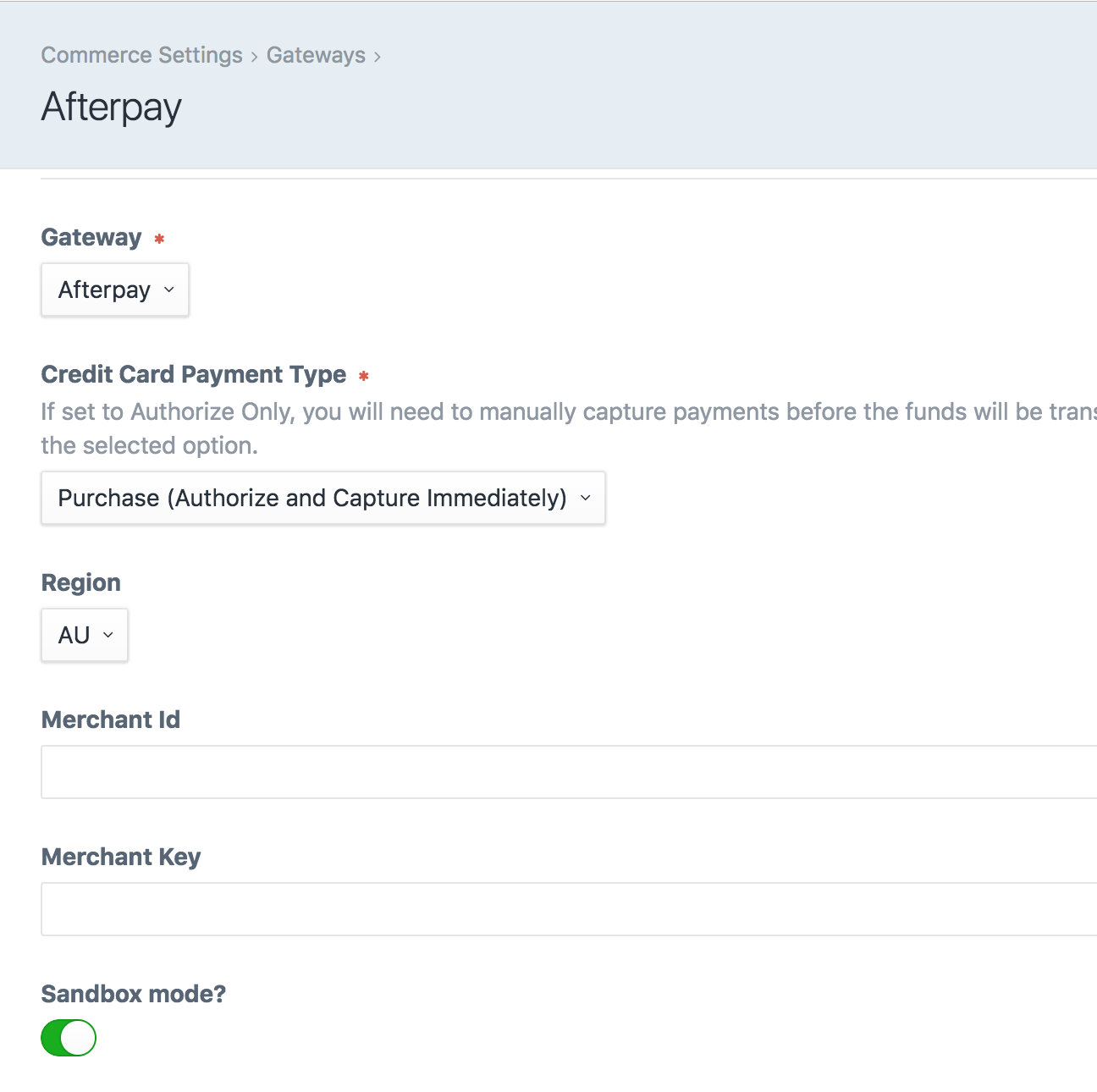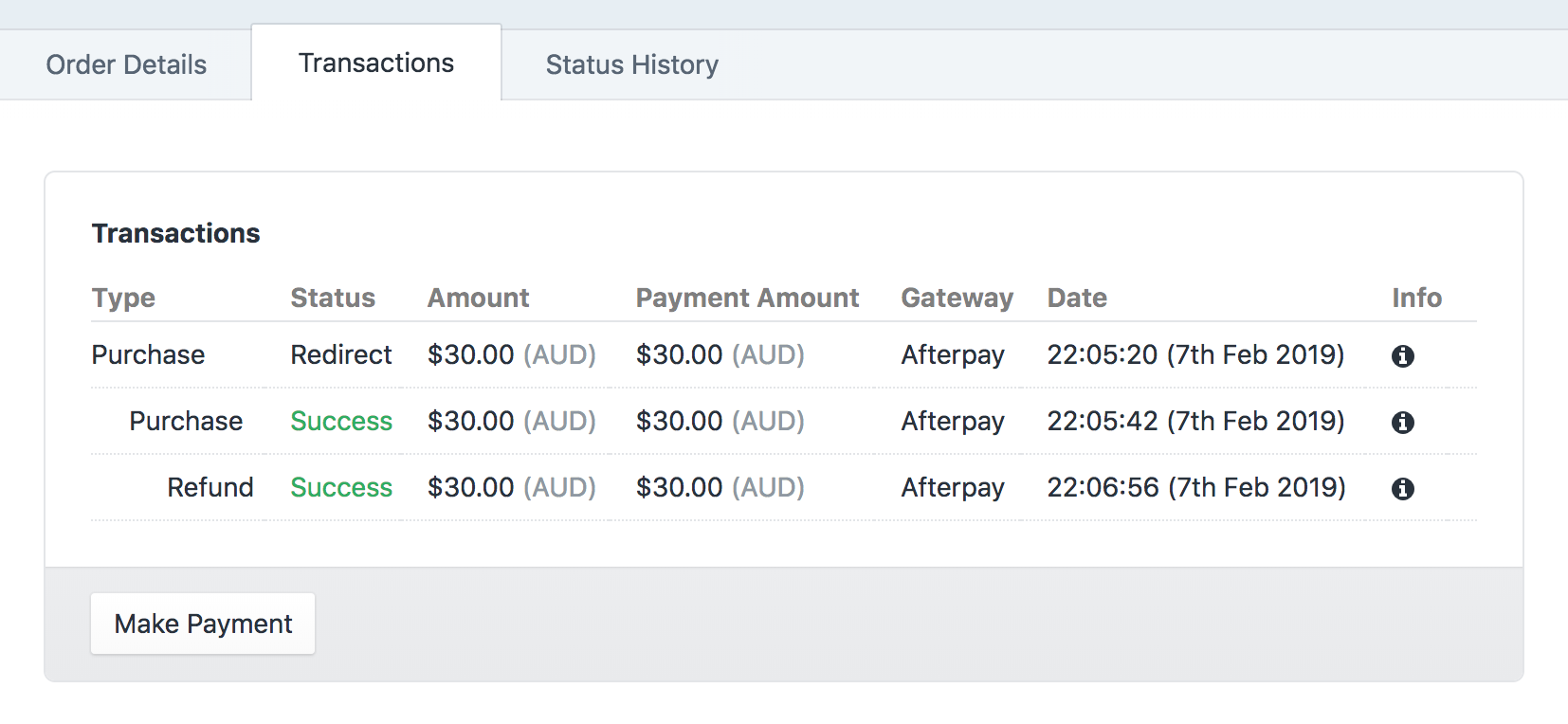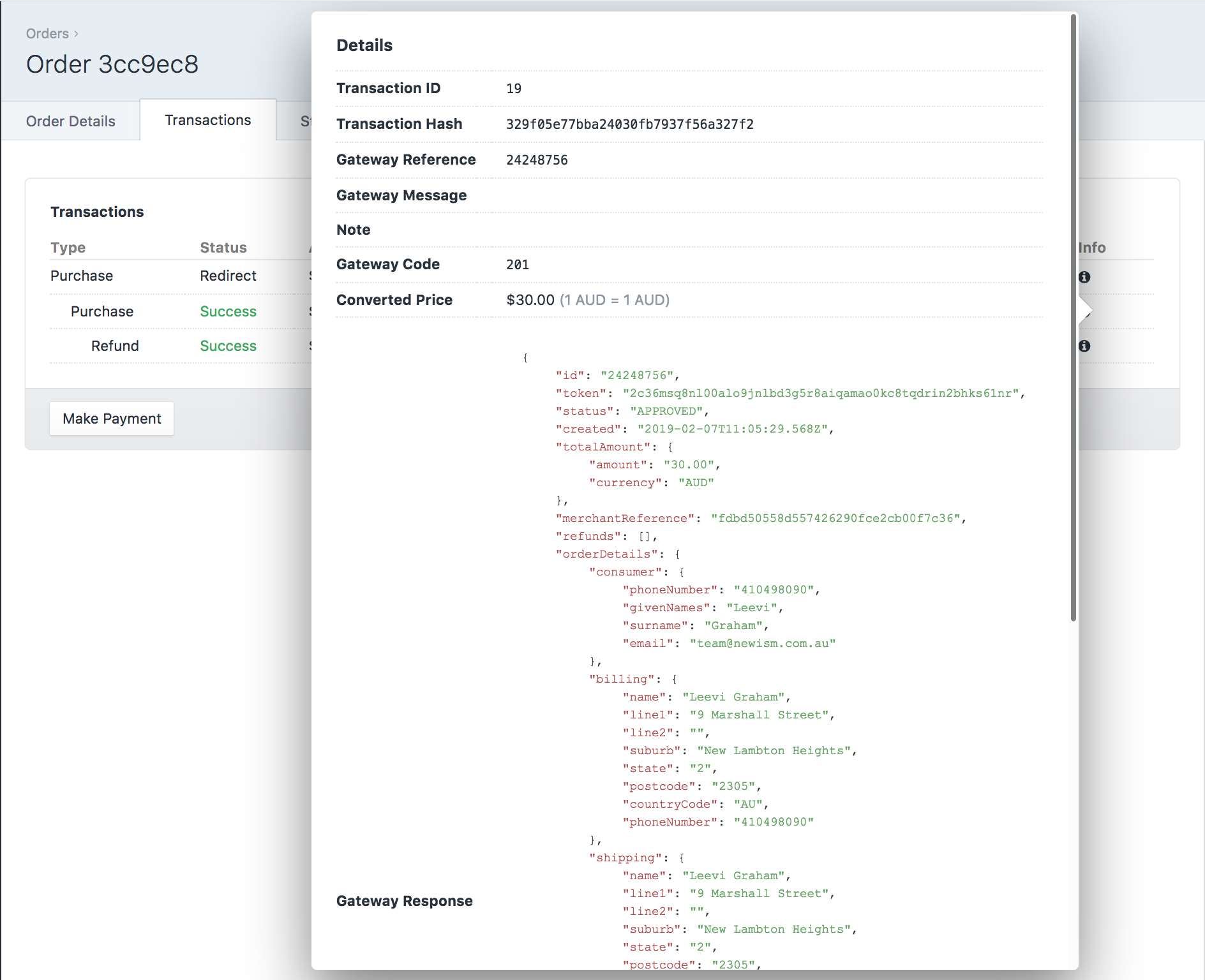newism / commerce-afterpay
Afterpay gateway for Craft Commerce 2 & 3
Installs: 694
Dependents: 0
Suggesters: 0
Security: 0
Stars: 1
Watchers: 2
Forks: 2
Open Issues: 4
Type:craft-plugin
pkg:composer/newism/commerce-afterpay
Requires
- craftcms/cms: ^3.0.0
- craftcms/commerce: ^2.0|^3.0
This package is auto-updated.
Last update: 2024-06-14 05:23:23 UTC
README
Afterpay plugin for Craft Commerce
This plugin provides an Afterpay gateway for Craft Commerce (2 & 3).
Features
- AU, NZ and US Regions (AU tested, NZ and US Pending SAT)
- Full and Partial refund support
- Authorisation and Total mismatch detection (passes Afterpay SAT)
- User-Agent headers (passes Afterpay SAT)
- Excellent Afterpay API response debugging
- Native Commerce 2 Integration (no OmniPay abstraction)
Screenshots
Requirements
This plugin requires Craft CMS 3.1 or later and Craft Commerce 2.x or Craft Commerce 3.x.
Installation
Plugin Store
To install Afterpay for Craft Commerce, navigate to the Plugin Store section of your Craft control panel,
search for Afterpay for Craft Commerce, and click the Try button.
Composer
You can also add the package to your project using Composer.
-
Open your terminal and go to your Craft project:
cd /path/to/project -
Then tell Composer to load the plugin:
composer require newism/commerce-afterpay -
In the Control Panel, go to Settings → Plugins and click the “Install” button for Afterpay.
Configuring Afterpay
First you'll need to setup a merchant account. This can be done by emailing Afterpay.
Once you have a merchant account you'll be provided with a Merchant ID and Merchant Key.
To add the Afterpay payment gateway, go to Commerce → Settings → Gateways, create a new gateway, and set the gateway type to “Afterpay”.
You may then decide to configure your Afterpay gateway using a config file. An example file looks like:
<?php
return [
'afterpayGatewayHandle' => [
'sandboxMode' => getenv('AFTERPAY_SANDBOX_MODE'),
'merchantId' => getenv('AFTERPAY_MERCHANT_ID'),
'merchantKey' => getenv('AFTERPAY_MERCHANT_KEY'),
// Must be 'AU', 'NZ' or 'US'
'region' => getenv('AFTERPAY_REGION'),
],
];
Currency Support
Afterpay only supports one currency per region. Due to this limitation stores must set their base currency to match their Afterpay account region. Payments will be processed in the base currency.
Support
GitHub
If you've found a bug, or would like to make a feature request, head to the GitHub Repo and file an issue. Pull requests are also most welcome!
Get our attention on Twitter by using the #craftcms hashtag and mentioning @newism
Stack Exchange
Ask a question via the Craft Stack Exchange and tag your question with plugin-newism-commerce-afterpay.
Any feedback, comments, questions or suggestions please email us at support at newism.com.au.
Licensing
You can try this plugin in a development environment for as long as you like.
For more information, see Craft's Commercial Plugin Licensing.
Brought to you by Newism