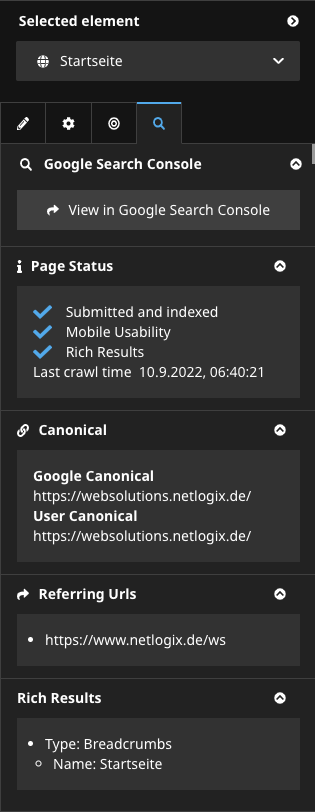netlogix / googlesearchconsoleinspector
Neos package that adds an Inspector View for the Google Search Console Inspection to document nodes.
Installs: 584
Dependents: 0
Suggesters: 0
Security: 0
Stars: 1
Watchers: 2
Forks: 0
Open Issues: 1
Language:JavaScript
Type:neos-package
pkg:composer/netlogix/googlesearchconsoleinspector
Requires
- php: ^8.3
- google/apiclient: ^2.18
- google/apiclient-services: v0.396.0
- neos/neos: ^8.3 || ~9.0.0
- neos/neos-ui: ^8.3 || ~9.0.0
This package is auto-updated.
Last update: 2026-01-24 06:28:24 UTC
README
This package adds an inspector tab for document level nodes, which provides insights into Google Search Console data for the given document, provided by the Google Search Console URL Inspection API.
Installation
composer require netlogix/googlesearchconsoleinspector
| Supported Neos Versions |
|---|
| ^ 8.3 |
| ~ 9.0.0 |
Configuration
A JSON credentials file for a Google service account is required. See Create a service account for details.
The path to the credentials file should be set in the environment variable GOOGLE_APPLICATION_CREDENTIALS.
Alternatively, the path can be set at the configuration path Netlogix.GoogleSearchConsoleInspector.api.clientConfig.credentials.
At Netlogix.GoogleSearchConsoleInspector.siteUrlMapping add the mapping of Google Search Console Properties to URL prefixes for your site.
Please refer to Google's documentation for details.
Netlogix: GoogleSearchConsoleInspector: api: # See https://github.com/googleapis/google-api-php-client/blob/main/src/Client.php#L112 clientConfig: 'application_name': 'Neos Search Console Inspector' # See https://developers.google.com/workspace/guides/create-credentials?hl=en#create_a_service_account 'credentials': '%env:GOOGLE_APPLICATION_CREDENTIALS%' siteUrlMapping: 'sc-domain:example.org': - 'https://www.example.org' - 'https://example.org' 'https://www.example.com': - 'https://www.example.com'
For document nodetypes you want to inspect, add the Netlogix.GoogleSearchConsoleInspector:Inspectable to the supertypes. This will add the inspector tab to the document node.
'Neos.Demo:Document': superTypes: 'Netlogix.GoogleSearchConsoleInspector:Inspectable': true
Usage
On document level nodes a new tab will be added in the left-hand inspector window. It provides the following functionality:
The first section offers a button leading directly to Googles own URL Inspection Tool, preconfigured with the current page data.
The second sections provides data about Google's indexing status, mobile usability according to Google, rich results availability and the last time the site was crawled.
The third section displays information about the current Google and user canonicals used.
The fourth section contains a list of Urls for which Google is aware of the current page is being referenced from.
The last section shows information Google has about the structured data the page contains.