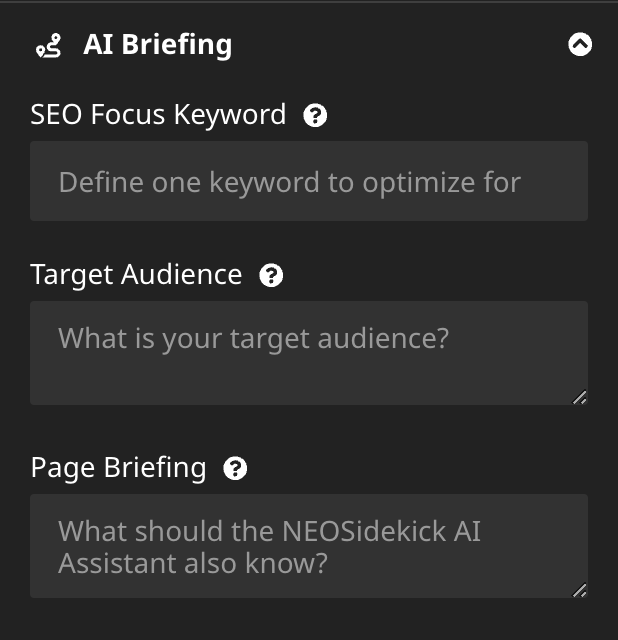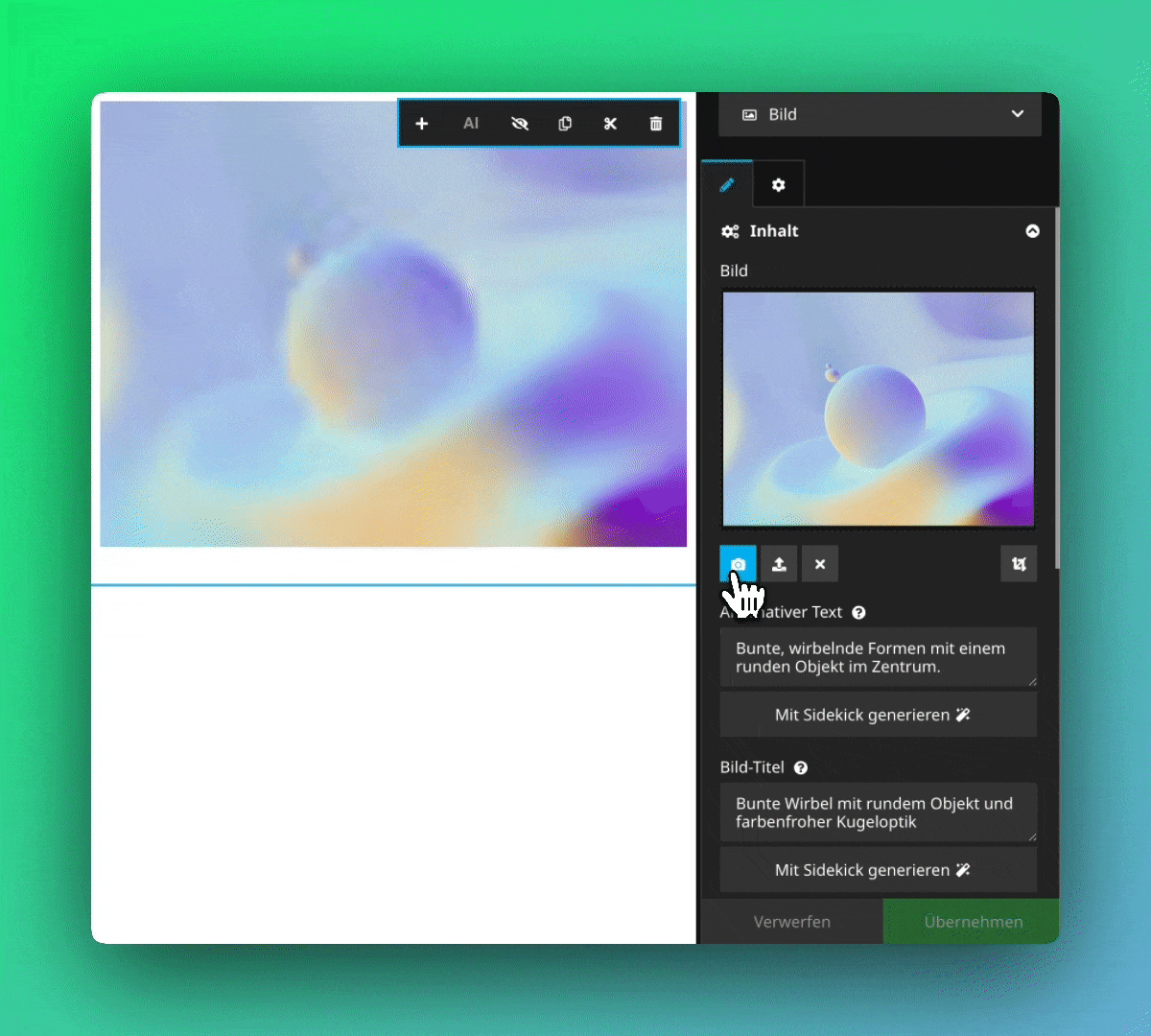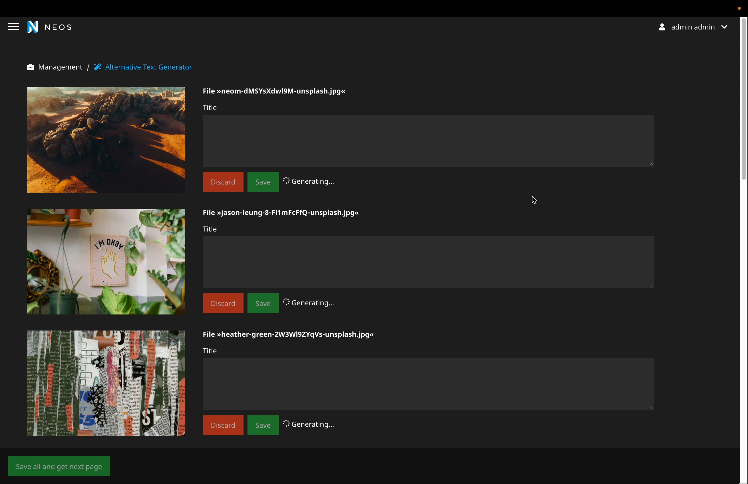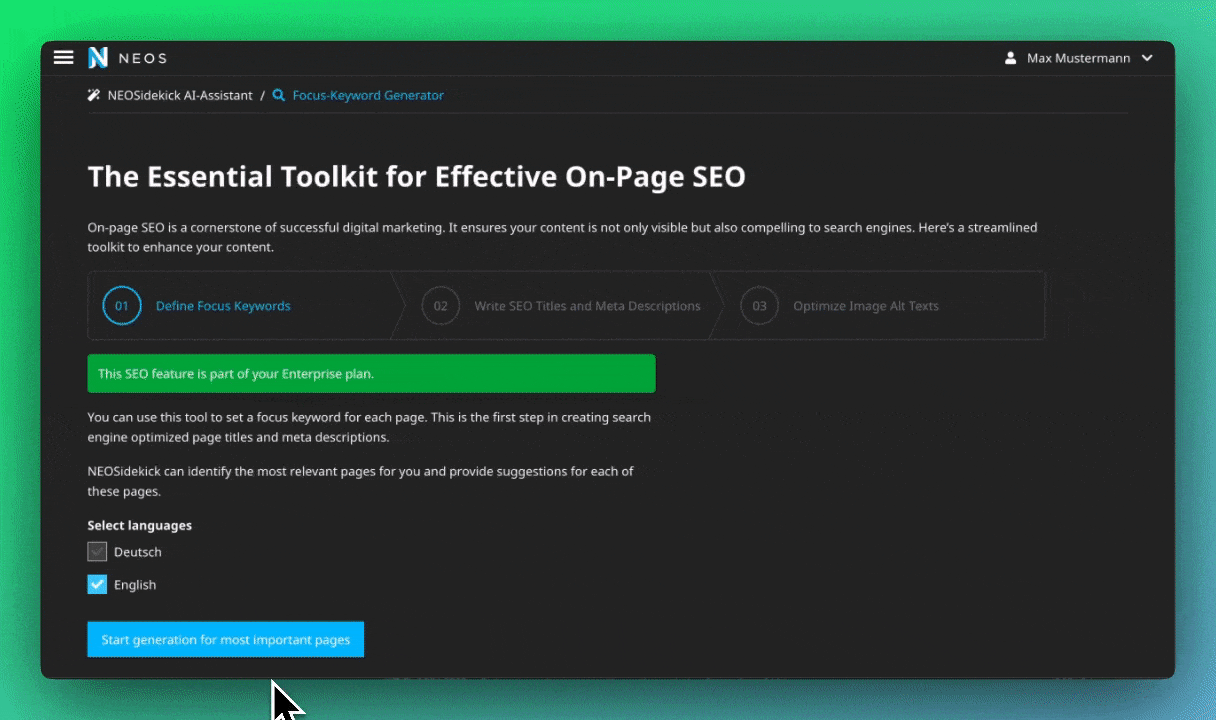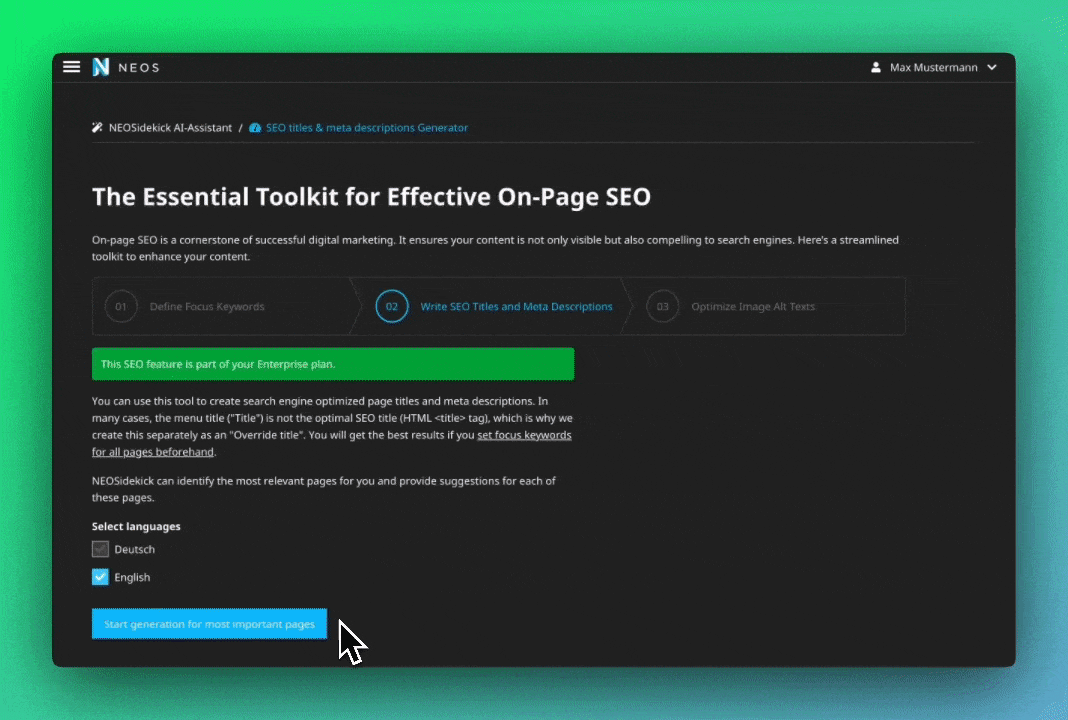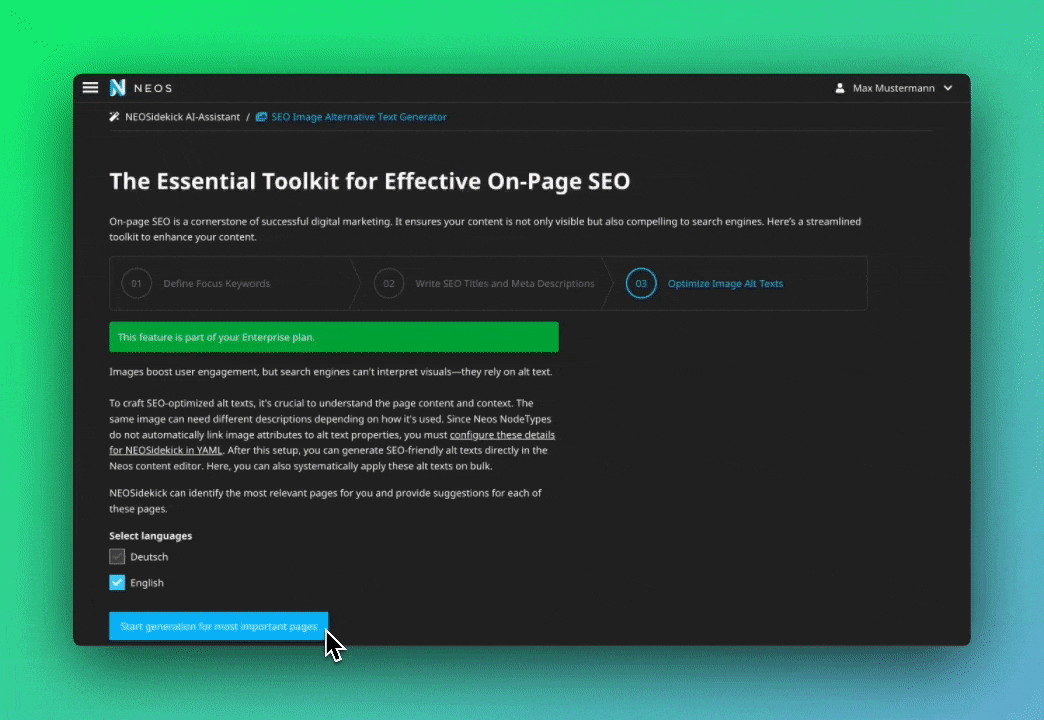neosidekick / ai-assistant
Use the power of GPT-4 to assist you in writing content
Installs: 25 400
Dependents: 0
Suggesters: 0
Security: 0
Stars: 2
Watchers: 1
Forks: 0
Open Issues: 4
Language:TypeScript
Type:neos-plugin
pkg:composer/neosidekick/ai-assistant
Requires
- php: ^8.0
- neos/media: ~7.0 || ~8.0 || dev-master
- neos/neos: ~7.0 || ~8.0 || dev-master
- neos/neos-ui: ~7.0 || ~8.0 || dev-master
- neos/seo: *
- sitegeist/fusionlinkprototypes: v1.0.1
Suggests
- webandco/neos-asset-usage-cache: To improve performance of the image alt-text generator when using the 'only-in-usage' filter
- dev-main
- v2.6.1
- v2.6.0
- v2.5.2
- v2.5.1
- v2.5.0
- v2.4.0
- v2.3.0
- v2.2.1
- v2.2.0
- v2.1.2
- v2.1.1
- v2.1.0
- v2.0.0
- v1.6.2
- v1.6.1
- v1.6.0
- v1.5.0
- v1.4.2
- v1.4.1
- v1.4.0
- v1.3.0
- v1.2.1
- v1.2.0
- v1.1.0
- v1.0.1
- v1.0.0
- dev-feature-agents
- dev-feature-brand-guard
- dev-coderabbitai/docstrings/28696bb
- dev-feature-functional-tests-v2
- dev-feature-french-translations
- dev-feature-e2e-tests
- dev-main-before-20251111
- dev-feature-sitegeist-image-features
- dev-feature-sitegeist-image-features--force
- dev-bugfix-base-node-type-filter
- dev-feature-automated-testing
- dev-feature-seo-image-alternative-text-module
- dev-bugfix-support-without-language-dimensions
- dev-feature-editor-placeholders-with-clienteval
- dev-feature-seo-image-alternative-text
- dev-feature-focus-keyword-module
- dev-FEATURE/inline-text-modal-editor
- dev-FEATURE/backend-module
This package is auto-updated.
Last update: 2026-02-20 10:57:17 UTC
README
Create content drafts faster, brainstorm new ideas, and turn thoughts into brilliant text. Based on the latest findings in artificial intelligence.
Installation
NEOSidekick.AiAssistant is available via Packagist. Add "neosidekick/ai-assistant" : "^2.5" to the require section of the composer.json or run:
composer require neosidekick/ai-assistant
We use semantic versioning, so every breaking change will increase the major version number.
Configuration
API Key
You can use the free version, or get more features with a license. To configure your license key, add the following to your Settings.yaml:
NEOSidekick: AiAssistant: apikey: 'your-api-key-here'
Content Language
If you're using content dimensions in your Neos setup, we will retrieve the content language from the currently active content dimension. However, if you are not using this feature of Neos, you need to define the default content language in the configuration, like this:
NEOSidekick: AiAssistant: defaultLanguage: 'en'
English (en) is configured out of the box. Supported languages are:
- English
en - English (US)
en_US - English (Australia)
en_AU - English (UK)
en_UK - French
fr - French (Belgium)
fr_BE - French (Switzerland)
fr_CH - French (France)
fr_FR - French (Canada)
fr_CA - German
de - German (Austria)
de_AT - German (Germany)
de_DE - German (Switzerland)
de_CH - Italian
it - Italian (Italy)
it_IT - Italian (Switzerland)
it_CH - Spanish
es - Spanish (Spain)
es_ES - Spanish (Mexico)
es_MX - Spanish (Argentina)
es_AR
Permissions
By default, every editor can use the assistant.
However, if you want to restrict the access to certain roles,
you can copy this configuration into your site package.
It will give you an additional role AiAssistantEditor.
roles: 'Neos.Neos:AbstractEditor': privileges: - privilegeTarget: NEOSidekick.AiAssistant:CanUse permission: ABSTAIN 'NEOSidekick.AiAssistant:AiAssistantEditor': description: Grants access to the NEOSidekick AiAssistant sidebar privileges: - privilegeTarget: NEOSidekick.AiAssistant:CanUse permission: GRANT 'Neos.Neos:Administrator': privileges: - privilegeTarget: NEOSidekick.AiAssistant:CanUse permission: GRANT
Of course, you can also define the privilege for any
other role that you are using for example Neos.Neos:Administrator.
Page-specific AI briefings
By default, we add the mixin NEOSidekick.AiAssistant:Mixin.AiPageBriefing to the Neos.Neos:Document NodeType to allow editors to fine-tune the NEOSidekick AI Assistant behavior.
Advanced users can also build their own based on the NEOSidekick YAML API.
ImageAltTextEditor and ImageTitleEditor
With a few simple YAML configurations, you can configure NodeType properties for image alternative text and image titles. In addition to AI generation, it also offers the option to configure classic fallbacks:
- If no text is set, use the title or description of the asset
- If that is not set, use the file name
This allows you to easily implement the same behavior in the editor and frontend. And my personal favorite: every time the image changes or is set, it automatically generates new text.
Image Description Generator
With this tool, you can create image descriptions for the media browser and save them in the title or description field of the media asses. These help you better search for images in the media browser and can be used as fallback alternative text for an image. They are optimized as image alternative texts for SEO and accessibility.
Read the tutorial on how create dozens of image descriptions in no time, and use them as image fallback alternative texts.
SEO Title and Meta Description Generator
We have designed a two-step process to help you create great SEO titles and meta descriptions, that are both search engine friendly and engaging for your readers. We designed a special backend module just to ease the to make it fast and efficient.
In the first step, we look at the pages and suggest a likely focus keyword for this page.
Next we create SEO titles and meta description optimized for the given focus keyword.
SEO Image Alternative Text Generator
Images boost user engagement, but search engines can't interpret visuals—they rely on alt text.
The Image Description Generator helps you create effective descriptions for your media. This improves the searchability of extensive media libraries and by serving as a fallback alternative text for images it makes your site more accessible. To craft SEO-optimized alt texts, it's crucial to understand the page content and context. The same image can need different descriptions depending on how it's used. Since Neos NodeTypes do not automatically link image attributes to alt text properties, you must configure these details for NEOSidekick in YAML. After this setup, you can generate SEO-friendly alt texts directly in the Neos content editor. Here, you can also systematically apply these alt texts on bulk.
NEOSidekick can identify the most relevant pages for you and provide suggestions for each image title and alternative text of these pages.
License
You can use it for free with our free and paid plans. You are not allowed to modify, reuse or resell this code. For additional feature wishes, write us an email to support@neosidekick.com.