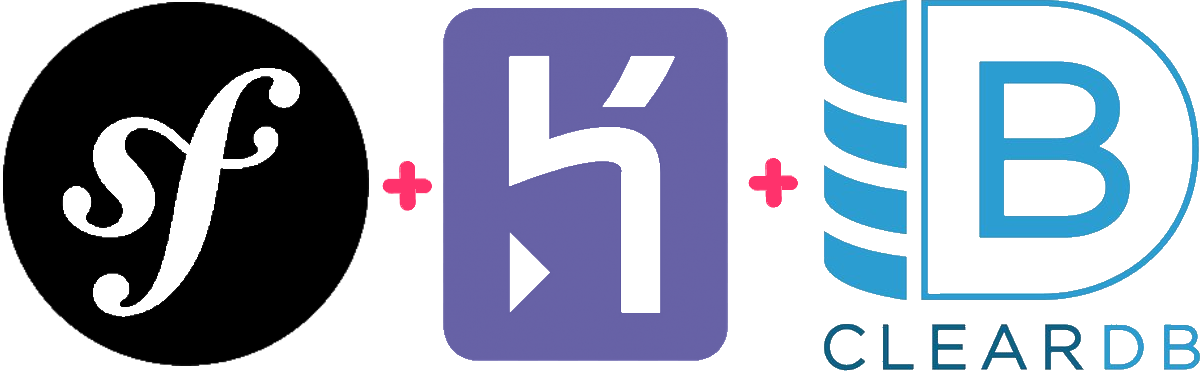nat / deploy
Add command line to deploy a symfony project on Heroku
Installs: 589
Dependents: 0
Suggesters: 0
Security: 0
Stars: 7
Watchers: 1
Forks: 0
Open Issues: 0
Type:package
pkg:composer/nat/deploy
Requires
- php: >=7.2.5|>=8.0.0
- symfony/process: >=5.1.0|^6.1.0
- dev-master
- 1.3.3
- 1.3.2
- 1.3.1
- 1.3.0
- 1.2.9
- 1.2.8
- 1.2.7
- 1.2.6
- 1.2.5
- 1.2.4
- 1.2.3
- 1.2.2
- 1.2.1
- 1.2.0
- 1.1.25
- 1.1.24
- 1.1.23
- 1.1.22
- 1.1.21
- 1.1.20
- 1.1.19
- 1.1.18
- 1.1.17
- 1.1.16
- 1.1.15
- 1.1.14
- 1.1.13
- 1.1.12
- 1.1.11
- 1.1.10
- 1.1.9
- 1.1.8
- 1.1.7
- 1.1.6
- 1.1.5
- 1.1.4
- 1.1.3
- 1.1.2
- 1.1.1
- 1.1.0
- 1.0.9
- 1.0.8
- 1.0.7
- 1.0.6
- 1.0.5
- 1.0.4
- 1.0.3
- 1.0.2
- 1.0.1
- 1.0.0
This package is auto-updated.
Last update: 2026-01-09 03:28:27 UTC
README
Welcome in the deploying tool by Nat
The goal is to deploy a Symfony project on Heroku with custom command line.
10 Steps :
 Prepare a notepad 📝 to paste the
Prepare a notepad 📝 to paste the 3 infos to answer my questions :)
 You must have a
You must have a Symfony project to deploy ;)
 You must have a
You must have a Heroku account with billing enabled by a credit card 💳(needed by ClearDb/mySql but don't worry it's free)
 Go in your Heroku account to get your credentials :
Go in your Heroku account to get your credentials :
- your email attached to your account
example @ email . com 📝 - your API Key
8XXXXXXX-4YYY-4ZZZ-4AAA-12BBBBBBBBBBB 📝
 You must create an new app on Heroku and copy the
You must create an new app on Heroku and copy the app-name-of-your-project 📝
 Connect your Github and your Heroku accounts and click the "search" button to show your repositories list, then select the good one in this list
Connect your Github and your Heroku accounts and click the "search" button to show your repositories list, then select the good one in this list
TIP: On the same page, choose the automatic deploy, when you push on Github, it quickly serves your changes on Heroku enable automatic deploy
 Install Heroku CLI if you've never done it.
Install Heroku CLI if you've never done it.
 Run this command in your project dir
Run this command in your project dir
|
 Then run this command and follow the instructions
Then run this command and follow the instructions
| OR | |
- When it is saying that is
waiting for you to log in Browser, it should open your browser and you will have to click login and enter your credentials in the form, then come back to your console to continue the process.
- .htaccess is in public directory
- .env.php is at root of you project
- Procfile is at root of you project
- ClearDb is enabled in Heroku Resources
- APP_ENV is set in Heroku Settings (click reveal config vars)
- APP_SECRET is set too in the same Settings
- DATABASE_URL is equal to CLEARDB_DATABASE_URL
- If you have some of them, other specific vars of your project are set as well (CORS_ALLOW_ORIGIN, MAILER_DSN, etc...). If they are not set, please set them by yourself.
Now you can export your local database to import it in you clearDb (adobe mysql workbench is fine to do it) then Push your files in your github (and Heroku if you didn't enable the automatic deploy).
You can delete this tool by running
|
If you need help, let me know ;)
Nathalie Verdavoir