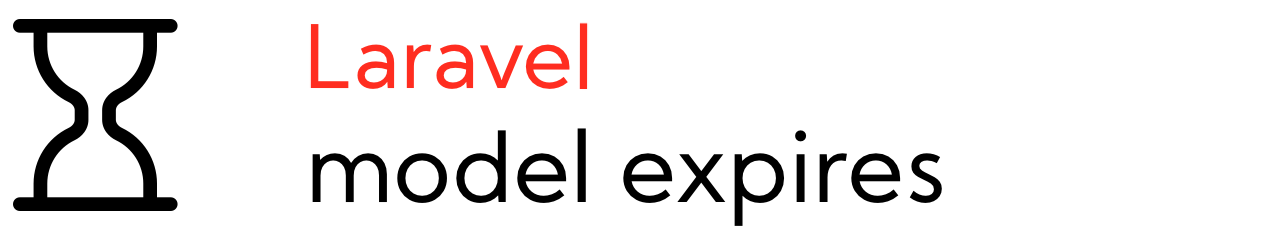mvdnbrk / laravel-model-expires
A package to assign expiration dates to Eloquent models
Fund package maintenance!
mvdnbrk
Installs: 17 353
Dependents: 3
Suggesters: 0
Security: 0
Stars: 166
Watchers: 4
Forks: 15
Open Issues: 2
pkg:composer/mvdnbrk/laravel-model-expires
Requires
- php: ^7.2 || ^8.0
- illuminate/database: ^6.0 || ^7.0 || ^8.0
- illuminate/support: ^6.0 || ^7.0 || ^8.0
Requires (Dev)
- doctrine/dbal: ^2.5
- orchestra/testbench: ^4.0 || ^5.0 || ^6.0
- phpunit/phpunit: ^8.0 || ^9.4
README
Assign expiration dates to Eloquent models
Installation
You can install the package via composer:
composer require mvdnbrk/laravel-model-expires
Usage
To use an expiration date on a model, use the Expirable trait:
<?php namespace App\Models; use Illuminate\Database\Eloquent\Model; use Mvdnbrk\EloquentExpirable\Expirable; class Subscription extends Model { use Expirable; }
You should add an expires_at column to your database table.
This packages contains a helper method to create this column:
class CreateSubscriptionsTable extends Migration { public function up(): void { Schema::create('subscriptions', function (Blueprint $table) { $table->expires(); }); } public function down(): void { Schema::dropExpires(); } }
The Expirable trait will automatically cast the expires_at attribute to a DateTime / Carbon instance for you.
Customizing the column name
You may customize the column name by setting the EXIRES_AT constant or by overriding the getExpiresAtColumn method on your model.
class Subscription extends Model { use Expirable; const EXPIRES_AT = 'ends_at'; }
$table->expires('ends_at'); $table->dropExpires('ends_at');
Setting expiration
You may set the expiration of a model by setting the expires_at attribute with a TTL in seconds:
$subscription->expires_at = 600;
Instead of passing the number of seconds as an integer, you may also pass a DateTime instance representing the expiration date:
$subscription->expires_at = now()->addMinutes(10);
Discarding expiration
You may discard the expiration of a model by setting a negative or zero TTL or use the discardExpiration method:
$subscription->expires_at = 0; $subscription->expires_at = -5; $subscription->discardExpiration()->save();
Determining expiration
To determine if a given model instance has expired, use the expired method:
if ($subscription->expired()) { // }
To determine if a given model will expire in the future use the willExpire method:
if ($subscription->willExpire()) { // }
Querying models
The withoutExpired method will retrieve models that are not expired:
$subscriptions = App\Models\Subscription::withoutExpired()->get();
The onlyExpired method will retrieve only the expired models:
$subscriptions = App\Models\Subscription::onlyExpired()->get();
The expiring method will retrieve only models that will expire in the future:
$subscriptions = App\Models\Subscription::expiring()->get();
The notExpiring method will retrieve only models that will not expire:
$subscriptions = App\Models\Subscription::notExpiring()->get();
Todo
- Add a
expired:pruneconsole command to delete expired models, or perform custom implementation. - Add a query scope that will query models that will expire in
...
Testing
composer test
Changelog
Please see CHANGELOG for more information what has changed recently.
Contributing
Please see CONTRIBUTING for details.
Security Vulnerabilities
Please review our security policy on how to report security vulnerabilities.
Credits
License
The MIT License (MIT). Please see License File for more information.