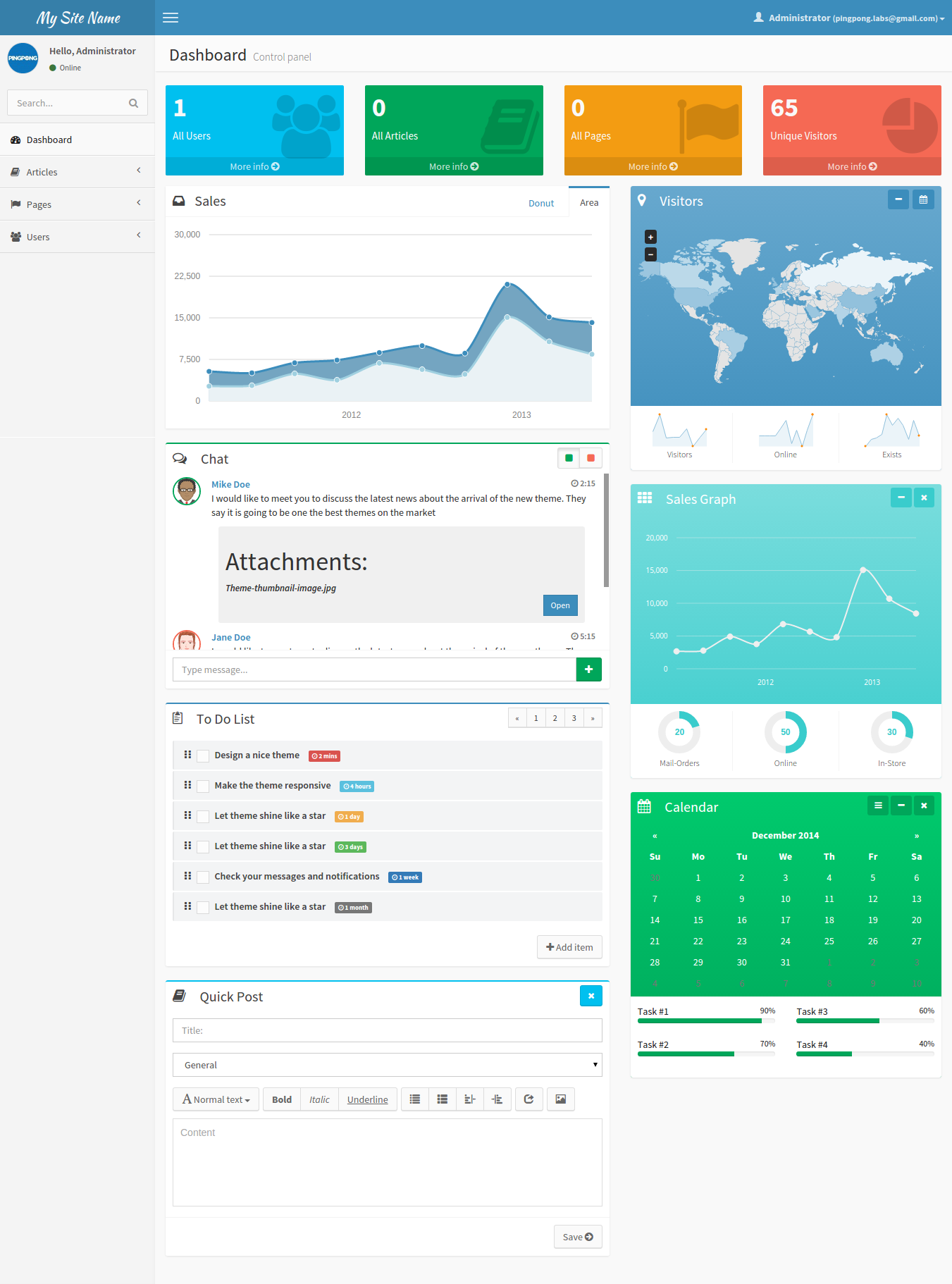mrzeta / admin
Laravel Admin Package
Installs: 20
Dependents: 0
Suggesters: 0
Security: 0
Stars: 0
Watchers: 1
Forks: 1
Open Issues: 0
Language:JavaScript
pkg:composer/mrzeta/admin
Requires
- php: >=5.5.9
- intervention/image: ~2
- laravel/framework: 5.1.*
- pingpong/menus: 2.1.*
- pingpong/presenters: 2.1.*
- pingpong/support: 2.1.*
- pingpong/trusty: 2.1.*
Requires (Dev)
- mockery/mockery: ~0.9
- phpunit/phpunit: ~4
This package is not auto-updated.
Last update: 2026-01-31 00:16:21 UTC
README
Documentation
Installation
You can install this package quickly via composer command line by running the following command in your terminal.
1: composer create-project laravel/laravel your-project-name --prefer-dist "5.1.*"
2: cd your-project-name
3: composer require mrzeta/admin
After the package is installed, we need to add the following service providers to the providers array in config/app.php.
// file: config/app.php
return [
'providers' => [
Mrzeta\Admin\Providers\SupportServiceProvider::class,
Mrzeta\Admin\AdminServiceProvider::class,
]
];
Then we need to update the auth.model config value to Mrzeta\Admin\Entities\User.
// file: config/auth.php
return [
'model' => Mrzeta\Admin\Entities\User::class,
];
If you want to use your App\User model, you can extends the Mrzeta\Admin\Entities\User class to your App\User or other model class.
// file: app/User.php
namespace App;
class User extends \Mrzeta\Admin\Entities\User
{
//
}
Next, publish the package's config and assets by running this following command.
php artisan vendor:publish --provider="Mrzeta\Admin\AdminServiceProvider"
Next, install the package by running this following command.
php artisan admin:install
username : admin@meetrue.com
password : suprise
then please visit you website/admin/login
enjoy it 😄
Done
Documentation is located in the wiki page.
Screenshot
License
This package is open-sourced software licensed under The BSD 3-Clause License