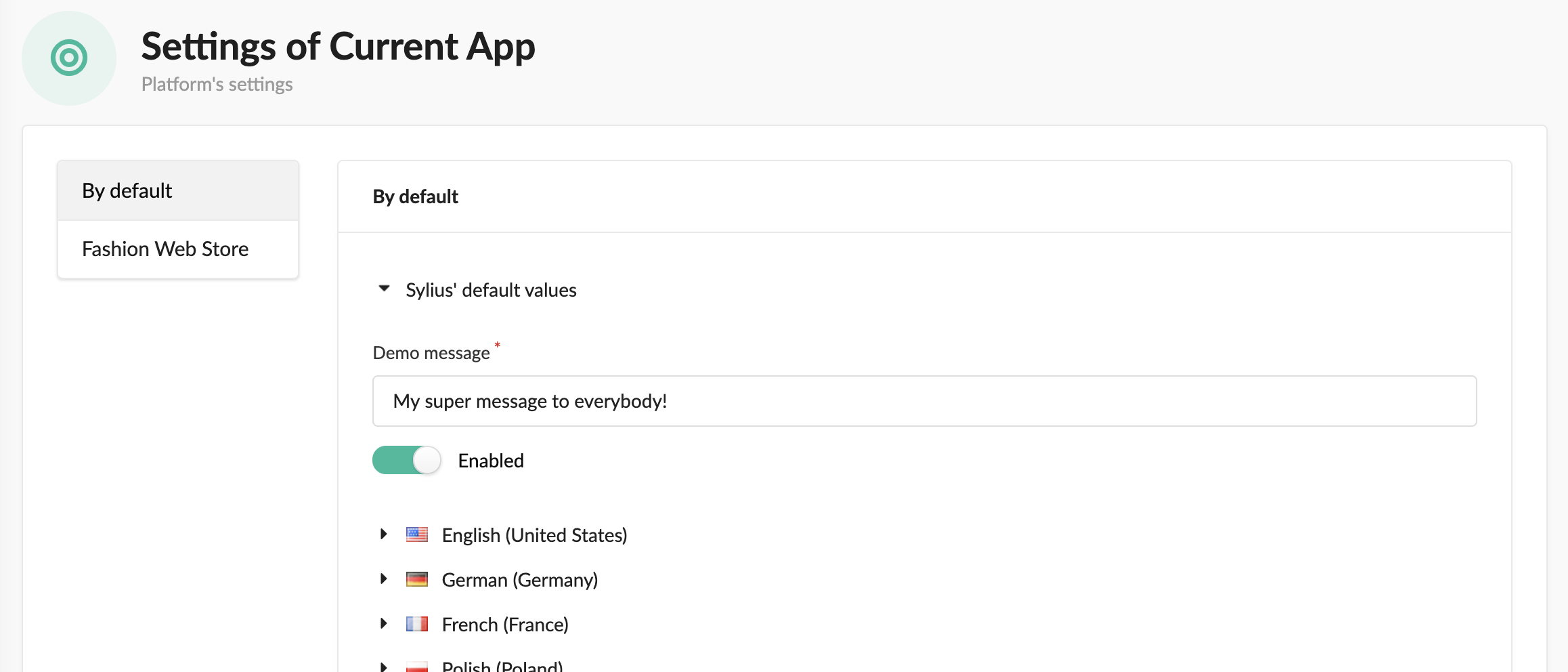monsieurbiz / sylius-settings-plugin
Add a settings panel to your Sylius.
Fund package maintenance!
monsieurbiz
Installs: 183 045
Dependents: 8
Suggesters: 0
Security: 0
Stars: 27
Watchers: 4
Forks: 20
Open Issues: 3
Type:sylius-plugin
pkg:composer/monsieurbiz/sylius-settings-plugin
Requires
- php: ^8.2
- sylius/sylius: ~2.0
Requires (Dev)
- friendsofphp/php-cs-fixer: ^3.16
- phpmd/phpmd: ^2.15
- phpspec/phpspec: ^7.0
- phpstan/phpstan: ^1.8.4
- phpstan/phpstan-doctrine: ^1.3.2
- phpstan/phpstan-webmozart-assert: ^1.1
- phpunit/phpunit: ^10.5
This package is auto-updated.
Last update: 2026-01-17 11:23:55 UTC
README
Settings for Sylius
This plugin gives you the ability to have Plugins oriented settings in your favorite e-commerce platform, Sylius.
Compatibility
| Sylius Version | PHP Version |
|---|---|
| 2.0, 2.1 | 8.2 - 8.3 |
ℹ️ For Sylius 1.x, see our 1.x branch and all 1.x releases.
Installation
If you want to use our recipes, you can configure your composer.json by running:
composer config --no-plugins --json extra.symfony.endpoint '["https://api.github.com/repos/monsieurbiz/symfony-recipes/contents/index.json?ref=flex/master","flex://defaults"]'
composer require monsieurbiz/sylius-settings-plugin
For the installation without flex, follow these additional steps
Change your config/bundles.php file to add this line for the plugin declaration:
<?php return [ //.. MonsieurBiz\SyliusSettingsPlugin\MonsieurBizSyliusSettingsPlugin::class => ['all' => true], ];
Then create the config file in config/packages/monsieurbiz_settings_plugin.yaml :
imports: - { resource: "@MonsieurBizSyliusSettingsPlugin/Resources/config/config.yaml" }
Finally import the routes in config/routes/monsieurbiz_settings_plugin.yaml :
monsieurbiz_sylius_settings_admin: resource: "@MonsieurBizSyliusSettingsPlugin/Resources/config/routes/admin.yaml" prefix: /%sylius_admin.path_name%
Update your database:
bin/console doctrine:migration:migrate
Continue to "How it works" to add your first setting for your store.
Note: you may encounter an error during the installation via composer if you let it run the scripts.
Copy the configuration files and rerun the composer require, it should work. This is due to the use of other plugins in the DI.
The configuration is then required to run any console command.
How it works
As a good start you can have a look at:
- The configuration file to add your own settings.
- The form with your own fields.
Then you can get your settings using a twig function: setting().
Have a look at this example.
You can also use the DI to get your Settings, as example with the settings in the test Application app.default:
$ ./bin/console debug:container | grep app.settings.default MonsieurBiz\SyliusSettingsPlugin\Settings\Settings $defaultSettings alias for "app.settings.default" MonsieurBiz\SyliusSettingsPlugin\Settings\SettingsInterface $defaultSettings alias for "app.settings.default" app.settings.default MonsieurBiz\SyliusSettingsPlugin\Settings\Settings
Note: the "Settings" menu won't appear until you have at least one setting.
Fetch settings
use MonsieurBiz\SyliusSettingsPlugin\Provider\SettingsProviderInterface; //... private SettingsProviderInterface $settingsProvider; public function __construct(SettingsProviderInterface $settingsProvider) { $this->settingsProvider = $settingsProvider; } public function myAwesomeMethod() { return $this->settingsProvider->getSettingValue('app.default', 'demo_message') }
Use fixtures
We've implemented a fixtures loader to help you to create your settings if you need to have different settings for your tests or project (by channel, by locale…).
You need to create a yaml file with your fixtures, like explained in the documentation of Sylius.
You can find our own example in the source code, section sylius_fixtures: configuration file.
It's also possible to run test fixtures with a local suite in development: make sylius.fixtures.local.
By default, a fixture will replace the value of a setting if it already exists.
If you want to keep a value as it is in the database when running this fixture, you can use the flag ignore_if_exists: true for each element that you want to be kept.
Extends existing settings form
If you want to add a field to an existing settings form (like in another plugin), you can check the example in the test app
Add custom action on a setting form
With the twig hook sylius_admin.{setting_alias}_settings.edit.content.header.title_block, you can add a custom action on our setting form.
The setting_alias is the alias defined in our setting configuration file and the . is replaced by the _.
Example, for the setting app.default the hook will be sylius_admin.app_default_settings.edit.content.header.title_block.
Use CLI
You can use a CLI command to set a value for a setting directly from the console:
$ ./bin/console monsieurbiz:settings:set {alias} {path} {value} --channel="FASHION_WEB" --locale="en_US" --type="text"
Examples:
$ ./bin/console monsieurbiz:settings:set app.default demo_message 'fashion message' --channel="FASHION_WEB" --locale="en_US" $ ./bin/console monsieurbiz:settings:set app.default demo_json '{"foo":"baz"}' --channel="FASHION_WEB" --locale="en_US" --type="json" $ ./bin/console monsieurbiz:settings:set app.default demo_datetime '2023-07-24 01:02:03' --channel="FASHION_WEB" --locale="en_US" --type="datetime" $ ./bin/console monsieurbiz:settings:set app.default enabled 0
The options channel and locale can be omitted if you want to set the value for a global scope. If a value exists for the given scope the type can be omitted as it will be the same as the existing one unless you want to change the type. For a new value you need to specify the type.
⚠️ When specifying the type, be sure to know what you are doing as it should be coherent with the Form Type of the field.
Use cache
Settings use cache.adapter.array adapter by default. If you want to increase performance, you can use
cache.adapter.apcu, cache.adapter.redis or any adapters instead.
You had to add the following lines to your config file:
monsieurbiz_sylius_settings: cache_adapter: cache.adapter.apcu
Contributing
You can find a way to run the plugin without effort in the file DEVELOPMENT.md.
Then you can open an issue or a Pull Request if you want! 😘
Thank you!
License
This plugin is completely free and released under the MIT License.