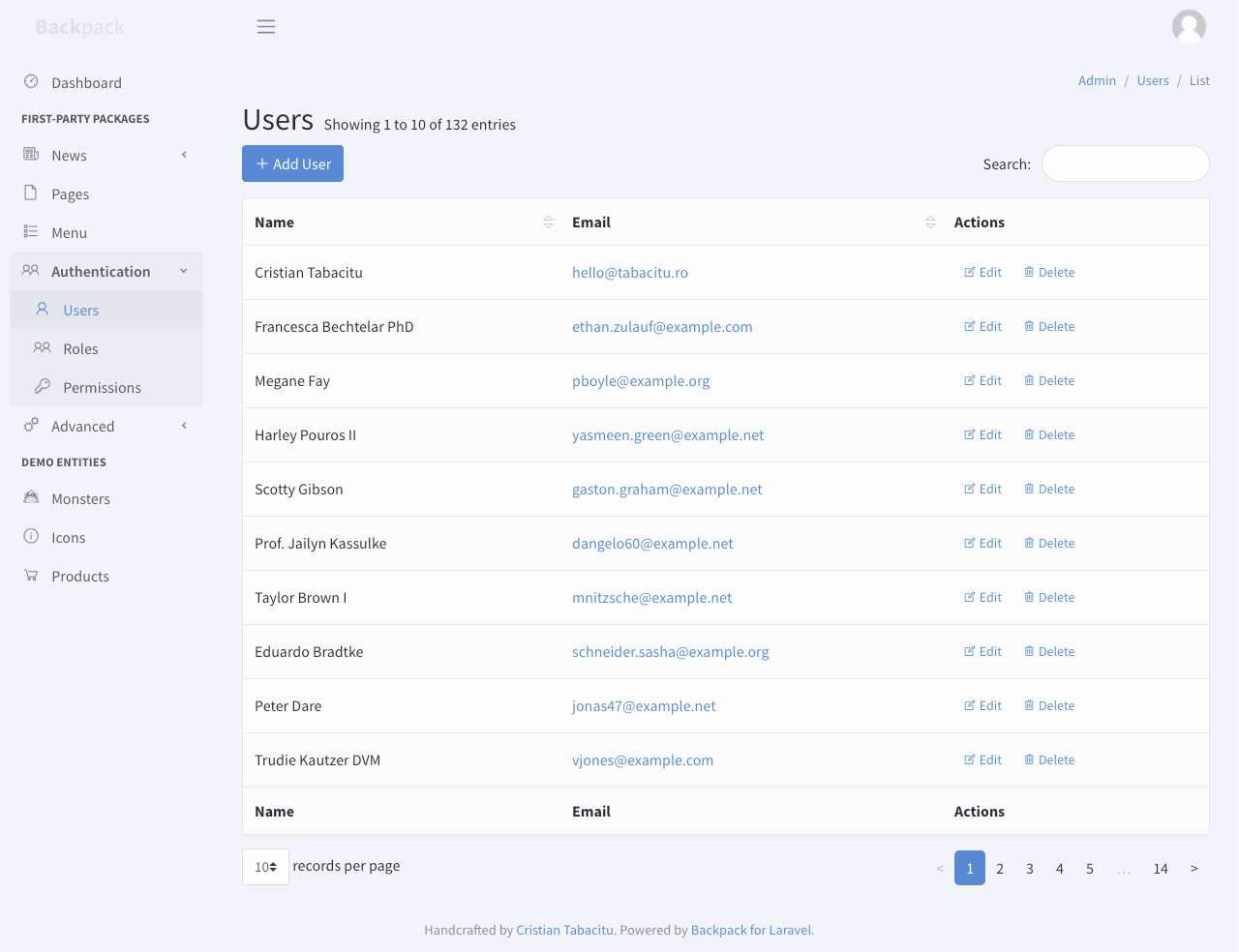momenoor / backpackusermanager
Users management interface for Laravel using Backpack CRUD.
Installs: 11
Dependents: 0
Suggesters: 0
Security: 0
Stars: 0
Watchers: 0
Forks: 7
pkg:composer/momenoor/backpackusermanager
Requires
- backpack/crud: ^5.5.6
Requires (Dev)
- phpunit/phpunit: 4.*
- scrutinizer/ocular: ~1.1
This package is auto-updated.
Last update: 2026-01-27 00:31:43 UTC
README
An admin interface to easily add/edit/remove users, using Backpack for Laravel
Backpack 4
Backpack 3
Security updates and breaking changes
Please subscribe to the Backpack Newsletter so you can find out about any security updates, breaking changes or major features. We send an email every 1-2 months.
Install on Backpack v4.1 (Laravel 6 or Laravel 7)
- In your terminal:
composer require momenoor/backpackusermanager
- Add Backpack's CrudTrait on your User model:
By default: app/User.php
namespace App; class BackpackUser extends User { use \Backpack\CRUD\app\Models\Traits\CrudTrait; // <--- Add this line // ...
- [Optional] If your User model is NOT
App\User::classor your users table is notusers, you should publish this package's config file and correct those assumptions in theconfig/momenoor/usermanager.phpfile. To publish file, run:
php artisan vendor:publish --provider="Momenoor\UserManager\UserManagerServiceProvider" --tag='config'
- [Optional] Add a sidebar link
php artisan backpack:add-sidebar-content "<li class='nav-item'><a class='nav-link' href='{{ backpack_url('user') }}'><i class='nav-icon la la-user'></i> <span>Users</span></a></li>"
(alternatively, manually add an item in resources/views/vendor/backpack/base/inc/sidebar_content.blade.php or menu.blade.php)
Install on Backpack v4.0 (Laravel 6 or Laravel 7)
- In your terminal:
composer require momenoor/backpackusermanager
- Add Backpack's CrudTrait on your User model:
By default: app/Models/BackpackUser.php
namespace App\Models; use App\User; use Backpack\CRUD\app\Models\Traits\InheritsRelationsFromParentModel; use Backpack\CRUD\app\Notifications\ResetPasswordNotification as ResetPasswordNotification; use Illuminate\Notifications\Notifiable; use Backpack\CRUD\app\Models\Traits\CrudTrait; <--- Add this line class BackpackUser extends User { use InheritsRelationsFromParentModel; use Notifiable; use CrudTrait; <--- Add this line ...
- [Optional] Add a sidebar link
php artisan backpack:add-sidebar-content "<li class='nav-item'><a class='nav-link' href='{{ backpack_url('user') }}'><i class='nav-icon fa fa-user'></i> <span>Users</span></a></li>"
(alternatively, manually add an item in resources/views/vendor/backpack/base/inc/sidebar_content.blade.php or menu.blade.php)
Install on Backpack v3 (Laravel 5)
- In your terminal:
composer require momenoor/backpackusermanager
- For Laravel <5.5, add the service provider to your config/app.php file:
Momenoor\UserManager\UserManagerServiceProvider::class,
- Use the following traits on your User model:
<?php namespace App; use Backpack\CRUD\CrudTrait; // <------------------------------- this one use Illuminate\Foundation\Auth\User as Authenticatable; class User extends Authenticatable { use CrudTrait; // <----- this /** * Your User Model content */
- [Optional] Add a menu item for it:
php artisan backpack:base:add-sidebar-content "<li><a href='{{ backpack_url('user') }}'><i class='fa fa-user'></i> <span>Users</span></a></li>"
(alternatively, manually add an item in resources/views/vendor/backpack/base/inc/sidebar_content.blade.php or menu.blade.php)
How to extend this package
When you need more control on your user model, the best way is copying the code.
You can even make your own CRUD controller with php artisan backpack:crud user and simply add handlePasswordInput addFields methods in src/app/Http/Controllers/UserCrudController. See code
To copy source code into your project
Go to vendor/momenoor/usermanager/src and copy:
-
Route:
routes/momenoor/usermanager.phpin yourroutes/web.phpfile -
Controller
app/Http/Controllers/UserCrudController.phpinside yourapp/Http/Controllersfolder -
Requests
app/Http/Requests/*inside yourapp/Http/Controllersfolder -
In UserCrudController set the model, example:
$this->crud->setModel('App\User'));
-
In every file, replace my namespace
Momenoor\UserManager\app\Http\RequestsforApp\Http\Requests
Now you can remove the package with composer:
composer remove eduardoarandah/usermanager
Documentation for fields (updating/creating)
https://laravel-backpack.readme.io/docs/crud-fields
Documentation for columns (list view)
https://laravel-backpack.readme.io/docs/crud-columns-types
Upgrade from Backpack 4.0 to 4.1
To successfully use this package after you upgrade your project from Backpack 4.0 to Backpack 4.1, you need to:
- require version
^3.0of this package by changing yourcomposer.jsonfile or runningcomposer require momenoor/usermanager:"^3.0"; - (most likely) change the user model in the usermanager config file from
App\Models\BackpackUser::classtoApp\User::class; - (less likely) if you've extended the UserCrudController in this package and you've modified the
handlePasswordInput()function, you also need to take account that the crud request in now fetched using setters and getters instead of directly as a property; take a closer look at Step 11 in the Backpack 4.1 upgrade guide, or look at the new code in this package for inspiration;