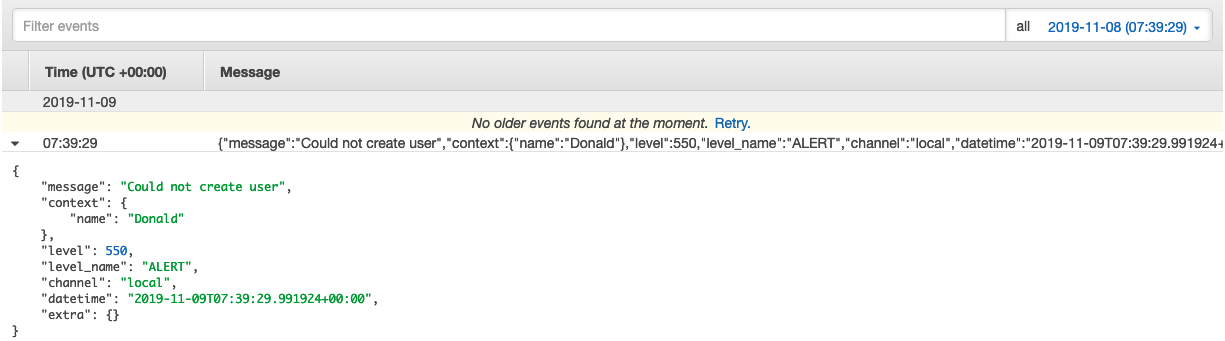modulusphp / aws-sdk
AWS SDK for Modulus
Installs: 3
Dependents: 0
Suggesters: 0
Security: 0
Stars: 1
Watchers: 1
Forks: 0
Open Issues: 0
Type:package
pkg:composer/modulusphp/aws-sdk
Requires
- monolog/monolog: ^2.0
This package is not auto-updated.
Last update: 2026-01-12 13:42:56 UTC
README
The AWS SDK for Modulus makes it easy for developers to use Amazon Web Services in Modulus.
Install
Require the package with composer:
composer require modulus/aws-sdk
Create a aws.php config file:
<?php return [ 'credentials' => [ 'key' => env('AWS_ACCESS_KEY_ID', ''), 'secret' => env('AWS_SECRET_ACCESS_KEY', ''), ], 'region' => env('AWS_REGION', 'eu-west-1'), 'version' => 'latest' ];
And finally set the correct environment variables in the .env file.
Logging
The CloudWatch Monolog Driver allows you to store your Modulus logs in AWS. You can then easily view them, search them for specific error codes or patterns, filter them based on specific fields, or archive them securely for future analysis.
Getting Started
To start using CloudWatch, you need to add a new logging channel in the logging.php config file:
'channels' => [ ... 'cloudwatch' => [ 'driver' => 'cloudwatch', 'group_name' => env('CLOUDWATCH_GROUP_NAME', '/aws/modulus/application'), 'steam_name' => env('CLOUDWATCH_STREAM_NAME', 'ec2-instance'), 'days' => 14 ] ];
After adding a new channel, you will need to register the cloudwatch driver in the AppServiceResolver boot function:
use Modulus\Framework\Upstart\Service; use Modulus\Hibernate\Logging\MonologBase; class AppServiceResolver extends Service { /** * Register application services * * @param mixed $app * @return void */ protected function boot($app) : void { MonologBase::register( 'cloudwatch', \Modulus\Aws\Services\CloudWatch\MonologDriver::class ); } }
Once you have registered the cloudwatch driver and added a new channel for cloudwatch, you can start logging to AWS CloudWatch:
\Log::channel('cloudwatch')->info('Successfully created a new user', ['name' => 'Donald', 'age' => 22]);
If you want to use cloudwatch as the default channel, you can change the logging.default value to cloudwatch in the logging.php config file:
<?php return [ 'default' => 'cloudwatch', ...
Now when logging data, you won't need to specify the channel:
\Log::alert('Could not create user', ['name' => 'Donald']);
Results:
Security
If you discover any security related issues, please email donaldpakkies@gmail.com instead of using the issue tracker.
License
The MIT License (MIT). Please see License File for more information.