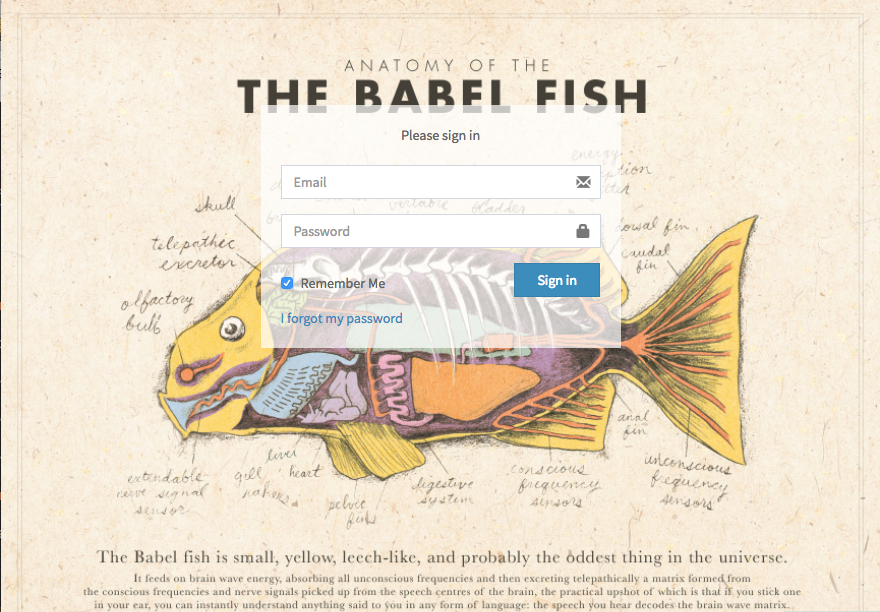mmelcor / yii2-babelfish
A translation manager for Yii2.
Installs: 43
Dependents: 0
Suggesters: 0
Security: 0
Stars: 2
Watchers: 3
Forks: 0
Open Issues: 0
pkg:composer/mmelcor/yii2-babelfish
README
The Yii2 Babelfish symbiote is a portal to edit and update translations.
Key Features
- Uses it's own database for RBAC and user identities that can be shared across multiple instances of babelfish, allowing for easy translator management for several applications in one spot.
- Properly escapes tags and special syntax so the tranlator doesn't need to know how to do so.
- Uses AdminLTE and Redactor for an intuitive user experience
- Intended to be used with Yii2 Advanced Template
Installation
The preferred way to install this extension is through composer.
Either run
php composer.phar require --prefer-dist mmelcor/yii2-babelfish "*"
or add
"mmelcor/yii2-babelfish": "*"
to the require section of your composer.json file.
Configuration
Once the extension is installed :
Dependency Configuration
Follow configuration for oorrwullie\yii2-babelfishfood. Once this has been completed continue configuring the remaining dependencies:
Filesystem Configuration
Configure your file system component. This package comes with creocoder\flysystem\AwsS3FileSystem by default as that is what we use. You may use any of those supported by trntv/yii2-file-kit. Place the following in the common/config/main.php file, or similar depending on your file system.
'components' => [ 'awss3Fs' => [ 'class' => 'creocoder\flysystem\AwsS3Filesystem', 'key' => '[AWS key]', 'secret' => '[AWS Secret]', 'region' => '[region]', 'bucket' => '[bucket name]', 'prefix' => '[prefix folder path]', 'baseUrl' => '[S3 base url path]' ], '...', ],
for additional information or options checkout creocoder\Flysystem. Feel free to use any of the other file system options they support.
Configure babelFileStorage place the following also in common/config/main.php. The file storage step is required to follow the file system set up as it uses the file system as the route for storing the uploaded files. File storage is required to support the uploading of users' avatars, and potential future features.
'components' => [ '...', 'babelFileStorage' => [ //this must be the component name, as it is being used in the module. 'class' => 'trntv\filekit\Storage', 'filesystemComponent' => 'awss3Fs', //or whichever file system you are using. 'baseUrl' => '[Your base url path]' ], '...', ],
If you have trouble see trntv/yii2-file-kit documentation.
Module Configuration
-
Create a new database to house babelfish specific RBAC and Users.
-
Add babelfishDb to
common/config/main-local.php. This component must be namedbabelfishDbas that is the component the module will be looking for.'components' => [ '. . .', 'babelfishDb' => [ 'class' => 'yii\db\Connection', 'dsn' => 'mysql:host=localhost;dbname=[database name], 'username' => '[username]', 'password' => '[password]', 'charset' => 'utf8', ], ],
-
Config Init module by setting up the Module and bootstrapping it in
console/config/main.php. This module will be used to install database migrations and setup the initial super user for the module. Example setup:'bootstrap' => ['log', 'babelfish-init'], 'modules' => [ 'babelfish-init' => 'mmelcor\babelfish\Init', ],
-
Config babelfish module in
frontend/config/main.phpby placing the following in the modules section:'modules' => [ 'babel' => [ 'class' => 'mmelcor\babelfish\Module', 'cookieValidationKey' => '[CSRF Key]', //you will need to generate a unique validation key. ], ],
Run console commands
Once the configuration has been completed next run the following console commands:
-
./yii babelfish-initThis creates the RBAC tables and users table in the babelfish users. -
./yii babelfish-init/load-rbacThis will load the RBAC roles and rules into the database. -
./yii babelfish-init/signupThis will create the initial super user for administration.
Add Translation Hooks
Add the following babelfish necessary translation hooks to the common/config/main.php i18n section:
'i18n' => [ 'translations' => [ '. . .', 'base*' => [ 'class' => 'yii\i18n\GettextMessageSource', 'useMoFile' => false, 'basePath' => '@common/messages', ], 'babelfish*' => [ 'class' => 'yii\i18n\GettextMessageSource', 'useMoFile' => false, 'basePath' => '@common/messages', ], ], ],
Implementation
Once this has all been completed you should be able to navigate to yourdomain.com/babel. If everything has been installed and configured correctly you should see the following screen: