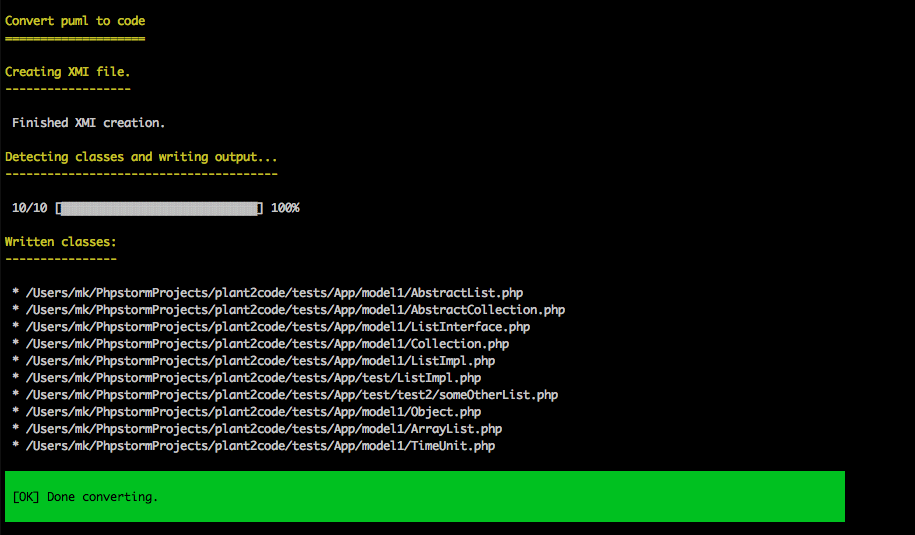mk-conn / plant2code
Create basic code (classes, interfaces, etc.) from PlantUML class diagrams
Installs: 112
Dependents: 0
Suggesters: 0
Security: 0
Stars: 22
Watchers: 4
Forks: 5
Open Issues: 0
pkg:composer/mk-conn/plant2code
Requires
- php: >=7.0
- illuminate/filesystem: 5.3.*
- illuminate/support: 5.3.*
- symfony/console: 3.2.*
- twig/twig: 1.9.*
Requires (Dev)
- phpunit/phpunit: 5.7.*
README
Plant2Code
Plant2Code can be used to generate (currently only PHP) classes from your plantuml class diagramm. It converts the plantuml class diagramm into XMI and creates the target language class files based on the XMI declarations.
Requirements
- current Java RE (on Mac the JDK is required) - don't know about Windows systems, I didn't and will not test there.
- PHP >= 7.x
- Composer
Installation
Global
Install:
$ composer global require mk-conn/plant2code
Update:
$ composer global update mk-conn/plant2code
Somewhere in a folder of your choise
Clone or download this repository. Run composer install --no-dev from the root directory (omit the --no-dev option, if you intend
to develop in this project). Done.
Within a project
In your composer.json:
"require": {
...
"mk-conn/plant2code": "^v1.0.0"
},
Running
From global
$ plant2code puml:convert path/to/input.puml --output="path/to/output/dir" [--lang="php"] [--root-ns="SomeNamespace"]
- --output Optional output directory (must exists) where classes are written to. Defaults to the folder where the *.puml input files is stored.
- --lang: Optional target language - defaults to PHP
- --root-ns: Optional root namespace - this will be prepend to the detected namespaces
From project directoy
path/to/plant2code $ bin/plant2code puml:convert path/to/input.puml --output="path/to/output/dir" [--lang="php"] [--root-ns="SomeNamespace"]
Output
Success:
Failure:
Tips
Although it is possible to write class properties and methods like this in plantuml:
class Test {
string #name // or #string name
}
the required syntax for plant2code to work correctly is:
class Test {
#name : string
+update(arg1 : int, arg2 string)
}
Features not yet implemented
- option to format code output
- more languages (Java, Ruby, JavaScript)
Thanks
Thanks goes out to the plantuml developers who let me use the binary plantuml.jar which is distributed under LGPL. And another big thanks to the developers who implemented my suggestions and wishes in no time very quick!