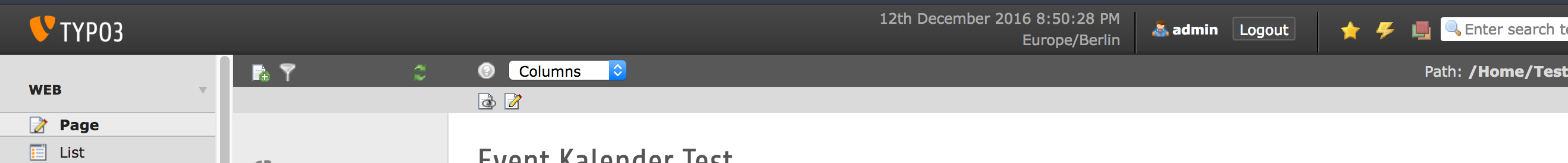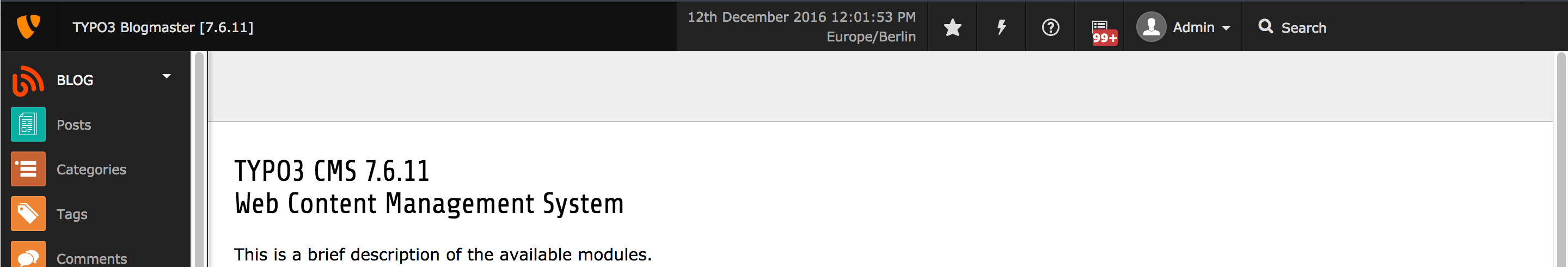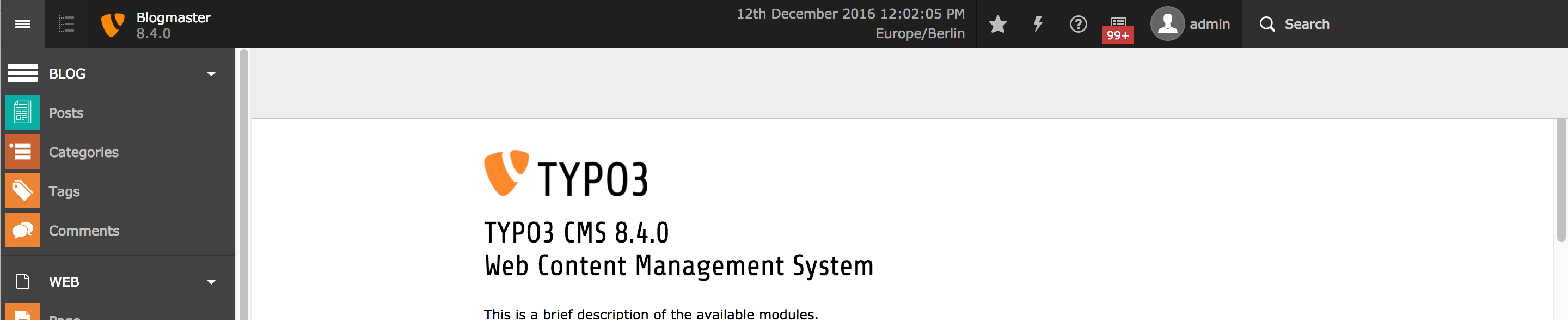midhundevasia / typo3-serverclock
A Clock which shows server time and timezone in the backend. The clock widget is simple and based on Javascript, and appears in the top right toolbar area. You set the DateTime format in the extension configuration wizard.
Installs: 1 705
Dependents: 0
Suggesters: 0
Security: 0
Stars: 2
Watchers: 1
Forks: 0
Open Issues: 1
Type:typo3-cms-extension
pkg:composer/midhundevasia/typo3-serverclock
Requires
- php: >=5.5
- typo3/cms: ^6.2 || ^7.6 || ^8.4
Requires (Dev)
- mikey179/vfsstream: 1.6.0
- phpunit/phpunit: ~4.8.0
- typo3-ci/typo3cms: 6.2.4
Replaces
- server_clock: 1.0.2
- typo3-ter/server_clock: 1.0.2
This package is auto-updated.
Last update: 2026-01-26 08:06:23 UTC
README
A Clock which shows server time and timezone in backend. The extension is available on TER, you can install it from TYPO3 ExtensionManager or via composer.
Installation
via ExtensionManager
You can find the latest version in the TER(TYPO3 Extension Repository).
Goto Extensions -> Choose Get Extensions from the dropdown -> Search Server Clock -> Install
via Manual Setup
Download the latest file from the GitHub or TER and copy folder to the typo3conf/ext/
Then install it from the Extensions Module.
via Composer
composer require "typo3-ter/serverclock"
via Composer for developers
composer require "midhundevasia/typo3-serverclock" --no-scripts
Usage
For better understanding read the Documentation
Contributing
If you have a best practice code or feature, bugfix or translation just Fork and Send a Pull Request.
Help
- If you find any security flaw just mail me (hello [at] midhundevasia.com)
- You can report bugs here
Donate
I would like to spend my time here, if this extension realy helps, you are welcome to give some support
TODO List
ChangeLog
License
ServerClock is licensed under GNU General Public License (GPLv3) - see the LICENSE file for details.