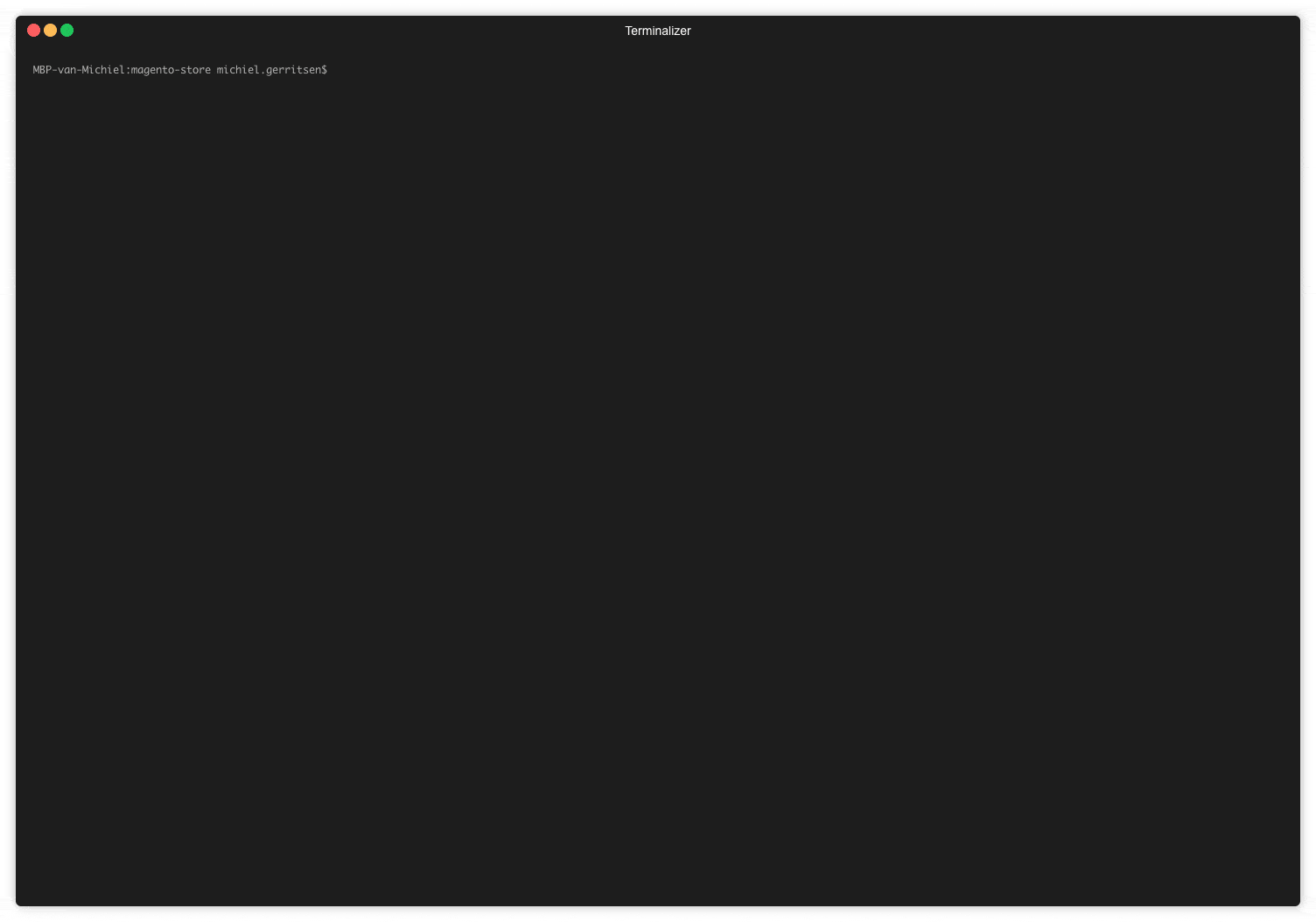michielgerritsen / revive
Revive your project by adding integration tests to your Magento 2 store
Installs: 5
Dependents: 0
Suggesters: 0
Security: 0
Stars: 12
Watchers: 3
Forks: 1
Open Issues: 2
pkg:composer/michielgerritsen/revive
Requires
- ext-json: *
- illuminate/container: ^5.8
- mikey179/vfsstream: ^1.6
- symfony/console: ^4.3
- symfony/process: ^4.3
Requires (Dev)
- phpunit/phpunit: ^7.5
This package is auto-updated.
Last update: 2025-01-26 20:31:14 UTC
README
Got a Magento 2 store where the integration test always fails with some database errors? You can do an attempt to fix them manually by following this blogpost, or use this tool. This tried to find the root cause of why your tests are failing and apply a fix for them.
(In this example the error was valid)
What's in the name?
We've been all in that place: A shiny new project. You can do everything right this time! But as times goes by and deadlines needs to get meet, testing may not be very high on you priority list. When you finally want to start writing tests it turns out that your test setup is broken.
That's why it's called Revive: It helps you to revive this feeling at the start of the project: You ARE going to do this better this. Heck, you've already got this far that you are trying to run integration tests.
Usage
You have 2 options to use Revive:
- Download
revive.pharfrom the release tab. - Clone this repository and run
composer install. You can then use revive by usingphp src/revive.php --root-dir=/path/to/your/magento/installation.
Testing
You can run the tests using PHPUnit:
vendor/bin/phpunit