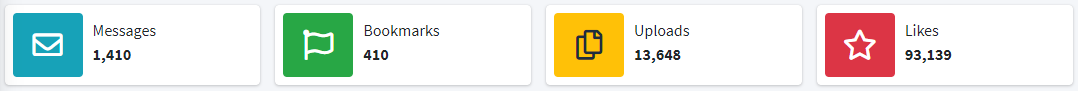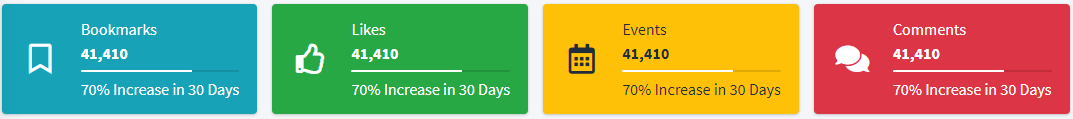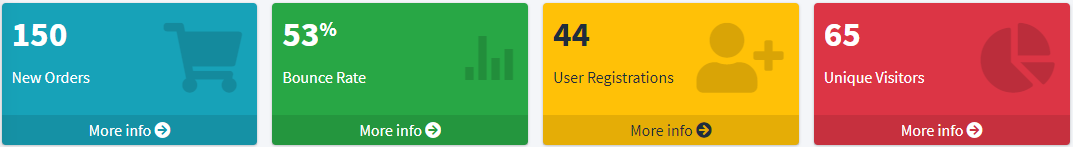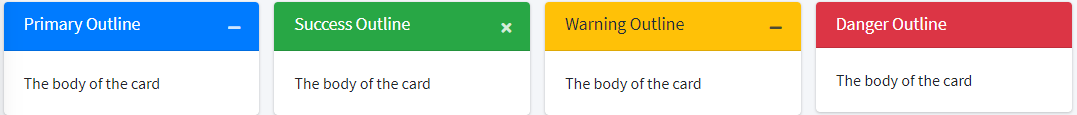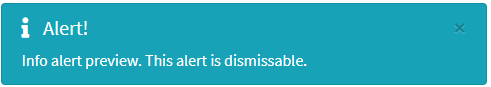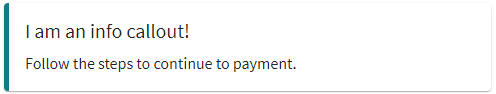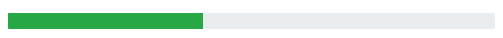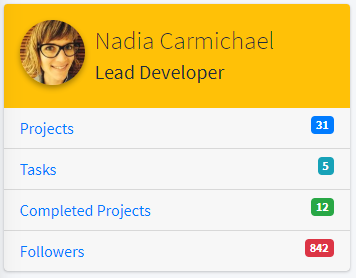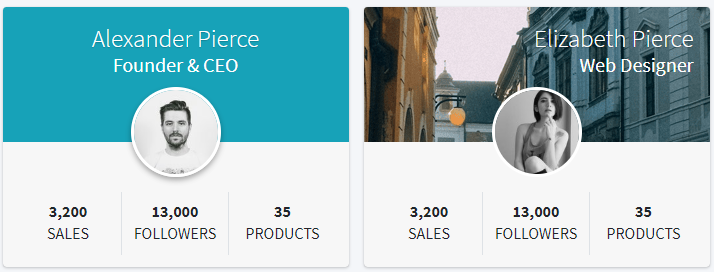maxyc / laravel-adminlte-components
Laravel Blade Components For AdminLTE 3 Bootstrap 4 Admin Template
Installs: 25
Dependents: 0
Suggesters: 0
Security: 0
Stars: 0
Watchers: 1
Forks: 0
Open Issues: 0
Language:JavaScript
Type:laravel-package
pkg:composer/maxyc/laravel-adminlte-components
Requires
- php: 8.*
This package is auto-updated.
Last update: 2026-01-23 23:53:15 UTC
README
This package contains Laravel Blade Components for AdminLTE 3 free Boostrap admin panel UI Kit. Since, blade components are only available after Laravel 7, thus only laravel 7.x+ can use this package.
This package is fork from https://github.com/dgvai/laravel-adminlte-components/ . Fixed bugs and updated to php 8
Contents
- AdminLTE Blade Components for Laravel 8+
Installation
You can install the package via composer:
composer require maxyc/laravel-adminlte-components
Extract Plugins
php artisan vendor:publish --tag=maxyc-adminlte-plugins
Configurations
You can use this package, stand alone with AdminLTE installed in your app. You just need to add an @yield('js') at the bottom of your master blade layout.
Or, if you use jeroennoten/Laravel-AdminLTE package, then you do not need to add anything at master. I will prefer to use this package.
Use this in the jeroennoten/Laravel-AdminLTE config:
[
'name' => 'AdminLTE-Components-Maxyc',
'active' => true,
'files' => [
[
'type' => 'css',
'asset' => true,
'location' => '/vendor/adminlte-plugins/select2/css/select2.min.css',
],
[
'type' => 'css',
'asset' => true,
'location' => '/vendor/adminlte-plugins/select2/css/select2-bootstrap4.min.css',
],
[
'type' => 'js',
'asset' => true,
'location' => '/vendor/adminlte-plugins/select2/js/select2.min.js',
],
[
'type' => 'js',
'asset' => true,
'location' => '/vendor/adminlte-plugins/bs-custom-file-input/bs-custom-file-input.min.js',
],
[
'type' => 'js',
'asset' => true,
'location' => '/vendor/adminlte-plugins/moment/moment.min.js',
],
[
'type' => 'css',
'asset' => true,
'location' => '/vendor/adminlte-plugins/tempusdominus-bootstrap-4/css/tempusdominus-bootstrap-4.min.css',
],
[
'type' => 'js',
'asset' => true,
'location' => '/vendor/adminlte-plugins/tempusdominus-bootstrap-4/js/tempusdominus-bootstrap-4.min.js',
],
[
'type' => 'css',
'asset' => true,
'location' => '/vendor/adminlte-plugins/summernote/summernote-bs4.css',
],
[
'type' => 'js',
'asset' => true,
'location' => '/vendor/adminlte-plugins/summernote/summernote-bs4.min.js',
],
[
'type' => 'css',
'asset' => true,
'location' => '/vendor/adminlte-plugins/bs-select/css/bootstrap-select.min.css',
],
[
'type' => 'js',
'asset' => true,
'location' => '/vendor/adminlte-plugins/bs-select/js/bootstrap-select.min.js',
],
[
'type' => 'css',
'asset' => true,
'location' => '/vendor/adminlte-plugins/bootstrap-tags-input/bootstrap-tagsinput.css',
],
[
'type' => 'js',
'asset' => true,
'location' => '/vendor/adminlte-plugins/bootstrap-tags-input/bootstrap-tagsinput.js',
],
[
'type' => 'js',
'asset' => true,
'location' => '/vendor/adminlte-plugins/daterangepicker/daterangepicker.js',
],
[
'type' => 'css',
'asset' => true,
'location' => '/vendor/adminlte-plugins/daterangepicker/daterangepicker.css',
],
[
'type' => 'css',
'asset' => true,
'location' => '/vendor/adminlte-plugins/bootstrap-colorpicker/css/bootstrap-colorpicker.min.css',
],
[
'type' => 'js',
'asset' => true,
'location' => '/vendor/adminlte-plugins/bootstrap-colorpicker/js/bootstrap-colorpicker.min.js',
],
[
'type' => 'css',
'asset' => true,
'location' => '/vendor/adminlte-plugins/bootstrap-slider/css/bootstrap-slider.min.css',
],
[
'type' => 'js',
'asset' => true,
'location' => '/vendor/adminlte-plugins/bootstrap-slider/js/bootstrap-slider.min.js',
],
],
],
Components
Widgets
INFO BOX
MINIMUM USAGE
<x-adminlte-info-box title="Order" text="12" />
ALL AVAILABLE ATTRIBUTES
| ATTRIBUTE | DETAILS | REQUIRED | TYPE |
|---|---|---|---|
| title | Title of the info box | true | string |
| text | Data text | true | string |
| bg | Background Color of the icon. This follows bootstrap colors: success, info, primary... etc | false | string |
| icon | The fontawesome icon class. Eg. fas fa-star, fas fa-user-plus |
false | string |
| grad | Use gradient color? true/false |
false | boolean |
| full | Use full INFO BOX? true/false |
false | boolean |
| progress | Show Progress bar? | false | int |
| comment | Show comment? | false | string |
| id | Dynamic Binding? | false | string |
EXAMPLE
<x-adminlte-info-box bg="success" title="Yo title" text="123" icon="fas fa-star" :full="true" :grad="true"/>
DYNAMIC BINDINGS
Set id attibute, this will enable dynamic attributes for:
| ID |
|---|
| #{id}-title |
| #{id}-text |
| #{id}-progress |
| #{id}-comment |
EXAMPLE
<x-adminlte-info-box bg="success" title="Users" text="100" icon="fas fa-star" :full="true" :grad="true" id="userbox" /> <script> $(()=>{ $('#userbox-title').text('Users'); $('#userbox-text').text('102'); }); </script>
SMALL BOX
MINIMUM USAGE
<x-adminlte-small-box title="New User" text="500" />
ALL AVAILABLE ATTRIBUTES
| ATTRIBUTE | DETAILS | REQUIRED | TYPE |
|---|---|---|---|
| title | Title of the info box | true | string |
| text | Data text | true | string |
| bg | Background Color of the icon. This follows bootstrap colors: success, info, primary... etc | false | string |
| icon | The fontawesome icon class. Eg. fas fa-star, fas fa-user-plus |
false | string |
| url | The url to follow. | false | string |
| urlText | Text of the HyperLink. | false | string |
| loading | Set loading state true/false |
false | boolean |
| id | Dynamic Binding? | false | string |
EXAMPLE
<x-adminlte-small-box title="Small box" text="500" bg="warning" url="#" urlText="See More" loading="false" />
DYNAMIC BINDINGS
Set id attibute, this will enable dynamic attributes for:
| ID |
|---|
| #{id}-title |
| #{id}-text |
| #{id}-link |
EXAMPLE
<x-adminlte-small-box title="Small box" text="500" bg="warning" url="#" urlText="See More" loading="false" id="userbox"/> <script> $(()=>{ $('#userbox-text').text('102'); $('#userbox-link').attr('href',new.link); }); </script>
CARDS
MINIMUM USAGE
<x-adminlte-card title="Title"> ... </x-adminlte-card>
ALL AVAILABLE ATTRIBUTES
| ATTRIBUTE | DETAILS | REQUIRED | TYPE |
|---|---|---|---|
| title | Title of the Card | true | string |
| bg | Background Color of the icon. This follows bootstrap colors: success, info, primary... etc | false | string |
| collapsed | Is Collapsed? true/false |
false | boolean |
| removable | Is removable? true/false |
false | boolean |
| maximizable | Is maximizable? true/false |
false | boolean |
| disabled | Is disabled? true/false |
false | boolean |
| outline | Is outlined? true/false |
false | boolean |
| full | Is full background? true/false |
false | boolean |
EXAMPLE
<x-adminlte-card title="Title" bg="primary" :outline="true" :full="true" :collapsed="false" :maximizable="true" :removable="true" :disabled="false"> ... </x-adminlte-card>
ALERT
MINIMUM USAGE
<x-adminlte-alert title="Alert!"> This is alert </x-adminlte-alert>
ALL AVAILABLE ATTRIBUTES
| ATTRIBUTE | DETAILS | REQUIRED | TYPE |
|---|---|---|---|
| title | Title of the Alert | true | string |
| type | Type of alert. Boostrap types: success, info, primary,... etc | false | string |
| dismissable | Is the alert dismissable? true/false |
false | boolean |
EXAMPLE
<x-adminlte-alert type="danger" title="Error!" :dismissable="true"> This is alert </x-adminlte-alert>
CALLOUT
MINIMUM USAGE
<x-adminlte-callout>This is callout</x-adminlte-callout>
ALL AVAILABLE ATTRIBUTES
| ATTRIBUTE | DETAILS | REQUIRED | TYPE |
|---|---|---|---|
| title | Title of the Callout | false | string |
| type | Type of alert. Boostrap types: success, info, primary,... etc | false | string |
EXAMPLE
<x-adminlte-callout type="warning" title="Oops!"> This is callout </x-adminlte-callout>
PROGRESS
MINIMUM USAGE
<x-adminlte-progress value="56"/>
ALL AVAILABLE ATTRIBUTES
| ATTRIBUTE | DETAILS | REQUIRED | TYPE |
|---|---|---|---|
| bg | Type of background. Boostrap backgd: success, info, primary,... etc | false | string |
| size | Size or progress bar: sm, xs, xxs | false | string |
| value | Value of progress. | true | numeric |
| stripped | Is stripped design? true/false |
false | boolean |
| vertical | Is vertical? true/false |
false | boolean |
EXAMPLE
<x-adminlte-progress value="56" bg="danger" size="sm" :stripped="true" :vertical="false"/>
PROFILE FLAT
USAGE
<x-adminlte-profile-flat img="https://via.placeholder.com/150" name="Nadia Carmicheal" desc="Lead Developer"> <x-adminlte-profile-flat-item title="Projects" text="31" url="#" badge="primary"/> <x-adminlte-profile-flat-item title="Tasks" text="5" /> <x-adminlte-profile-flat-item title="Completed Projects" text="12" badge="success" /> <x-adminlte-profile-flat-item title="Followers" text="842" badge="danger" /> </x-adminlte-profile-flat>
PROFILE WIDGET
USAGE
<x-adminlte-profile-widget img="https://via.placeholder.com/150" name="Alexander Prince" desc="Founder CEO" bg="info"> <x-adminlte-profile-widget-item title="followers" text="533"/> <x-adminlte-profile-widget-item title="sales" text="20" col="4"/> <x-adminlte-profile-widget-item title="inbox" text="0"/> </x-adminlte-profile-widget> <x-adminlte-profile-widget img="https://via.placeholder.com/150" name="Elizabeth Pierce" desc="Founder CEO" cover="https://via.placeholder.com/150"> <x-adminlte-profile-widget-item title="followers" text="533"/> <x-adminlte-profile-widget-item title="sales" text="20" col="4"/> <x-adminlte-profile-widget-item title="inbox" text="0"/> </x-adminlte-profile-widget>
MODAL
MINIMUM USAGE
<x-adminlte-modal id="login_modal" title="Modal Title"> ... </x-adminlte-modal>
ALL AVAILABLE ATTRIBUTES
| ATTRIBUTE | DETAILS | REQUIRED | TYPE |
|---|---|---|---|
| id | ID of modal | true | string |
| title | Title of modal | true | string |
| size | modal size: sm,lg,fluid | false | string |
| centered | is centered? true/false |
false | boolean |
| index | No of index. (Modal up on a modal) | false | integer |
EXAMPLE
<x-adminlte-modal id="login_modal" title="Modal Title" size="sm" :centered="true" index="1"> ... </x-adminlte-modal>
DATATABLE
MINIMUM USAGE
<x-adminlte-datatable id="sales-table" :heads="['#','Name','Phone','Actions']"/> ... <script> $(()=>{ $('#sales-table').Datatable({ ... ... }); }); </script>
ALL AVAILABLE ATTRIBUTES
| ATTRIBUTE | DETAILS | REQUIRED | TYPE |
|---|---|---|---|
| id | ID of the table | true | string |
| heads | Array of the headings (thead) | true | array |
| beautify | to beautify? true/false |
false | boolean |
| bordered | is bordered? true/false |
false | boolean |
| hoverable | is hoverable? true/false |
false | boolean |
| condensed | is condensed? true/false |
false | boolean |
| footer | has footer? true/false |
false | boolean |
| buttons | has buttons (print/export)? true/false |
false | boolean |
ACKNOWLEDGEMENTS
Use Dom : 'Blftrip' while using buttons. See Examples to be more clear!
Form Components
INPUT
USAGE
<x-adminlte-input />
ALL AVAILABLE ATTRIBUTES
| ATTRIBUTE | DETAILS | DEFAULT | TYPE |
|---|---|---|---|
| type | Input Type | text | string |
| id | Input ID | null | string |
| name | Input name | null | string |
| label | Input Label | Input Label | string |
| placeholder | Input placeholder | null | string |
| topclass | class along with 'fomr-group' | null | string |
| inputclass | class along with 'form-control' | null | string |
| value | Input value | null | string |
| disabled | is disabled? | false | boolean |
| required | is required? | false | boolean |
| step | HTML Attr: step | false | int |
| max | HTML Attr: max | false | int |
| maxlength | HTML Attr: maxlength | false | int |
| pattern | HTML Attr: pattern | false | regex |
INPUT-FILE
REQUIRES
bs-custom-file-input.min.js
USAGE
<x-adminlte-input-file />
ALL AVAILABLE ATTRIBUTES
| ATTRIBUTE | DETAILS | DEFAULT | TYPE |
|---|---|---|---|
| id | Input ID | null | string |
| name | Input name | null | string |
| label | Input Label | Input Label | string |
| placeholder | Input placeholder | null | string |
| topclass | class along with 'fomr-group' | null | string |
| inputclass | class along with 'form-control' | null | string |
| value | Input value | null | string |
| disabled | is disabled? | false | boolean |
| required | is required? | false | boolean |
| multiple | is multiple? | false | boolean |
INPUT-COLOR
REQUIRES
bootstrap-colorpicker
USAGE
<x-adminlte-input-color id="myID" />
ALL AVAILABLE ATTRIBUTES
| ATTRIBUTE | DETAILS | DEFAULT | TYPE |
|---|---|---|---|
| id | Input ID | null | string |
| name | Input name | null | string |
| label | Input Label | Input Label | string |
| placeholder | Input placeholder | null | string |
| topclass | class along with 'fomr-group' | null | string |
| inputclass | class along with 'form-control' | null | string |
| value | Input value | null | string |
| disabled | is disabled? | false | boolean |
| required | is required? | false | boolean |
INPUT-DATE
REQUIRES
tempusdominus-bootstrap-4
USAGE
<x-adminlte-input-date id="myID" />
ALL AVAILABLE ATTRIBUTES
| ATTRIBUTE | DETAILS | DEFAULT | TYPE |
|---|---|---|---|
| id | Input ID | null | string |
| name | Input name | null | string |
| label | Input Label | Input Label | string |
| placeholder | Input placeholder | null | string |
| topclass | class along with 'fomr-group' | null | string |
| inputclass | class along with 'form-control' | null | string |
| value | Input value | null | string |
| disabled | is disabled? | false | boolean |
| required | is required? | false | boolean |
| format | Moment.js datetime format | YYYY-MM-DD | string |
DATE-RANGE
REQUIRES
datetimepicker
USAGE
<x-adminlte-date-range id="picker" callback="console.log('this is callback function')" />
ALL AVAILABLE ATTRIBUTES
| ATTRIBUTE | DETAILS | DEFAULT | TYPE |
|---|---|---|---|
| id | Input ID | null | string |
| title | Input Title | Filter Range | string |
| icon | Icon | far fa-calendar-alt | string |
| topclass | class along with 'fomr-group' | null | string |
| inputclass | class along with 'filter button' | null | string |
| init | The initial position of range, (0-5) * | 2 | integer |
| callback | The JS callback function to run on change filter | null | string (js) |
* init
0 - Today
1 - Yesterday
2 - Last 7 Days
3 - Last 30 Days
4 - This Month
5 - Last Month
INPUT-SWITCH
REQUIRES
bootstrap-switch
USAGE
<x-adminlte-input-switch/>
ALL AVAILABLE ATTRIBUTES
| ATTRIBUTE | DETAILS | DEFAULT | TYPE |
|---|---|---|---|
| id | Input ID | null | string |
| name | Input name | null | string |
| label | Input Label | Input Label | string |
| placeholder | Input placeholder | null | string |
| topclass | class along with 'fomr-group' | null | string |
| inputclass | class along with 'form-control' | null | string |
| disabled | is disabled? | false | boolean |
| required | is required? | false | boolean |
| checked | is checked? | false | boolean |
INPUT-TAG
REQUIRES
bootstrap-tagsinput
USAGE
<x-adminlte-input-tag/>
ALL AVAILABLE ATTRIBUTES
| ATTRIBUTE | DETAILS | DEFAULT | TYPE |
|---|---|---|---|
| id | Input ID | null | string |
| name | Input name | null | string |
| label | Input Label | Input Label | string |
| placeholder | Input placeholder | null | string |
| topclass | class along with 'fomr-group' | null | string |
| inputclass | class along with 'form-control' | null | string |
| disabled | is disabled? | false | boolean |
| required | is required? | false | boolean |
| max | max tag count | 10 | integer |
INPUT-SLIDER
REQUIRES
bootstrap-slider
USAGE
<x-adminlte-input-slider id="myID"/>
ALL AVAILABLE ATTRIBUTES
| ATTRIBUTE | DETAILS | DEFAULT | TYPE |
|---|---|---|---|
| id | Input ID | none | string |
| name | Input name | null | string |
| label | Input Label | Input Label | string |
| topclass | class along with 'fomr-group' | null | string |
| inputclass | class along with 'form-control' | null | string |
| disabled | is disabled? | false | boolean |
| required | is required? | false | boolean |
| min | minimum | 0 | signed int |
| max | maximum | 100 | signed int |
| value | value | null | string |
| color | blue, green, red, teal, yellow, purple | blue | string |
| tick | Enable Tick? | false | boolean |
| ticks | Ticks : [0, 10, 20, ...] | null | string |
| tickLabels | Tick Labels : ["low", "medium", "high" ...] | null | string |
| vertical | Is vertical? | false | boolean |
SELECT
USAGE
<x-adminlte-select id="myID"> <x-adminlte-option value="val">Text</x-adminlte-option> </x-adminlte-select>
ALL AVAILABLE ATTRIBUTES: SELECT
| ATTRIBUTE | DETAILS | DEFAULT | TYPE |
|---|---|---|---|
| id | Input ID | null | string |
| name | Input name | null | string |
| label | Input Label | Input Label | string |
| topclass | class along with 'fomr-group' | null | string |
| inputclass | class along with 'form-control' | null | string |
| disabled | is disabled? | false | boolean |
| required | is required? | false | boolean |
| multiple | is multiple? | false | boolean |
ALL AVAILABLE ATTRIBUTES: OPTION
| ATTRIBUTE | DETAILS | DEFAULT | TYPE |
|---|---|---|---|
| value | value of option | null | string |
| selected | is selected? | false | boolean |
| disabled | is disabled? | false | boolean |
SELECT2
REQUIRES
select2
USAGE
<x-adminlte-select2 id="myID"> <x-adminlte-option value="val">Text</x-adminlte-option> </x-adminlte-select2>
ALL AVAILABLE ATTRIBUTES: SELECT
| ATTRIBUTE | DETAILS | DEFAULT | TYPE |
|---|---|---|---|
| id | Input ID | null | string |
| name | Input name | null | string |
| label | Input Label | Input Label | string |
| topclass | class along with 'fomr-group' | null | string |
| inputclass | class along with 'form-control' | null | string |
| disabled | is disabled? | false | boolean |
| required | is required? | false | boolean |
| multiple | is multiple? | false | boolean |
ALL AVAILABLE ATTRIBUTES: OPTION
| ATTRIBUTE | DETAILS | DEFAULT | TYPE |
|---|---|---|---|
| value | value of option | null | string |
| selected | is selected? | false | boolean |
| disabled | is disabled? | false | boolean |
SELECT-ICON
REQUIRES
bootstrap-select
USAGE
<x-adminlte-select-icon id="myID"> <x-adminlte-option value="val" icon="true" content="fas fa-star">Text</x-adminlte-option> </x-adminlte-select-icon>
ALL AVAILABLE ATTRIBUTES: SELECT
| ATTRIBUTE | DETAILS | DEFAULT | TYPE |
|---|---|---|---|
| id | Input ID | null | string |
| name | Input name | null | string |
| label | Input Label | Input Label | string |
| topclass | class along with 'fomr-group' | null | string |
| inputclass | class along with 'form-control' | null | string |
| disabled | is disabled? | false | boolean |
| required | is required? | false | boolean |
| multiple | is multiple? | false | boolean |
ALL AVAILABLE ATTRIBUTES: OPTION
| ATTRIBUTE | DETAILS | DEFAULT | TYPE |
|---|---|---|---|
| value | value of option | null | string |
| icon | has icon? | false | boolean |
| content | icon class | null | string |
| selected | is selected? | false | boolean |
| disabled | is disabled? | false | boolean |
TEXTAREA
USAGE
<x-adminlte-textarea>Hi,,,</x-adminlte-textarea>
ALL AVAILABLE ATTRIBUTES
| ATTRIBUTE | DETAILS | DEFAULT | TYPE |
|---|---|---|---|
| id | Input ID | null | string |
| name | Input name | null | string |
| label | Input Label | Input Label | string |
| placeholder | Input placeholder | null | string |
| topclass | class along with 'fomr-group' | null | string |
| inputclass | class along with 'form-control' | null | string |
| disabled | is disabled? | false | boolean |
| required | is required? | false | boolean |
| rows | textarea rows | 10 | integer |
TEXT-EDITOR
REQUIRES
summernote
USAGE
<x-adminlte-text-editor id="myEditor"/>
ALL AVAILABLE ATTRIBUTES
| ATTRIBUTE | DETAILS | DEFAULT | TYPE |
|---|---|---|---|
| id | Input ID | null | string |
| name | Input name | null | string |
| label | Input Label | Input Label | string |
| placeholder | Input placeholder | null | string |
| topclass | class along with 'fomr-group' | null | string |
| inputclass | class along with 'form-control' | null | string |
| disabled | is disabled? | false | boolean |
| required | is required? | false | boolean |
| body | texteditor text body | null | long text |
| height | texteditor height | 800 | integer |
| fonts | set custom fonts | null | array |
Example Fonts Array
$fonts = ['Arial', 'Arial Black', 'Comic Sans MS', 'Courier New', 'Impact', 'Montserrat', 'Open Sans'];
SUBMIT
<x-adminlte-submit />
ALL AVAILABLE ATTRIBUTES
| ATTRIBUTE | DETAILS | DEFAULT | TYPE |
|---|---|---|---|
| type | button type: success, primary, ...,etc | info | string |
| topclass | class along with 'fomr-group' | null | string |
| label | button label | Submit | string |
| icon | button icon | fas fa-save | string |
| inputclass | class along with 'form-control' | null | string |
Example Codes
You can browse through the examples of advanced usages from examples directory.
Summary
This document might not be well-documented. I will happily accept any documentation pull-requests.
PULL REQUESTS for new components should be in non-master branch
Changelog
Please see CHANGELOG for more information what has changed recently.
License
The MIT License (MIT). Please see License File for more information.