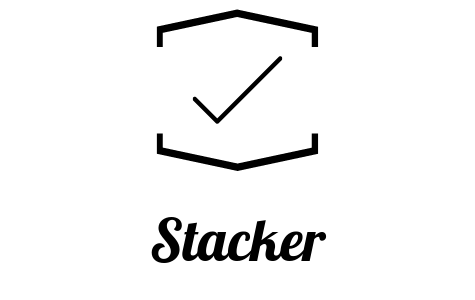maxlab / stacker
Stacker - Symfony docker starter kit for development. Quickly start of developing locally with Nginx, PHP7, Mysql, Pgsql, Mailcatcher and Redis etc.
Installs: 130
Dependents: 0
Suggesters: 0
Security: 0
Stars: 364
Watchers: 19
Forks: 24
Open Issues: 3
Language:Shell
Type:shell
pkg:composer/maxlab/stacker
README
Introduction
Why stacker?
Stacker - This is a local environment for web development with everything you need. What is its benefit?
- You do not need to manually configure the web server and add to the hosts, just cloned it and immediately launched it in the browser. It looks so demo
- Inside, there is already everything that is needed in 90% of all cases. And if not, we will add it for you : )
- For you, there is a super zsh console with autocomplete and everything you need. Video with presentation
- There is an autocompletion for Symfony and Laravel commands out of the box. For example, la5 and a double tab, will output a list of commands for which you can "walk" with arrows to select them
- It is faster analogs, the same homestead is just a turtle compared to it
- There is a video course
- Friendly author, in case there are questions or suggestions
- Based on Docker. Wherever you can install Docker, you can install Stacker
- It is very simple to expand. The process of adding your own images with a couple of lines in docker-compose.yml
- Just try it!
General goals
- Frameworks a lot - he's one!
- Everything is easy, nothing to migrate
- Quickly start of developing locally
- No overhead on settings! Сopied project and run
- Zoo under a Docker, let the host mashine remains clean!
Video demos (RU)
- Presentation
- PhpStorm + Xdebug + Stacker = profit!
- Console, Composer, Gulp, Npm, Gem, Bower
- Run Symfony, Laravel and native PHP scripts
Requirements
- Install Docker
- Install Docker Compose > 1.8.0
Installation
Get a stacker:
$ composer create-project maxlab/stacker
# OR
$ git clone git@github.com:Maxlab/stacker.git
Run in Stacker directory
# make ./workspace folder and make a symbolic link to your folder with all your projects $ mkdir workspace && ln -s /your_path/to_all_your_own_projects ./workspace # copy .env.dist to .env and change it $ cp .env.dist .env $ docker-compose build && docker-compose up -d && docker-compose ps $ mv ./test ./workspace
Set local DNS server
- Linux /etc/resolv.conf - Mac System Settings - Windows Network Adapter Setting
set your local dns server to 127.0.0.1 , to prevent dnsmasq from running, you need to set up the second DNS server. Such as 8.8.8.8 or something else.
-
Then open http://test.php.dev/ in your browser
For SSH
Copy your ssh keys in the folder workspace
$ cp -R ~/.ssh ~/www/docker/stacker/workspace
Move your projects
- Add your project in workspace folder
./workspace/<customer>/<projectname>(no need to restart, this will work out of the box) - Open http://customer.project.dev/ in your browser (if you do not have dnsmasq, you have to add your hosts file manually)
On the ship
- mailcatcher -> schickling/mailcatcher:latest (all outgoing mail is sent to http://mail.dev/)
- nginx -> nginx:1.10.1
- elasticsearch -> elasticsearch:5
- mysql -> mysql:5.7
- pgsql -> postgres:9.6
- php7xdebug -> php:7.1 + xdebug
- dnsmasq -> dnsmasq:latest
- php5apache -> php:5apache for legacy
- php7console -> stacker console
- redis -> redis:3.0
Console
- ZSH + oh-my-zsh
- For frontend: nodejs, gem, npm, webpack, bower, gulp, uglify-js, uglifycss
- For backend: composer, php, phpunit, symfony, symfony-autocomplete, Yii2 autocomplete
- For automation deploy: dep (Deployer)
FAQ
Which settings in the configs for my projects?
- Database
- You can access the database in your app config use
dbfor mysql andpgsqlfor postgresql (files will be saved in the mysql directory so it will be saved after destroying or recreating the containers)
# Example for mysql parameters: database_host: mysql database_port: 3306 database_name: sf database_user: root database_password: root # Example for pgsql parameters: database_host: pgsql database_port: 5433 database_name: sf database_user: postgres database_password: postgres # Example for redis parameters: database_host: redis database_port: 6379
- You can access the database in your app config use
What external ports are listening images?
- It's easy. For convenience, the external ports of the databases are offset by plus one. For example, MySQL listens to port 3306 + 1 = 3307 and so on...
- Check the file docker-compose.yml for more
Xdebug + PhpStorm configuration
- Watch this video (in Russian)
- Go to Settings -> Languages & Frameworks -> PHP
- Click the ... behind your interperter
I have a lot of the Symfony project, is it possible to make a symbolic link to them?
- Yes! It's much faster and easier, plus no need to move folders from the usual places.
- In the directory with your projects, create a folder and copy all the projects from the Symfony code.
Now, make a link to your directory project in the directory with the Stacker,
remove a directory
./workspaceand rename your link to workspace - that's all! Now all your Symfony projects is available from the browser.
How to contact the any instances Staker in console?
You can do so:
$ /your_path/to_stacker_folder/bin/stacker console
But, it will be much better:
# for bash $ echo 'export PATH=/your_path/to_stacker_folder/bin:$PATH' >> ~/.bashrc && source ~/.bashrc # for ~/.zshrc $ echo 'export PATH=/your_path/to_stacker_folder/bin:$PATH' >> ~/.zshrc && source ~/.zshrc # then restart console and run $ stacker console
Symfony completion
$ stacker console $ cd to_symfony_folder $ sf [tab*2] # for sf3 completion OR sf2 for sf2 completion
Laravel5 completion
$ stacker console $ cd to_symfony_folder $ la5 [tab*2]
Commands
$ stacker usage # for list available commands $ stacker console # for enter to console $ stacker logs <cont_name> -f # for logs stream container $ stacker build && stacker down && stacker up && stacker ps # for full rebuild
Support project
You can support the project in several ways:
- Becoming a sponsor - If you are interested in becoming a sponsor, please visit the Stacker Patreon page
- Posting review - You can support the project by posting reviews in their social networks. Send a link to the review and we'll post it here!
- Buy a beer -