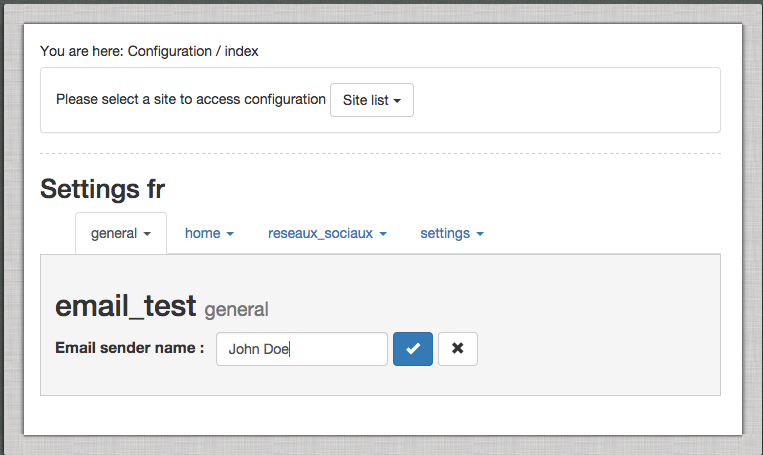masev / settings-bundle
Masev SettingsBundle introduce a settings system into eZ Publish 5.x, administration is possible thanks to an interface in legacy admin.
Installs: 1 235
Dependents: 0
Suggesters: 0
Security: 0
Stars: 5
Watchers: 4
Forks: 6
Open Issues: 0
Language:JavaScript
pkg:composer/masev/settings-bundle
Requires
This package is not auto-updated.
Last update: 2026-02-16 04:48:20 UTC
README
Masev SettingsBundle introduce a settings system into eZ Publish 5.x, administration is possible thanks to an interface in legacy admin (AngularJS powered). All settings are injected in Symfony container as a parameter. There are compatible with the eZ Publish Config Resolver allowing you the define settings per siteaccess.
Install
Step 1: Download MasevSettingsBundle using composer
Add MasevSettingsBundle in your composer.json:
{ "require": { "masev/settings-bundle": "dev-master" } }
Now tell composer to download the bundle by running the command:
$ php composer.phar update masev/settings-bundle
Composer will install the bundle to your project's vendor/masev/settings-bundle directory.
Step 2: Enable the bundle
Enable the bundle in the kernel:
<?php // ezpublish/AppKernel.php public function registerBundles() { $bundles = array( // ... new Masev\SettingsBundle\MasevSettingsBundle(), ); }
Step 3: Configuration
Edit your application config file to provide connections informations to your storage and to list the bundle wich contains configurable parameters.
Mysql example :
# ezpublish/config/config.yml masev_settings: mysql: host: 127.0.0.1 user: root password: root dbname: mysettings varnish_purge: enabled: true (to enable varnish purge) purger_interface_id: mybundle.masev_settings.purger (id of service, it had to implement Masev\SettingsBundle\Purger\PurgerInterface bundles: [ ... ] form: browse_limit: 500 (default 100) #change browse limit search
- bundles : list of bundles that will contains configurable settings
For Mysql Storage you need to initialize the setting table with the following query :
CREATE TABLE `masev_settings` ( `id` int(11) unsigned NOT NULL AUTO_INCREMENT, `identifier` varchar(255) NOT NULL DEFAULT '', `value` TEXT NOT NULL, `scope` varchar(255) NOT NULL DEFAULT 'default', PRIMARY KEY (`id`), UNIQUE KEY `identifier_scope` (`identifier`,`scope`) ) ENGINE=InnoDB AUTO_INCREMENT=12 DEFAULT CHARSET=utf8;
Step 4: Declaring configurable settings
In your bundle, create a file name settings.xml in the folder <bundle_dir>/Resources/config/.
<?xml version="1.0" encoding="UTF-8" ?> <settings xmlns="http://william-pottier.fr/schema/settings" xmlns:xsi="http://www.w3.org/2001/XMLSchema-instance" xsi:schemaLocation="http://william-pottier.fr/schema/settings https://raw.github.com/wpottier/WizadSettingsBundle/master/Resources/schema/settings-1.0.xsd"> <parameter key="category.sub_category.sender_name"> <name>Email sender name</name> <default>Me</default> </parameter> <parameter key="category.sub_category.sender_email"> <name>Email sender address</name> <default>me@my-site.com</default> </parameter> <parameter key="category.sub_category.message"> <name>Message</name> <default></default> <form type="textarea" cols="30" rows="10"></form> </parameter> </settings>
Settings key must have a category and sub_category name to be displayed correctly in the legacy UI.
Clear the Symfony cache :
php ezpublish/console cache:clear
At this step you should be able the define settings in the legacy UI (configuration tab in the eZ Publish Legacy Administration).
Step 5 : Query your settings
Now that you have define settings you can query them with the eZ Publish config resolver.
// Get the 'category.sub_category.sender_name' settings in the current scope (i.e. current siteaccess) $this->configResolver->getParameter('category.sub_category.sender_name', 'masev_settings'); // You can force siteaccess $this->configResolver->getParameter('category.sub_category.sender_name', 'masev_settings', 'my_site_access');
In a twig template you can use the getMasevSettings() Twig function.