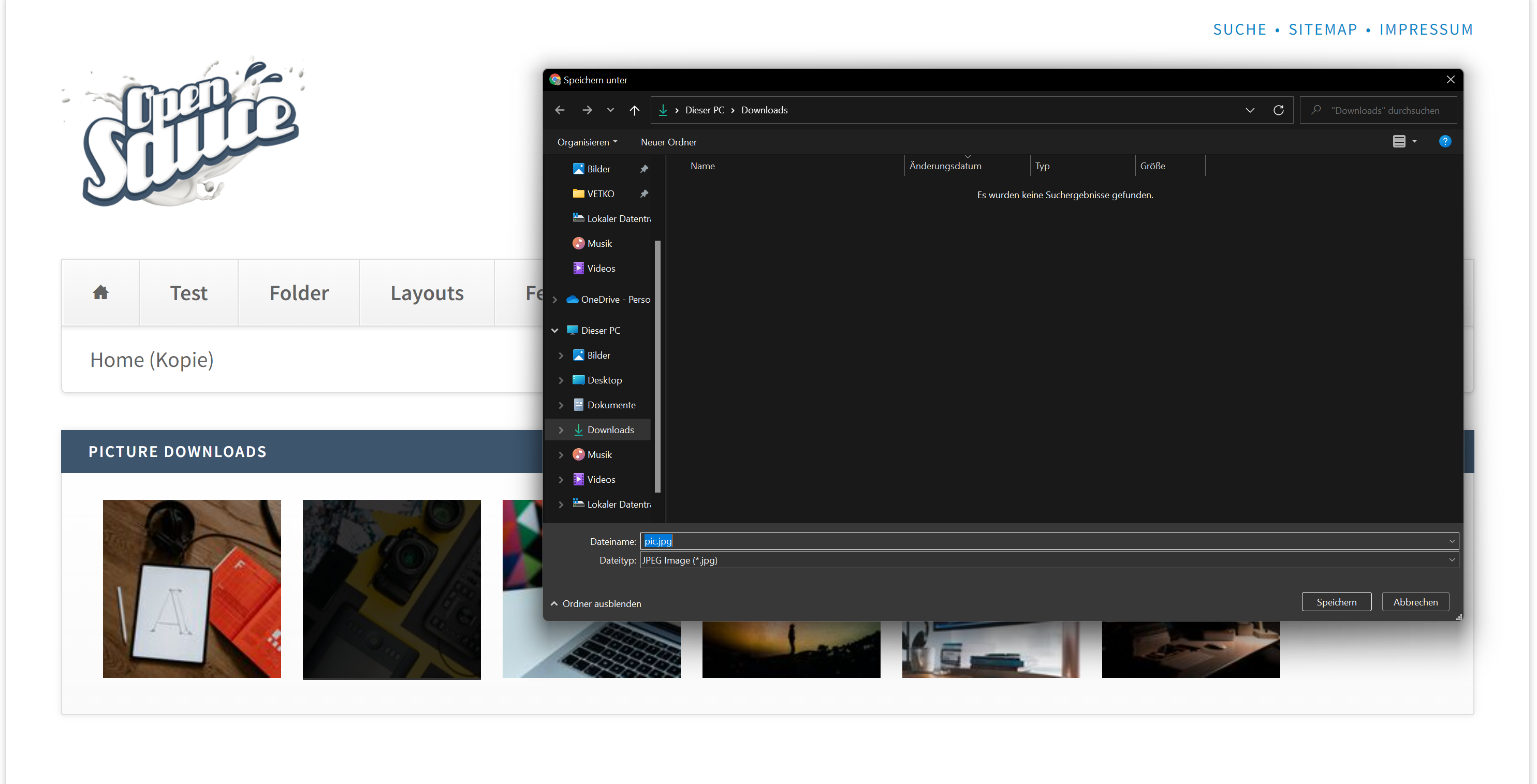markocupic / contao-picture-downloads
Extends the Contao Core 'downloads' and 'download' frontend elements with a picture download element.
Package info
github.com/markocupic/contao-picture-downloads
Type:contao-bundle
pkg:composer/markocupic/contao-picture-downloads
Requires
- php: ^8.1
- contao/core-bundle: ^5.3
Requires (Dev)
- contao/easy-coding-standard: ^6.0
- contao/manager-plugin: ^2.3
- contao/test-case: ^5.3
- phpunit/phpunit: ^8.4
- symfony/http-client: 4.4.*
- symfony/phpunit-bridge: 4.4.*
README
Contao picture download/downloads for Contao CMS
This Plugin extends the Contao Core content elements Download (ce_download) and Downloads (ce_downloads). The extension allows you to display a thumbnail instead of the filename if you like to offer one or more images as download items.
Installation
Execute the following command to install the extension:
composer require markocupic/contao-picture-download
Afterwards you have to set the picture size (id) for the ce_download and ce_downloads element in config/config.yml.
This will be used to generate the thumbnails.
# config/config.yml markocupic_contao_picture_downloads: ce_downloads_picture_size: 3 ce_download_picture_size: 2
If you have done, clear and warmup the cache with:
vendor/bin/contao-console cache:warmup
Usage
- Go to the Contao Backend and simply create a new Contao Core download or downloads content element.
- Select one or more pictures that you want to offer for download from the Contao Filesystem.
- Choose the "ce_download_picture" or "ce_downloads_picture" template.
- Save and check your settings in the frontend.
This extension has been sponsored by Kreadea, Wiesbaden Germany