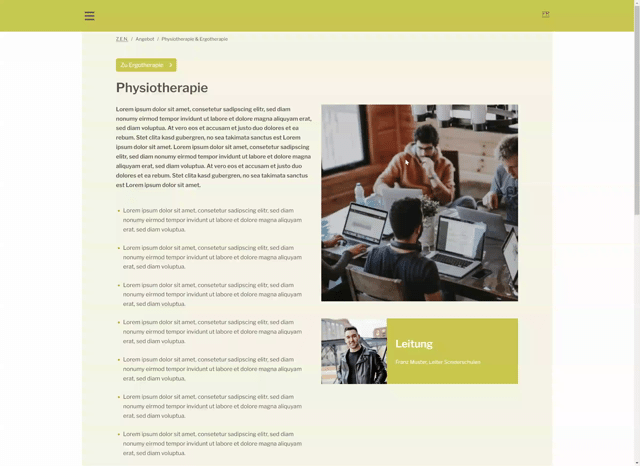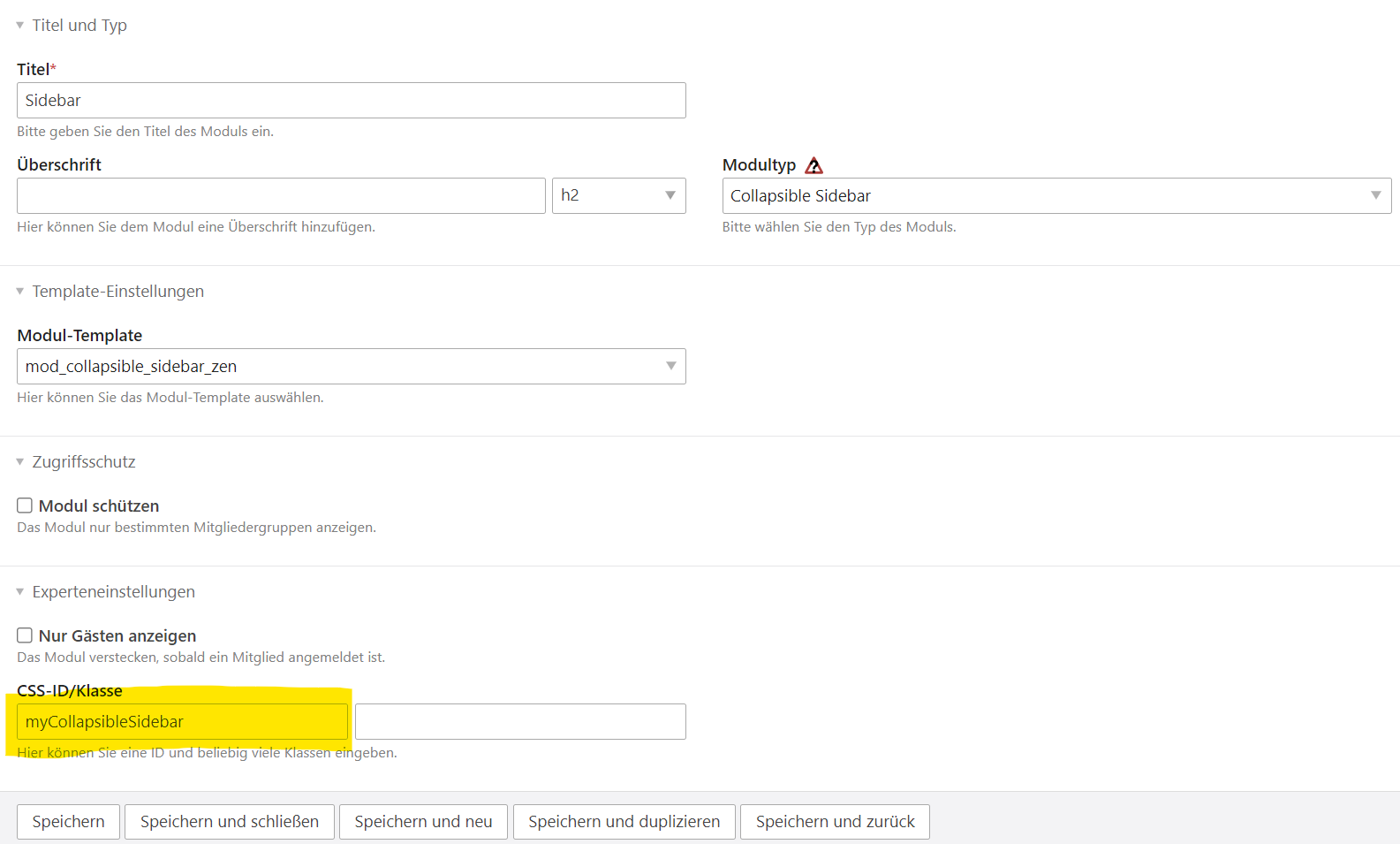markocupic / contao-collapsible-sidebar
Add a collapsible sidebar to your Contao website.
Installs: 17
Dependents: 0
Suggesters: 0
Security: 0
Stars: 1
Watchers: 1
Forks: 0
Open Issues: 0
Type:contao-bundle
pkg:composer/markocupic/contao-collapsible-sidebar
Requires
- php: ^8.0
- contao/core-bundle: ^4.13 || ^5.0
- markocupic/contao-twig-assets: ^1.0
Requires (Dev)
- contao/easy-coding-standard: ^3.0
- contao/manager-plugin: ^2.3.1
- contao/test-case: ^4.5
- phpunit/phpunit: ^9.3
- symfony/http-client: 5.4.*
- symfony/phpunit-bridge: ^5.4
README
Contao Collapsible Sidebar
This extension for Contao CMS provides a collapsible sidebar.
Installation
Via Contao Manager or composer require markocupic/contao-collapsible-sidebar.
Configuration
1. Create the frontend module
Create a new frontend module of type "Collapsible Sidebar". Do not forget to add a CSS-ID in the experts settings.
2. Add the module to the layout
Add the newly created module to your layout.
3. Customize the mod_collapsible_sidebar.html.twig template
Use the {{insert_module}} or {{insert_article}} insert tags to add more content.
Save then customized template to the templates/ folder.
4. Add a toggle button to the layout
Add the "toggle sidebar" button to your layout using TWIG include or the provided Contao Insert Tag:
a) TWIG include
set css_id = 'myCollapsibleSidebar'
{% include '@Contao/collapsible_sidebar_toggle' with {'aria_controls': css_id} %}
{{collapsible_sidebar_toggle::##module_css_id##::##template_name##}}.
Enter the CSS-ID of the related Collapsible Sidebar frontend module as the first parameter => {{collapsible_sidebar_toggle::myCollapsibleSidebar}}.
The second parameter ##template_name## is optional. You can use it to create your own version of the toggle button template. See 4c!
b) Contao Insert Tag
{{collapsible_sidebar_toggle::myCollapsibleSidebar}}
c) Create a custom toggle button
Copy collapsible_sidebar_toggle.html.twig, modify the content and
save the file to the templates directory templates/my_custom_collapsible_sidebar_toggle.html.twig.
TWIG:
set css_id = 'myCollapsibleSidebar'
{% include '@Contao/my_custom_collapsible_sidebar_toggle' with {'aria_controls': css_id} %}
Contao Insert Tag:
{{collapsible_sidebar_toggle::myCollapsibleSidebar::my_custom_collapsible_sidebar_toggle}}
5. Use your own CSS to style the application
The extension is shipped with a very minimalistic stylesheet. To override the default CSS simply remove {% do addCssResource('bundles/markocupiccontaocollapsiblesidebar/css/collapsible_sidebar.css') %} in the head of your customized module template /templates/mod_collapsible_sidebar.html.twig and embed your own stylesheet.
6. Finally done!
Use composer install or the Contao Manager to rebuild the cache.