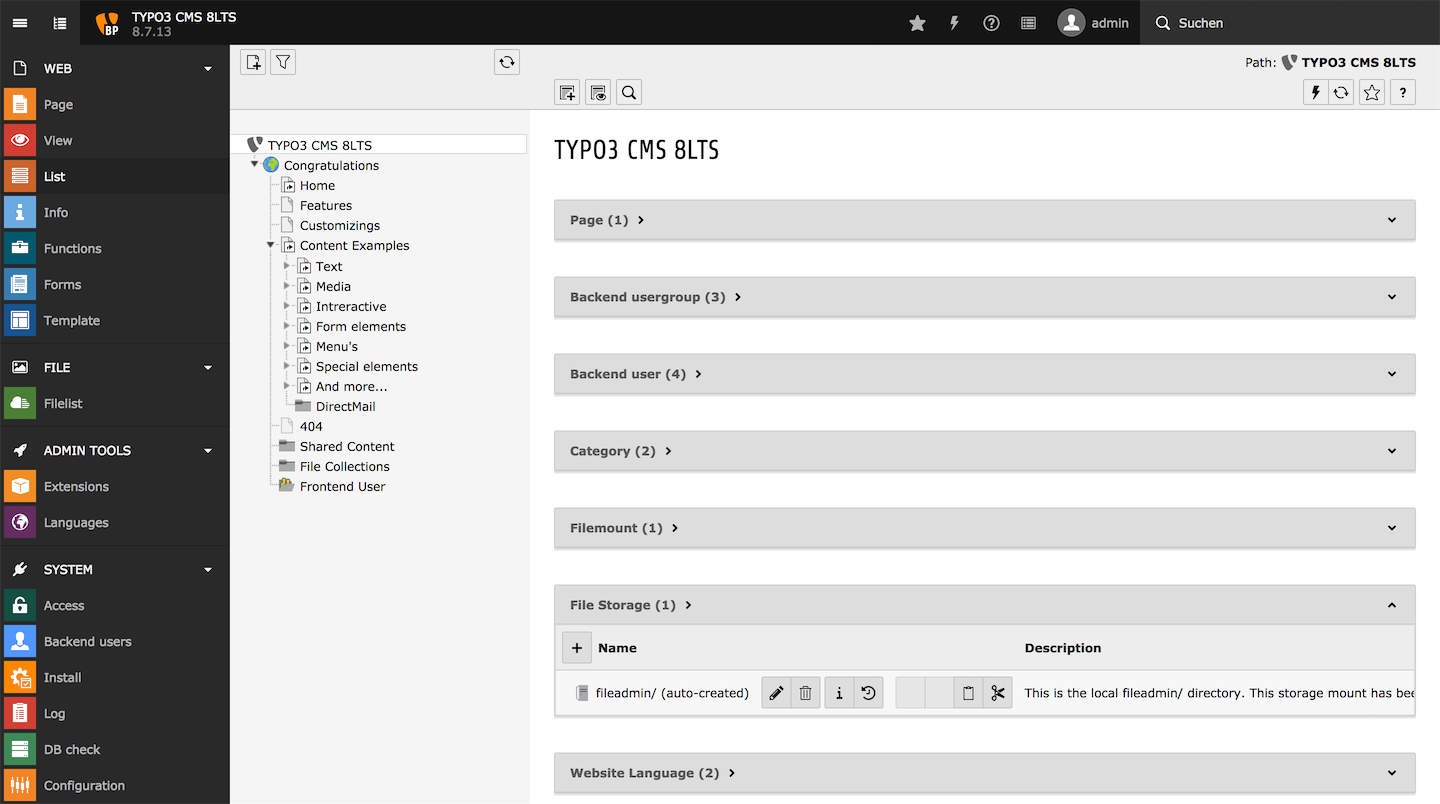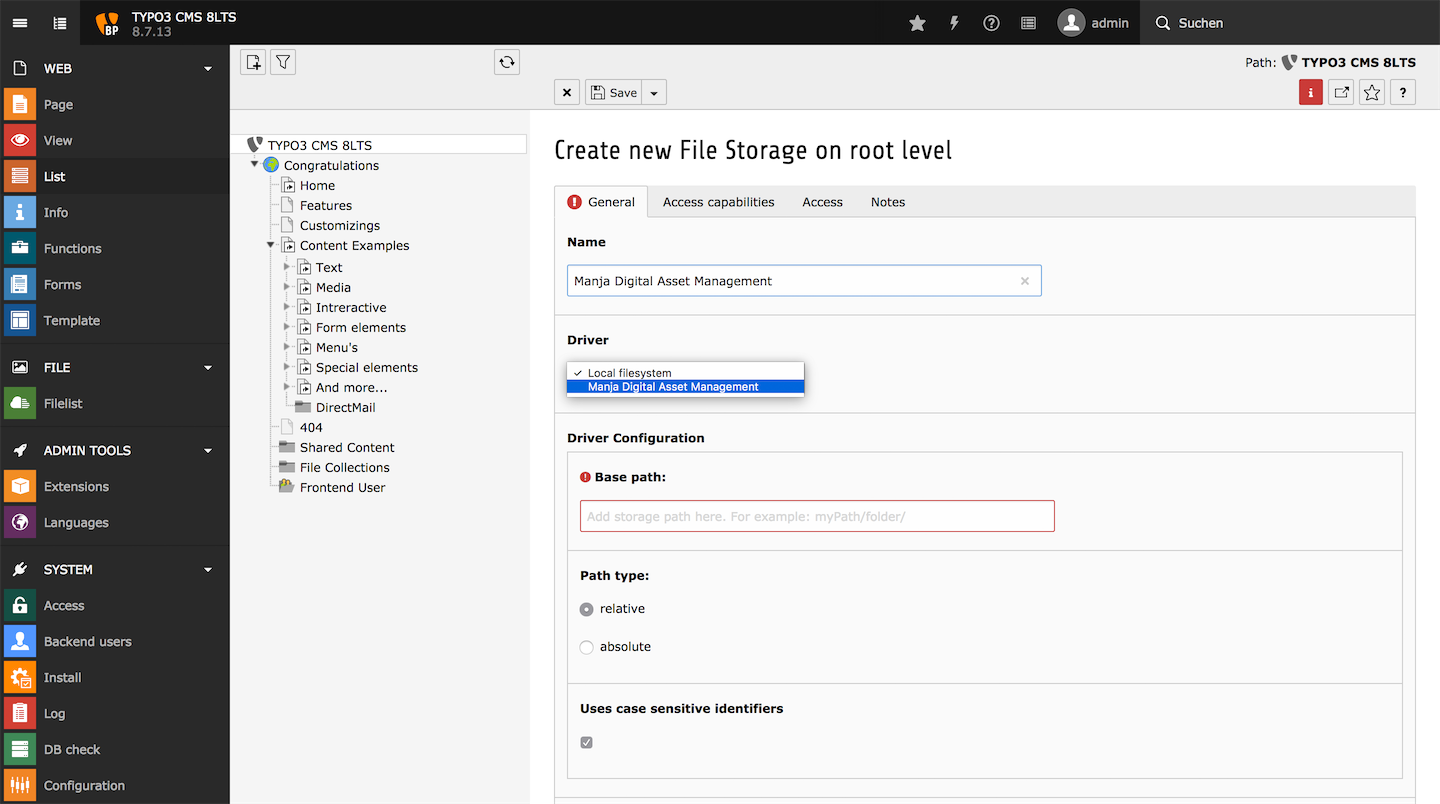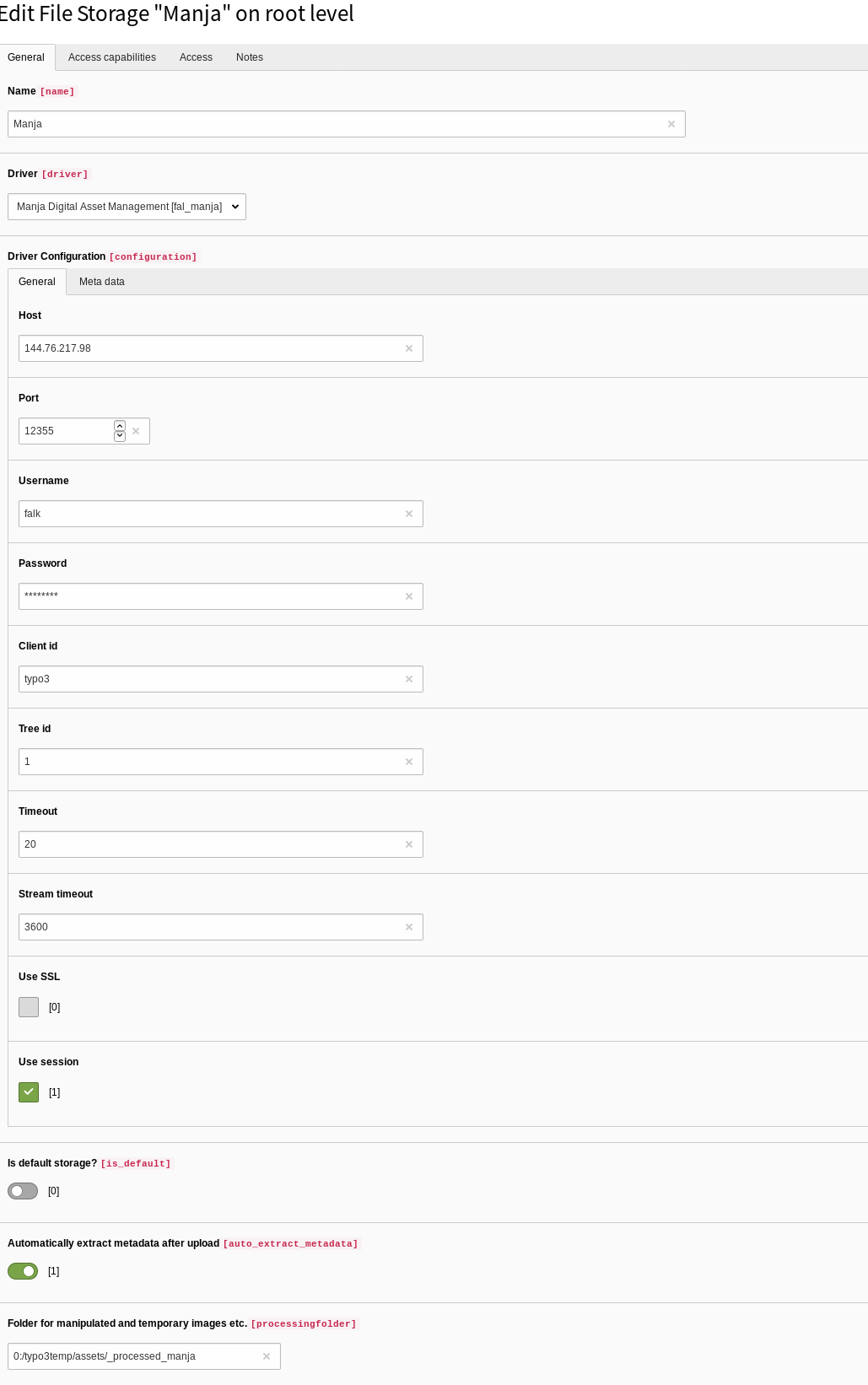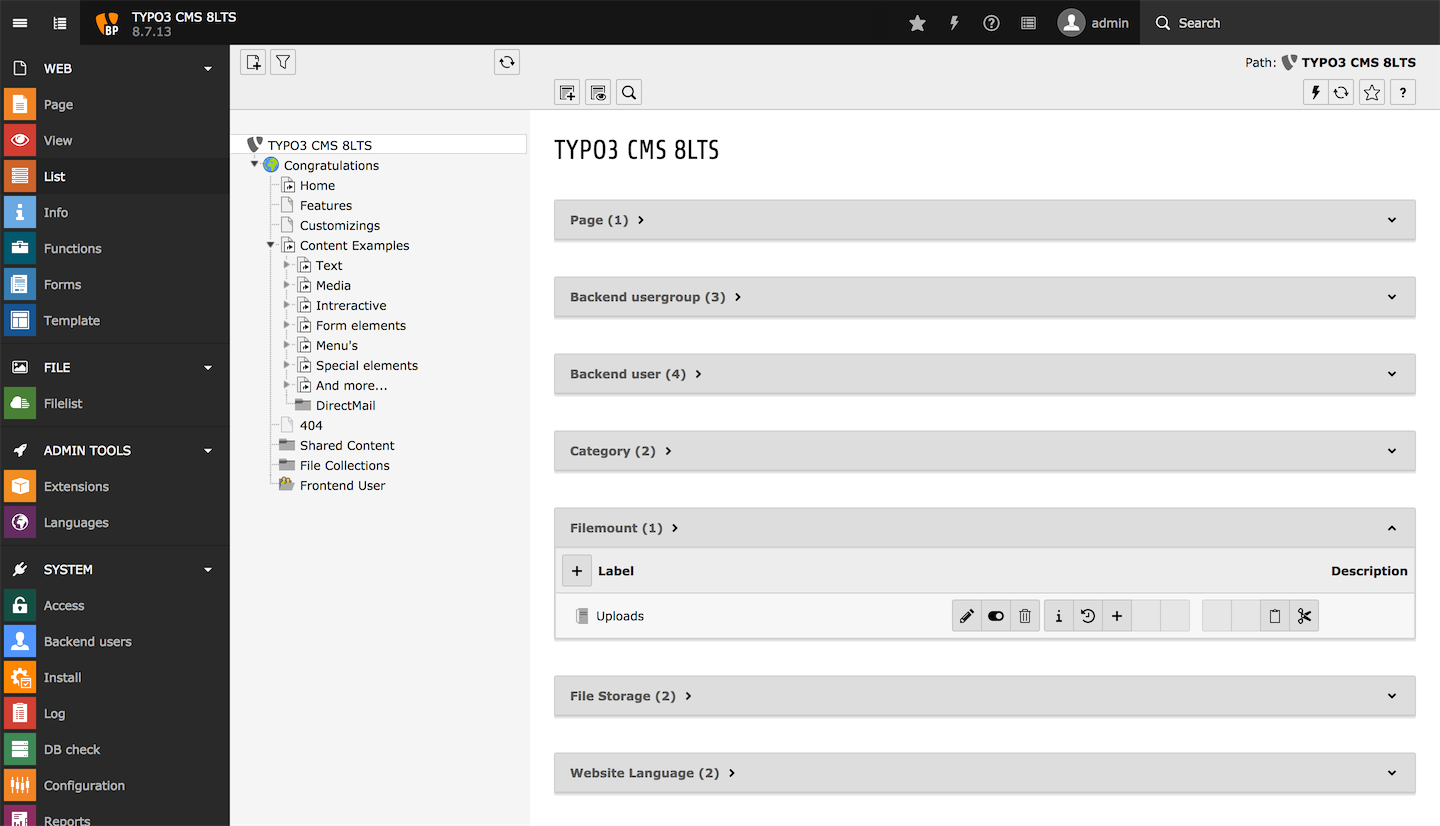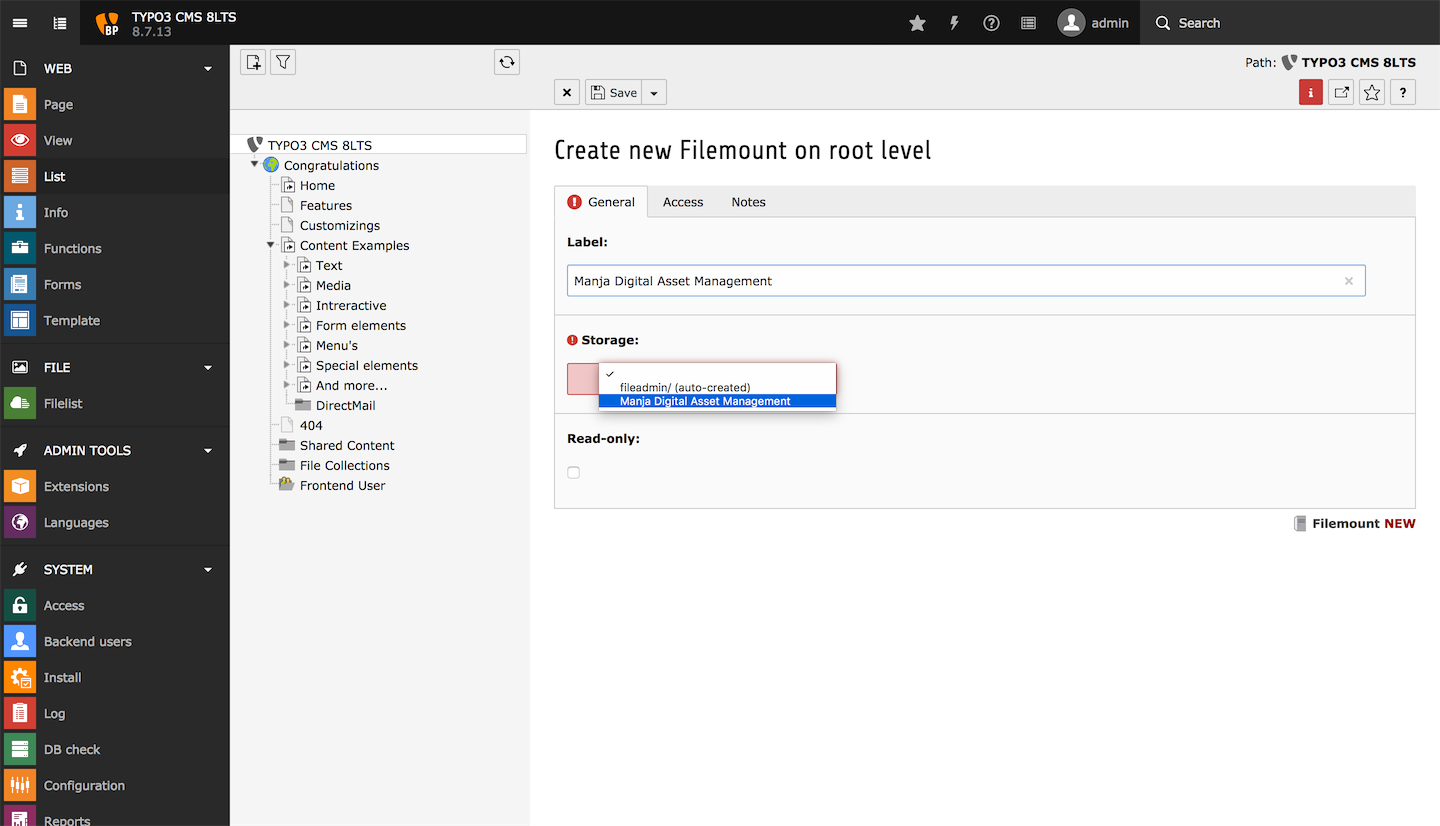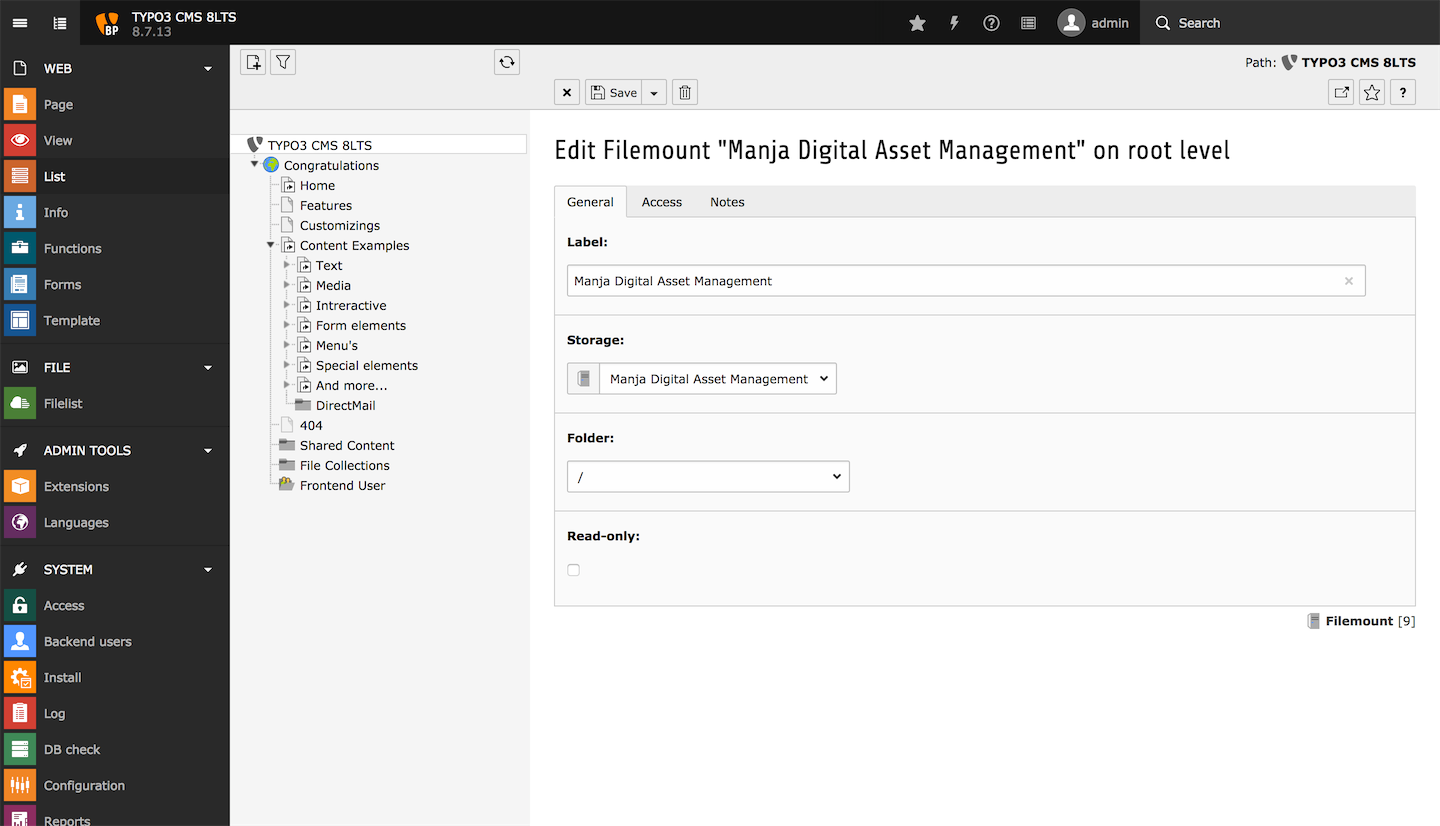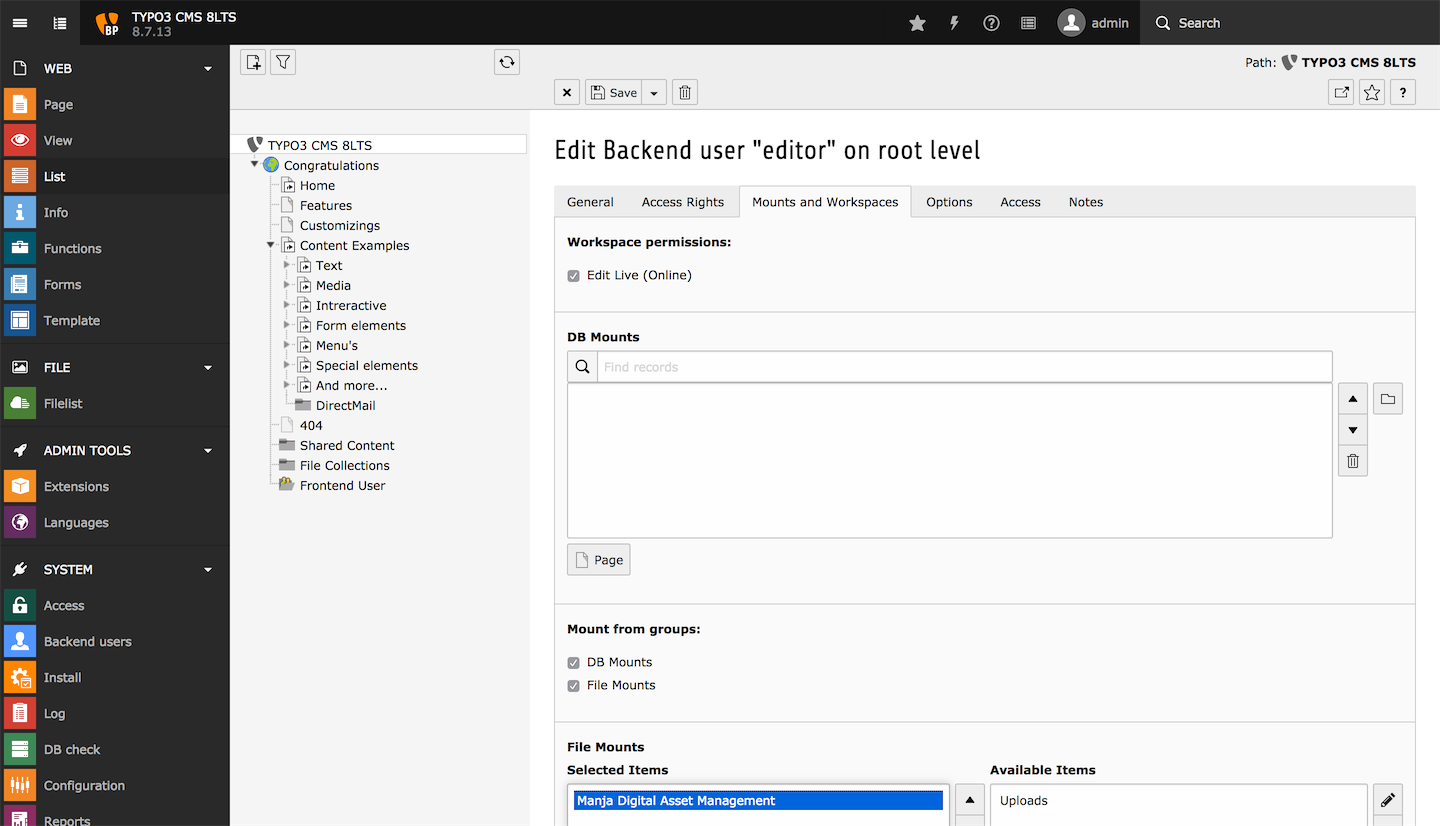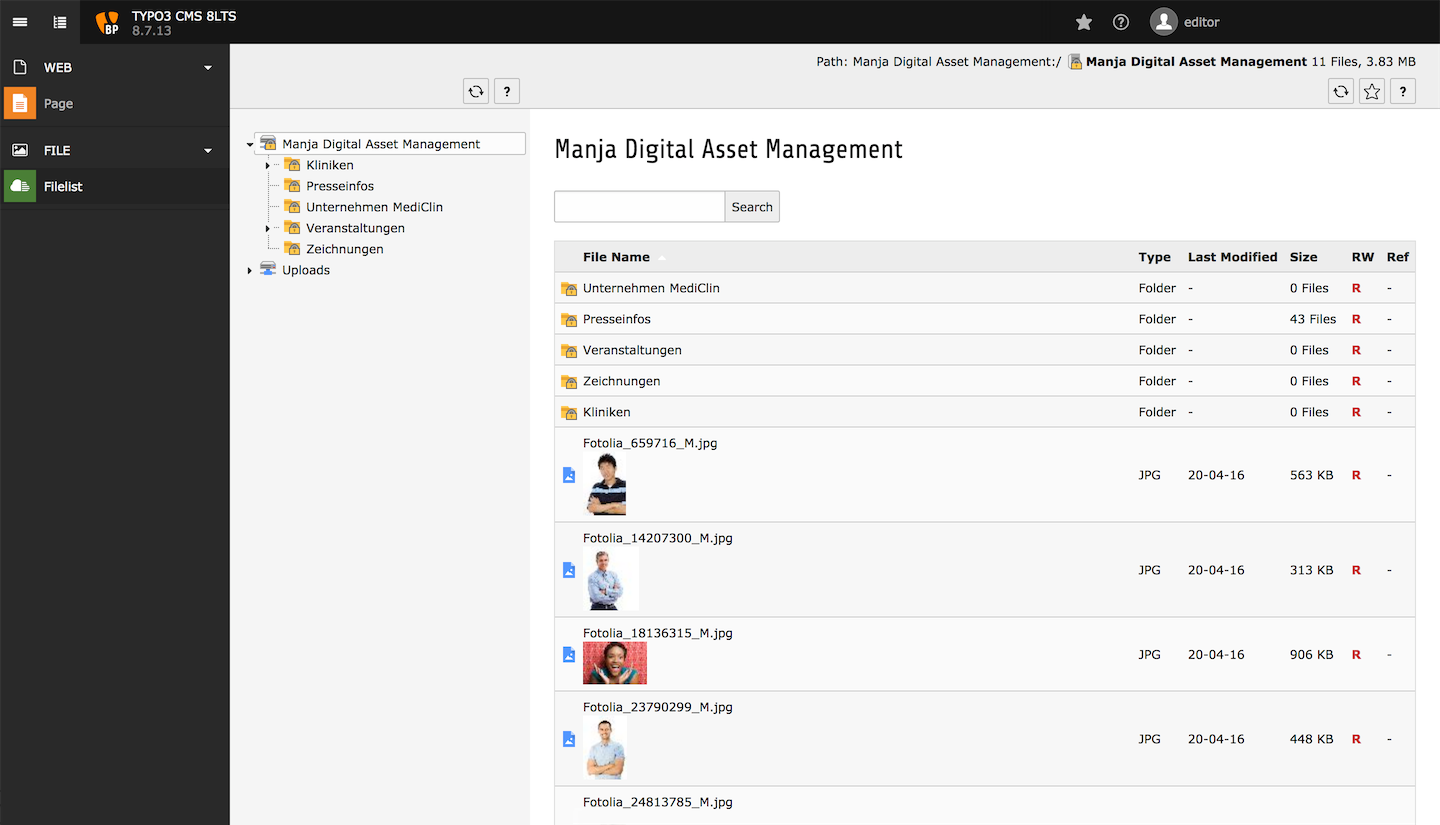manja / typo3-storage-connector
Provides a Manja driver for TYPO3 File Abstraction Layer.
Installs: 5
Dependents: 0
Suggesters: 0
Security: 0
Stars: 0
Watchers: 1
Forks: 0
Open Issues: 0
Type:typo3-cms-extension
pkg:composer/manja/typo3-storage-connector
Requires
- php: ^7.4
- psr/http-message: ^1.0
- typo3/cms-backend: ^11.5
- typo3/cms-core: ^11.5
Replaces
- typo3-ter/ext-key: 2.0.0@stable
This package is auto-updated.
Last update: 2026-01-29 04:13:09 UTC
README
This extension provides the necessary interfaces to connect a TYPO3 instance to Manja Digital Asset Management
Includes Manja API 4.0
Requirements
- TYPO3 CMS 11.5
- PHP >= 7.4
License
This TYPO3 extension is licensed under GPL version 2 or any later version.
Installation
Install via Composer
Extension will be available at packagist you can require it via composer
composer require manja/typo3-storage-connector
Add Database changes after installation
composer exec typo3cms database:update
Add file storage
To connect Manja Digital Asset Management with TYPO3 you need to create a new file storage at root level.
Name your new file storage and select Manja Digital Asset Management as driver, which will open further fields to setup your file storage.
Setup your file storage with given credientlials in first tab General for at least host, port, username, password, client id and tree id.
Settings for timeout, stream timeout, use SSL, and use session has default values, which can be modified.
Checkbox for Is default storage is not enabled by default.
Normally folder fileadmin is auto created and the default storage.
Checkbox for Automaticly extract metadata after upload is enabled by default.
Enter Folder for manipulated and temporary images etc. for temporary folder of processed files. The entered value needs to be in the form {storageId}:/{path/tho/folder}
where {storageId} must be the ID of a writable storage. If you leave it empty, or set it to a wrong value, a warning is shown and a default value of 0:/typo3temp/assets/_processed_manja will be used.
Any file from Manja server which is used in any modified versions (croped, resized, etc.) will be stored automaticly by TYPO3 in this folder.
Checkbox for is writable in tab Access capabilities has no effect, cause this file storage driver does not support modification of files at Manja server via TYPO3 backend.
Configure Mapping of metadata
If any document is loaded from the Manja Server to TYPO3, the extension downloads also basic Metadata Fields of the document and writes them into TYPO3 Database. The field Mapping has a defaulot configuration, you might want to change this in Tab Metadata.
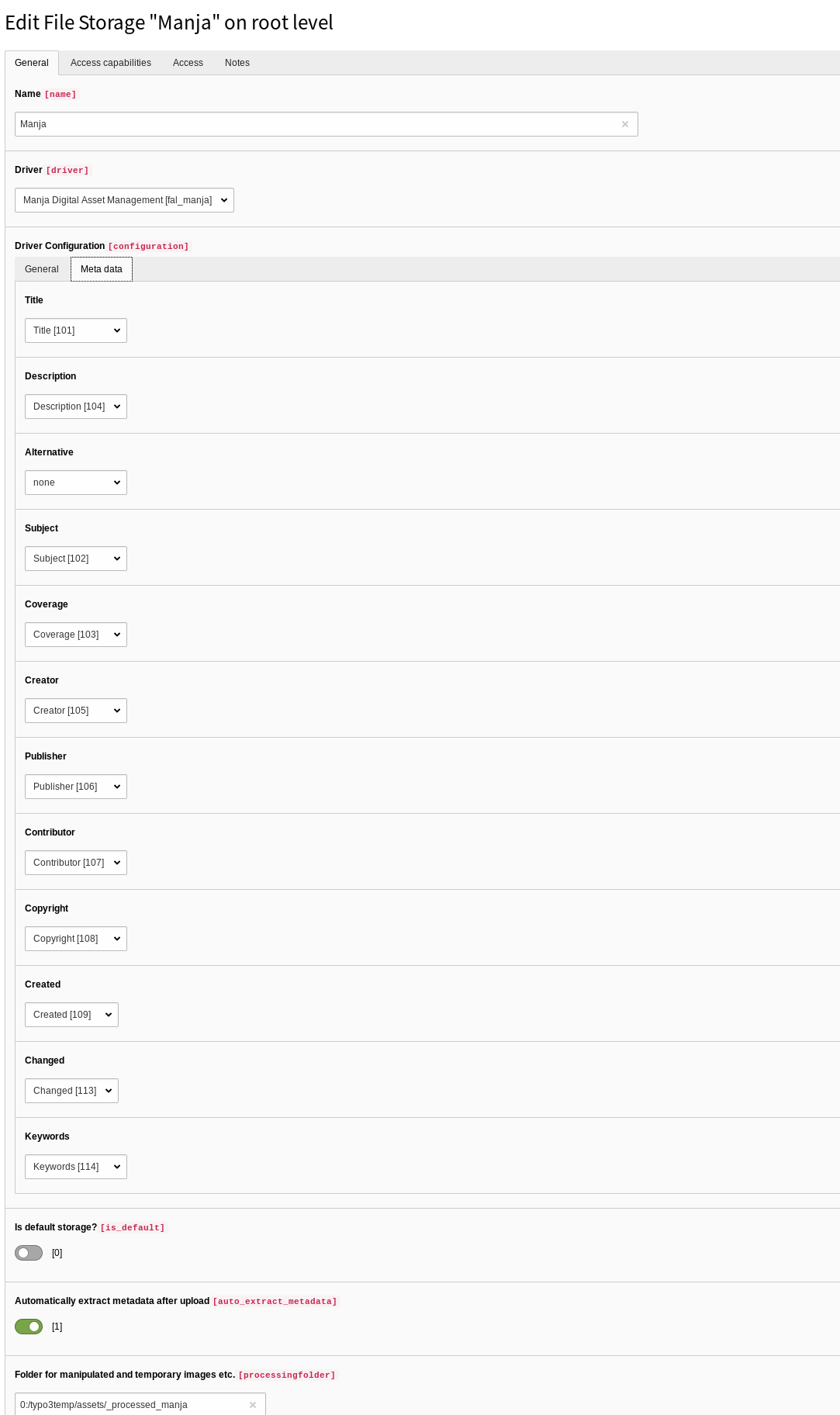
Configure MetaData Mapping
Add file mount and access for editors
For backend editors (if you have) you usually need to add file mounts to get access to such folders inside your file storage.
Therefore you should create a new file mount entry in your TYPO3 root level.
Enter a label name and select your newly created file storage from the list.
Add settings for file mount and select a folder which exists at Manja server, to grant access for editors. The first entry / is for root level and all its subfolders.
Add your newly created file mount to backend editors access settings, which can be edited for each editor separately or by its group at root level.
Access files and folder at Manja server
In TYPO3 backend modul Filelist editors have access to all file mounts and its subfolders, which are configurated.
First time you select folders from Manja server, it will take extra time to load images from server and generate thumbnails for preview in TYPO3 backend, if you have choosen to show thumbnails in your profile.
Such files and folders can be reached also in Filebrowser, which comes up, if editors want to add or select media files to any content element.
Files and folders from Manja Server are readable only and not editable via TYPO3 - therefore all folders has a locked symbol.
The search in Filelist and Filebrowser searches for file name only per default in TYPO3. To search and sort by further informations you need a thirdparty extension for your TYPO3 installation.
Changelog
2.0.0
BREAKING CHANGES
- [TASK] Drop support for TYPO3 < 8.7 and PHP < 7.2
OTHER CHANGES
- [FEATURE] Add metaData Mapping to driver configuration
- [FIX] Fix problems with _processed_ folder
Development
Manja Digital Asset Management
IT-Service Robert Frunzke www.manjadigital.de
Developers
Robert Frunzke mail@manjadigital.de
Martin Hoff m.hoff@manjadigital.de
Falk Röder mail@falk-roeder.de
Jörg Kummer service@enobe.de
Git repository
Private repository at gitlab during development.
A public repository is planned by manjadigital.