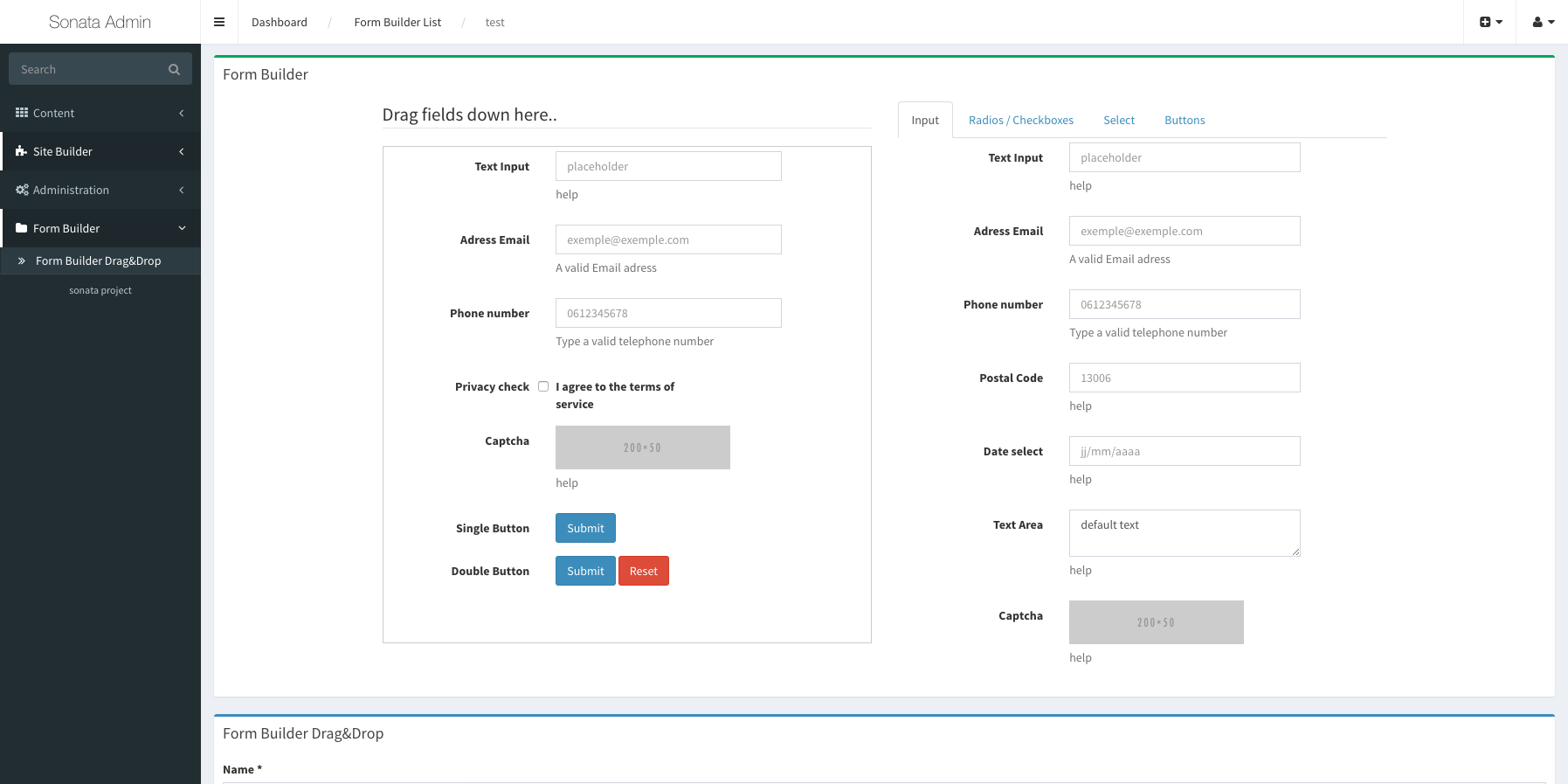malirobot / sonata-form-builder
A drag&drop form builder for sonata admin
Installs: 30
Dependents: 0
Suggesters: 0
Security: 0
Stars: 1
Watchers: 1
Forks: 13
Language:JavaScript
Type:symfony-bundle
pkg:composer/malirobot/sonata-form-builder
Requires
README
A Drag & Drop Form builder inspired from the Git package https://github.com/minikomi/Bootstrap-Form-Builder and adapted for Sonata-Admin with bootstrap v3 and Jquery
You need Bootstrap v3 and Jquery on your Javascript/CSS requirements and a recent Sonata Admin installation.
##Install the bundle
###Step 1: Download the bundle
You can download and put on your /src directory (like this src/Malirobot/FormBuilderBundle) or insert on your vendor directory with the follow command :
php -dmemory_limit=1G ./composer.phar require pirasterize/sonata-form-builder
If you have a >minimum-stability< error is because your symfony installation accept only stable packages. Edit composer.json file and change "minimum-stability" from "stable" to "dev" :
...
"minimum-stability": "dev",
...
###Step 2: Enable the bundle
Insert the follow line on your AppKernel.php in your symfony :
class AppKernel extends Kernel { public function registerBundles() { $bundles = array( // ... new Gregwar\CaptchaBundle\GregwarCaptchaBundle(), new Malirobot\FormBuilderBundle\PirastruFormBuilderBundle() ); // ... } // ... }
###Step 3: Configuration
Add the following configuration to your app/config/config.yml:
gregwar_captcha: ~
Add the following configuration to your app/config/parameters.yml:
formbuilder_email_from: jeanmichel@basquiat.com
###Step 4: Setup the database schema
$php app/console doctrine:schema:update --force
###Step 5: Setup the routing
Append the following code to app/config/routing.yml or better to separate app/config/routing_admin.yml :
sonata_form_builder: resource: '@MalirobotFormBuilderBundle/Controller/FormBuilderController.php' type: annotation
###Step 6: Sonata admin setup
In order to have on your list of Admin entities the Form Builder you must put on your configuration file (this case app/config/sonata/sonata_admin.yml), inside of the directive of 'sonata_admin' the follow code :
sonata_admin: .... dashboard: .... groups: ... sonata.admin.group.formbuilder: label: Form Builder items: - malirobot_form_builder.admin
###Step 7: Sonata blocks setup
In order to have on the list of blocks the Form Builder Block available on a page put on your configuration file (app/config/sonata/sonata_block.yml) the follow line :
sonata_block: .... blocks: .... malirobot_form_builder.block:
###Step 8: Install assets
Run the follow command on your console to install assets :
$php app/console assets:install
##To see the result
Check on your Sonata Admin Entities you should see the 'Form Builder' Menu than create a new drag&drop form. After that create a page from sonata page or edit an existing one and put from the list of available blocks the block called "Form Builder Drag&Drop". On Options choose the Form you just created, and take a look on the page.
##Todo
- Fields in differents sizes
- Translations
- tests
- remove form fields that are not needed in export - Button/Captcha/Privacycheck