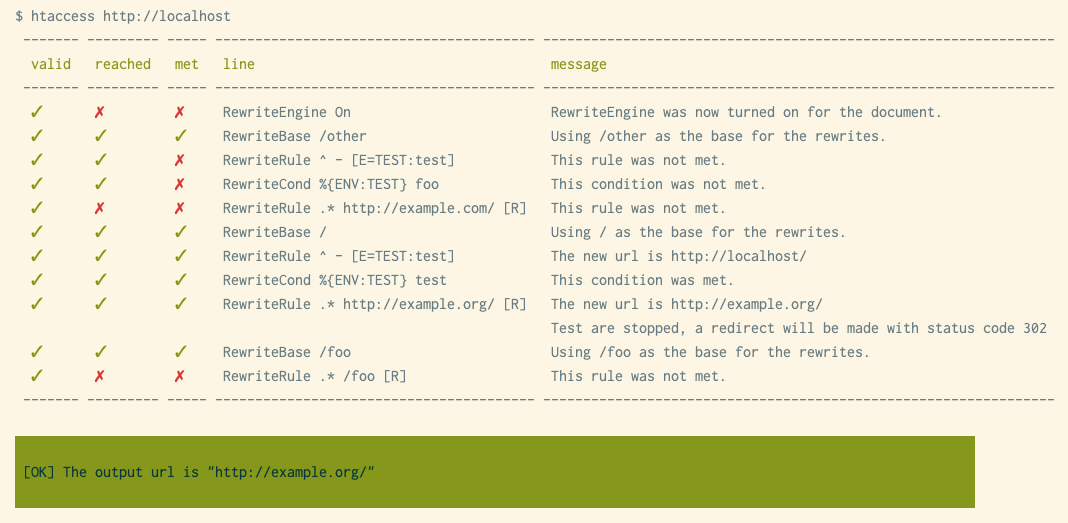madewithlove / htaccess-cli
CLI interface for the best htaccess tester in the world.
Installs: 28 536
Dependents: 0
Suggesters: 1
Security: 0
Stars: 43
Watchers: 9
Forks: 3
Open Issues: 1
Type:package
pkg:composer/madewithlove/htaccess-cli
Requires
- php: ^8.0
- http-interop/http-factory-guzzle: ^1.0
- madewithlove/htaccess-api-client: ^2.3
- php-http/guzzle7-adapter: ^1.0
- symfony/console: ^3.0 || ^4.0 || ^5.0 || ^6.0
- symfony/yaml: ^3.0 || ^4.0 || ^5.0 || ^6.0
Requires (Dev)
- phpstan/phpstan: ^1.0.0
- phpunit/phpunit: ^9.5
This package is auto-updated.
Last update: 2026-02-10 07:45:38 UTC
README
A CLI tool to test how .htaccess files behave.
Installation
To start performing analysis on your code, require htaccess CLI in Composer:
composer require --dev madewithlove/htaccess-cli
Composer will install htaccess-cli's executable in its bin-dir, which defaults to vendor/bin.
Global installation
composer global require madewithlove/htaccess-cli
Then make sure you have the global Composer binaries directory in your PATH. This directory is platform-dependent, see Composer documentation <https://getcomposer.org/doc/03-cli.md#composer-home>_ for details.
This allows you to use the tool as htaccess from every location in your system.
Usage
Run the .htaccess CLI tester from a directory containing a .htaccess file.
# using global installation htaccess http://localhost/foo # using project-specific installation vendor/bin/htaccess http://localhost/foo
Where the url is the request url you want to test your .htaccess file with.
Usage through Docker
# install the container docker pull madewithlove/htaccess-cli # run the htaccess tester in the current folder docker run --rm -v $PWD:/app madewithlove/htaccess-cli [url] <options>
Usage as a GitHub Action
Check https://github.com/madewithlove/htaccess-cli-github-action if you want to verify how .htaccess files behave in a GitHub Action.
CLI Options
The following options are available:
-r, --referrer[=REFERRER] The referrer header, used as HTTP_REFERER in apache
--http-user-agent[=HTTP_USER_AGENT] The User Agent header, used as HTTP_USER_AGENT in apache
-s, --server-name[=SERVER-NAME] The configured server name, used as SERVER_NAME in apache
-e, --expected-url[=EXPECTED-URL] When configured, errors when the output url does not equal this url
--share When passed, you'll receive a share url for your test run
-l, --url-list[=URL-LIST] Location of the yaml file containing your url list
-p, --path[=WORKING_DIR] Path to the location of the .htaccess file you wish to test
-h, --help Display a help message
Usages with multiple url's
To test one htaccess file with multiple url's, you can use a yaml file that contains them.
- http://localhost/foo - http://localhost/bar
If you want to pass an expected url for every url you're testing, you can use this yaml structure, where each url maps to an expected url.
http://localhost/foo: http://localhost/test http://localhost/bar: http://localhost/test
You can then run the command using
htaccess --url-list ./url-list.yaml
Testing against a working directory
If you want to test for a .htaccess file outside of the current working directory, you can use the -p ./path_to_directory option in the command. For example,
htaccess -p ./html http://localhost/
Note
The tool simulates only one pass through the server, while Apache will do multiple if you get back on the same domain. This is a feature we might still add in the future, but it's a limitation for now.