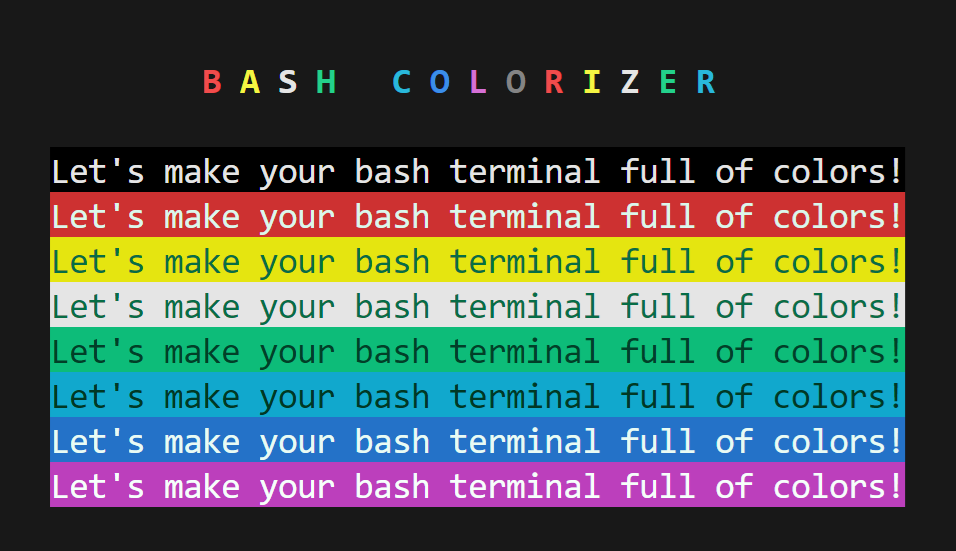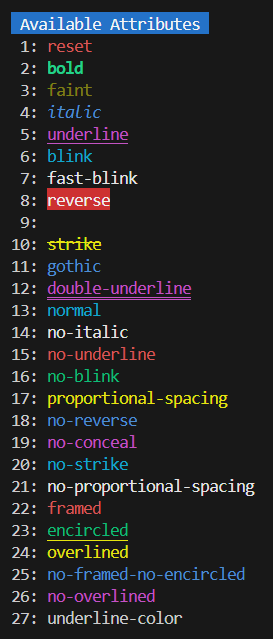macocci7 / bash-colorizer
Let's make your bash terminal full of colors!
Installs: 10
Dependents: 0
Suggesters: 0
Security: 0
Stars: 1
Watchers: 1
Forks: 0
Open Issues: 0
pkg:composer/macocci7/bash-colorizer
Requires (Dev)
- php-parallel-lint/php-parallel-lint: ^1.4
- phpstan/phpstan: ^2.1
- phpunit/phpunit: ^10.5
- squizlabs/php_codesniffer: ^4
README
1. Features
Bash Colorizer outputs strings to the bash terminal with specified colors and attributes.
Let's make your bash terminal full of colors!
use Macocci7\BashColorizer\Colorizer; Colorizer::attributes(['italic']) ->foreground('#ffff00') ->background('#0000ff') ->echo('Hi, there!', PHP_EOL);
2. Contents
- 1. Features
- 2. Contents
- 3. Verified Terminals
- 4. Requirements
- 5. Installation
- 6. Usage
- 7. Examples
- 8. LICENSE
3. Verified Terminals
- VSCode Terminal (VSCode 1.99.1 / Windows 11)
- Windows Terminal 1.22.10731.0
4. Requirements
- PHP 8.1 or later installed
- Composer v2 installed
- Bash v5 installed (or Zsh)
5. Installation
composer require macocci7/bash-colorizer
6. Usage
6.1. Basic Usage
-
Import composer's
autoload.phpat first.<?php require_once __DIR__ . '/../vendor/autoload.php';
-
Displaying messages:
static calls:
use Macocci7\BashColorizer\Colorizer; Colorizer::echo("Hi, there!"); Colorizer::echo(" How's it going with you?", PHP_EOL);
method chains:
Colorizer::echo("Hi, there!"); ->echo(" How's it going with you?", PHP_EOL);
creating an instance:
$colorizer = new Colorizer; $colorizer->echo("Hi, there!") ->echo(" How's it going with you?", PHP_EOL);
-
Configuration:
static call:
$config = [ 'attributes' => ['italic', 'bold'], 'foreground' => 'black', 'background' => 'green', ]; Colorizer::config($config); Colorizer::echo("Hi, there!");
method chain:
Colorizer::config($config) ->echo("Hi, there!");
creating an instance:
// several ways $colorizer = new Colorizer; $colorizer = new Colorizer($config); $colorizer = Colorizer::config($config); $colorizer->config($config) ->echo("Hi, there!") ->echo(" How's it going with you?", PHP_EOL);
-
Setting attributes:
Colorizer::attributes(['underline', 'strike']) ->echo("Hi, there!", PHP_EOL);
See more: Available Attributes
-
Setting foreground color:
by name:
Colorizer::foreground('green') ->echo("Hi, there!", PHP_EOL);
by hex code:
Colorizer::foreground('#ffcc00') // or #fc0 ->echo("Hi, there!", PHP_EOL);
by number [0 - 255] (256 colors):
Colorizer::foreground(2) ->echo("Hi, there!", PHP_EOL);
by (RGB) array (24bit 16777216 colors):
Colorizer::foreground([0, 255, 0]) ->echo("Hi, there!", PHP_EOL);
See more: Available Colors
-
Setting background color:
by name:
Colorizer::background("red") ->echo("Hi, there!", PHP_EOL);
by hex code:
Colorizer::background("#ffcc00") // or #fc0 ->echo("Hi, there!", PHP_EOL);
by number [0 - 255] (256 colors):
Colorizer::background(1) ->echo("Hi, there!", PHP_EOL);
by (RGB) array (24bit 16777216 colors):
Colorizer::background([255, 0, 0]) ->echo("Hi, there!", PHP_EOL);
See more: Available Colors
-
Equivalent to
config():Colorizer::attributes(['double-underline', 'italic']) ->foreground("yellow") ->background("blue") ->echo("Hi, there!", PHP_EOL);
-
Setting underline color:
by hex code:
Colorizer::underline("#ffcc00") // or #fc0 ->echo("Hi, there!", PHP_EOL);
by number [0 - 255] (256 colors):
Colorizer::underline(1) ->echo("Hi, there!", PHP_EOL);
by (RGB) array (24bit 16777216 colors):
Colorizer::underline([255, 0, 0]) ->echo("Hi, there!", PHP_EOL);
See more: Available Colors
-
Returning colorized string:
As an argument of echo:
echo Colorizer::config($config) ->encode("Hi, there!") . PHP_EOL;
This is also effective:
echo sprintf( "%s: %s%s", $name, Colorizer::config($config) ->encode("Hi, there!"), PHP_EOL );
-
Returning human readable encoded string:
echo Colorizer::attributes(["bold"]) ->background([255, 255, 0]) ->foreground([0, 128, 255]) ->readable('Hi, There!', PHP_EOL);
This code outputs the following string:
\033[1;38;2;0;128;255;48;2;255;255;0mHi, there!\033[m
Running bash command
echowith-eoption on this string takes colorizing effect:bash-$ echo -e '\033[1;38;2;0;128;255;48;2;255;255;0mHi, there!\033[m'
6.2. Available Attributes
| Attribute | VSCode Terminal | Windows Terminal |
|---|---|---|
reset |
〇 | 〇 |
bold |
〇 | ❌ |
faint |
〇 | 〇 |
italic |
〇 | 〇 |
underline |
〇 | 〇 |
blink |
❌ | ▲ *1 |
fast-blink |
❌ | ▲ *1, *2 |
reverse |
〇 | 〇 |
conceal |
〇 | 〇 |
strike |
〇 | 〇 |
gothic |
❌ | ❌ |
double-underline |
〇 | 〇 |
normal |
〇 | 〇 |
no-italic |
〇 | 〇 |
no-underline |
〇 | 〇 |
no-blink |
ー *3 |
〇 *4 |
proportional-spacing |
ー | ー |
no-reverse |
〇 | 〇 |
no-conceal |
〇 | 〇 |
no-strike |
〇 | 〇 |
no-proportional-spacing |
ー | ー |
framed |
❌ | ❌ |
encircled |
❌ | ❌ |
overlined |
〇 | 〇 |
no-framed-no-encircled |
ー *3 |
ー *3 |
no-overlined |
〇 | 〇 |
underline-color |
〇 | ▲ *5 |
*1: No effect with
faint
*2: Notfast(blinks at the same rate asblink)
*3: Unknown because the corresponding attribute has no effect
*4: Also effective againstfast-blink
*5: Partially effective
e.g.) on VSCode Terminal (theme:Dark Modern)
See more: Select Graphic Rendition parameters | ANSI escape code | Wikipedia
6.3. Available Colors
-
foreground/backgroundcolor names:blackredgreenyellowbluemagentacyanwhiteextendeddefault
e.g.) on VSCode Terminal (theme:
Dark Modern)Foregound Colors Background Colors 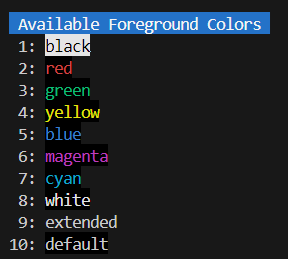
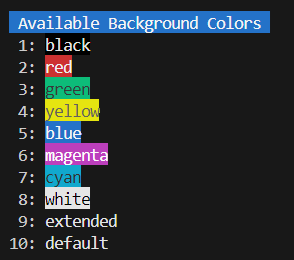
-
256 colors [ 0 - 255 ]:
foreground/background/underlinee.g.) foreground colors on VSCode Terminal (theme:
Dark Modern):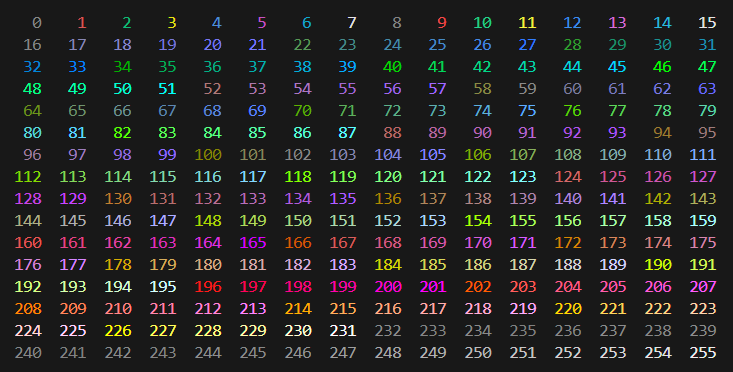
e.g.) background colors on VSCode Terminal (theme:
Dark Modern):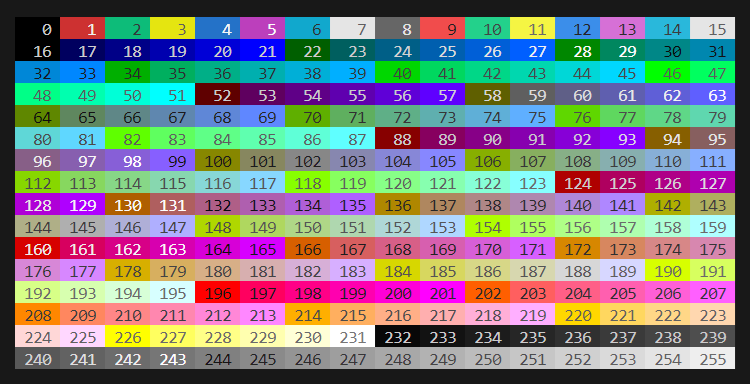
e.g.) underline colors on VSCode Terminal (theme:
Dark Modern):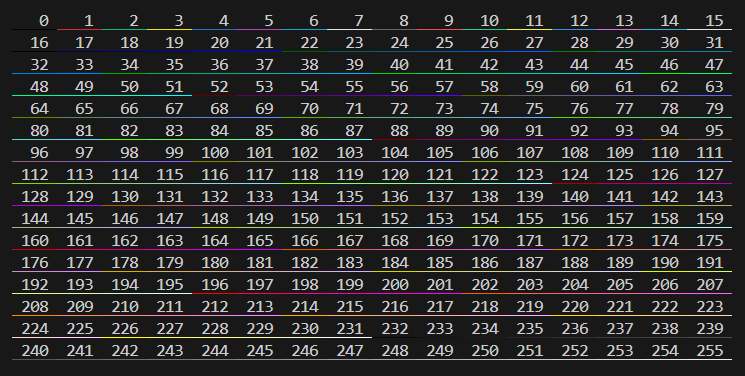
-
24bit (16777216) colors:
e.g.) foreground colors on VSCode Terminal (theme:
Dark Modern):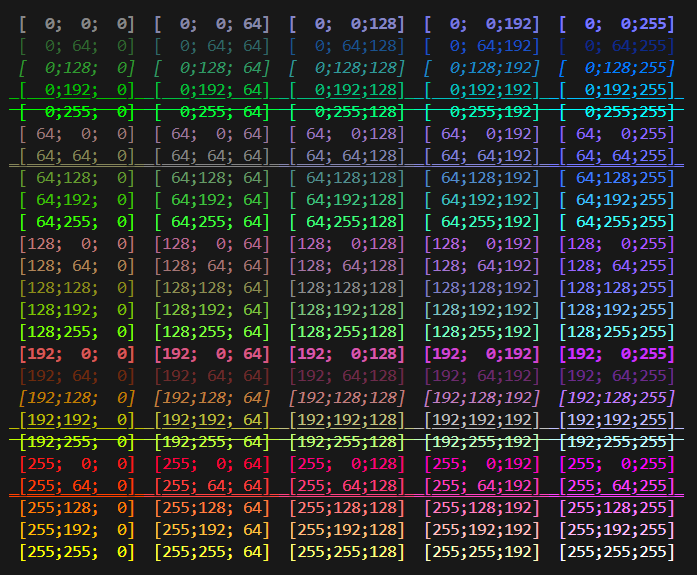
e.g.) background colors on VSCode Terminal (theme:
Dark Modern):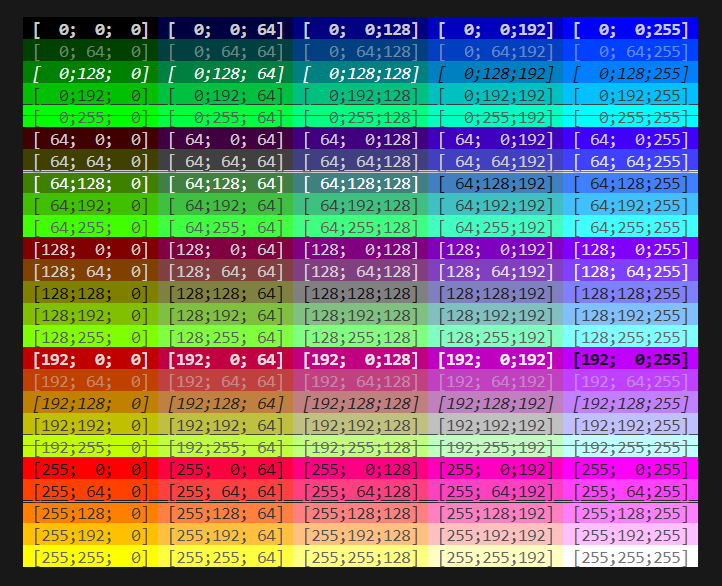
e.g.) underline colors on VSCode Terminal (theme:
Dark Modern):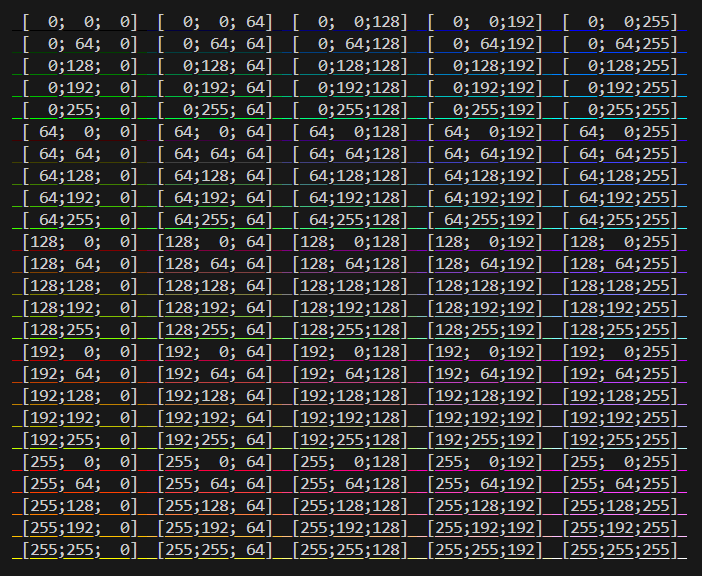
7. Examples
Example codes are in playground directory.
- colorizer.php
- attributes.php
- foreground.php
- background.php
- foreground_256colors.php
- foreground_24bitcolors.php
- background_256colors.php
- background_24bitcolors.php
- underline_256colors.php
- underline_24bitcolors.php
- readable.php
- converter.php
8. LICENSE
Copyright 2025 macocci7.