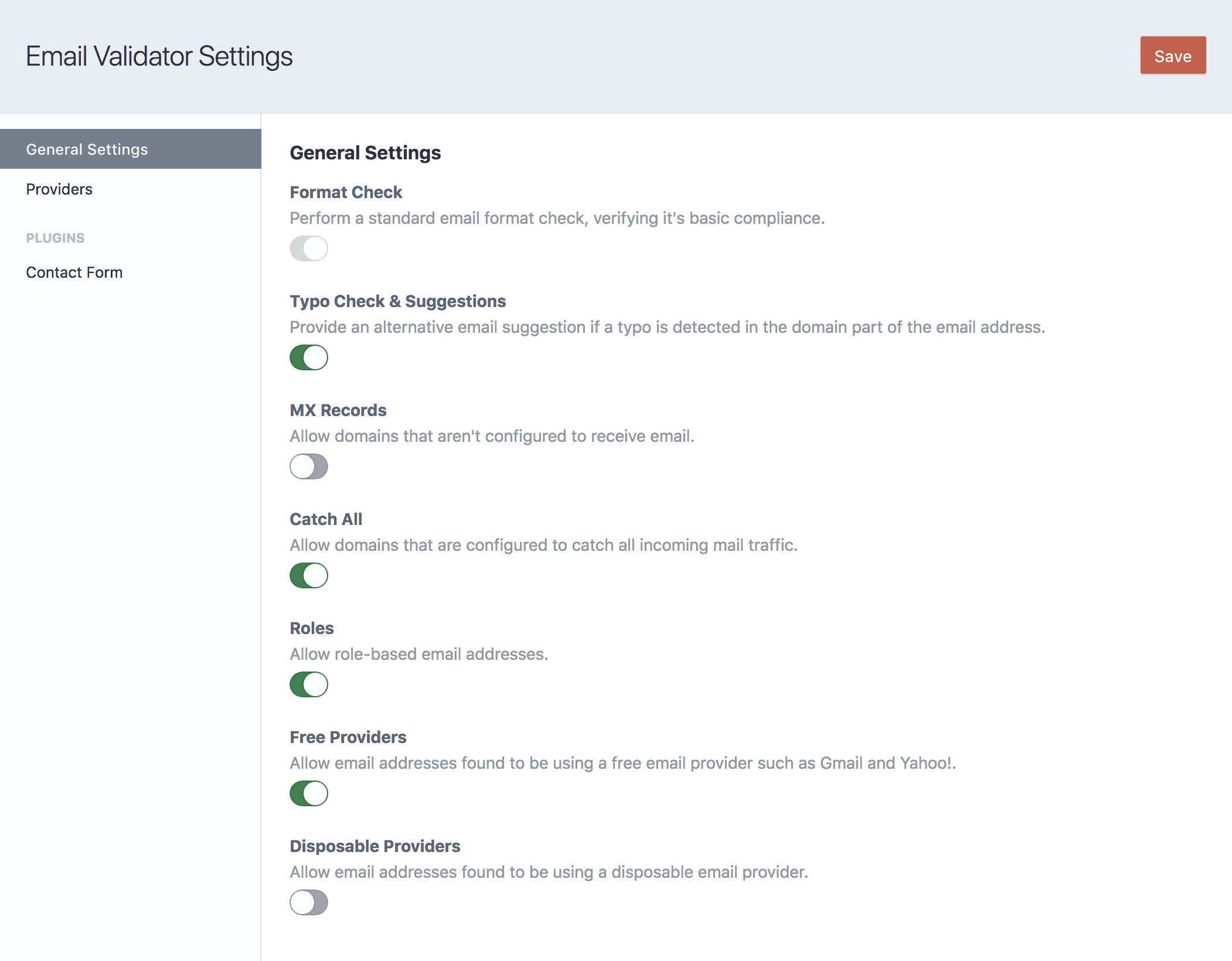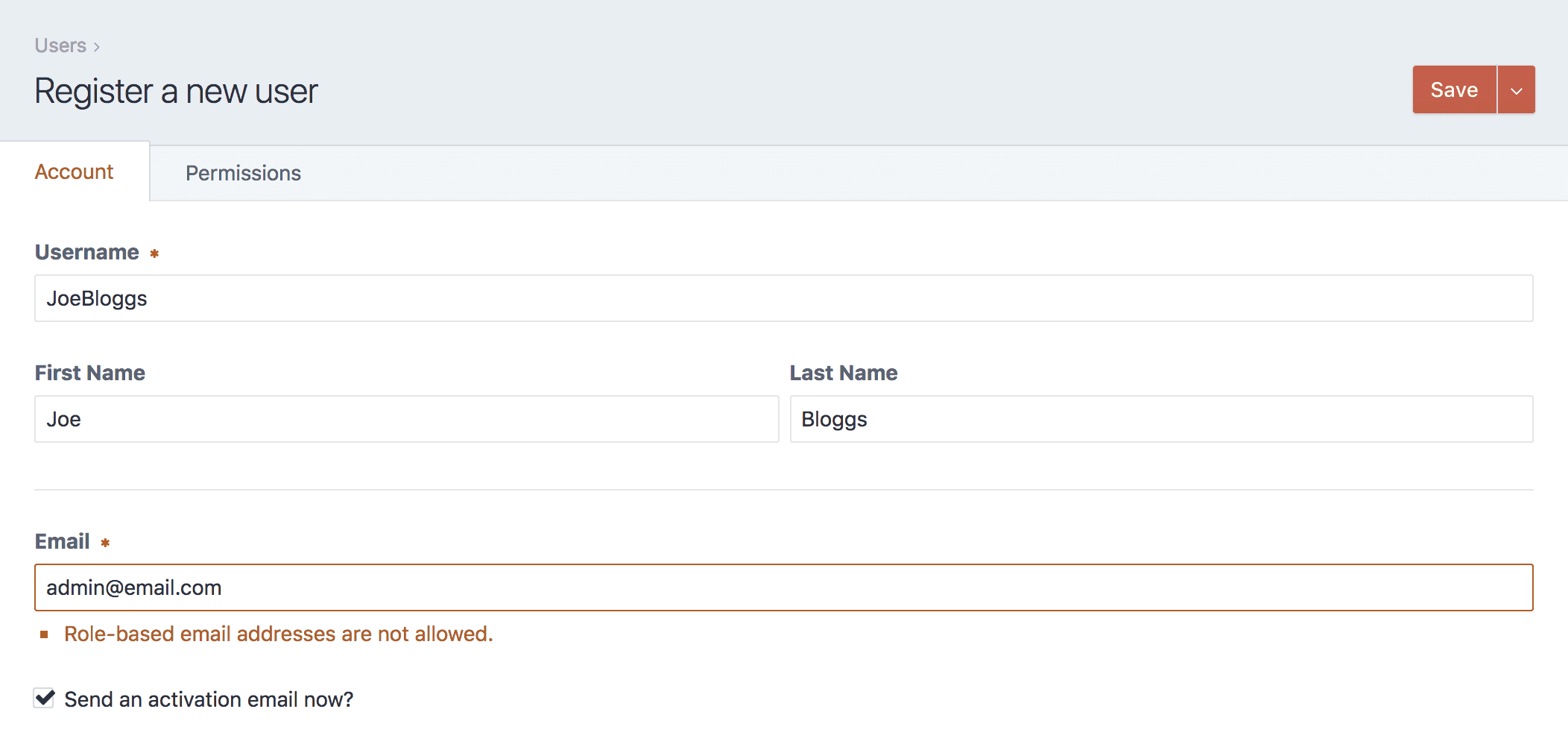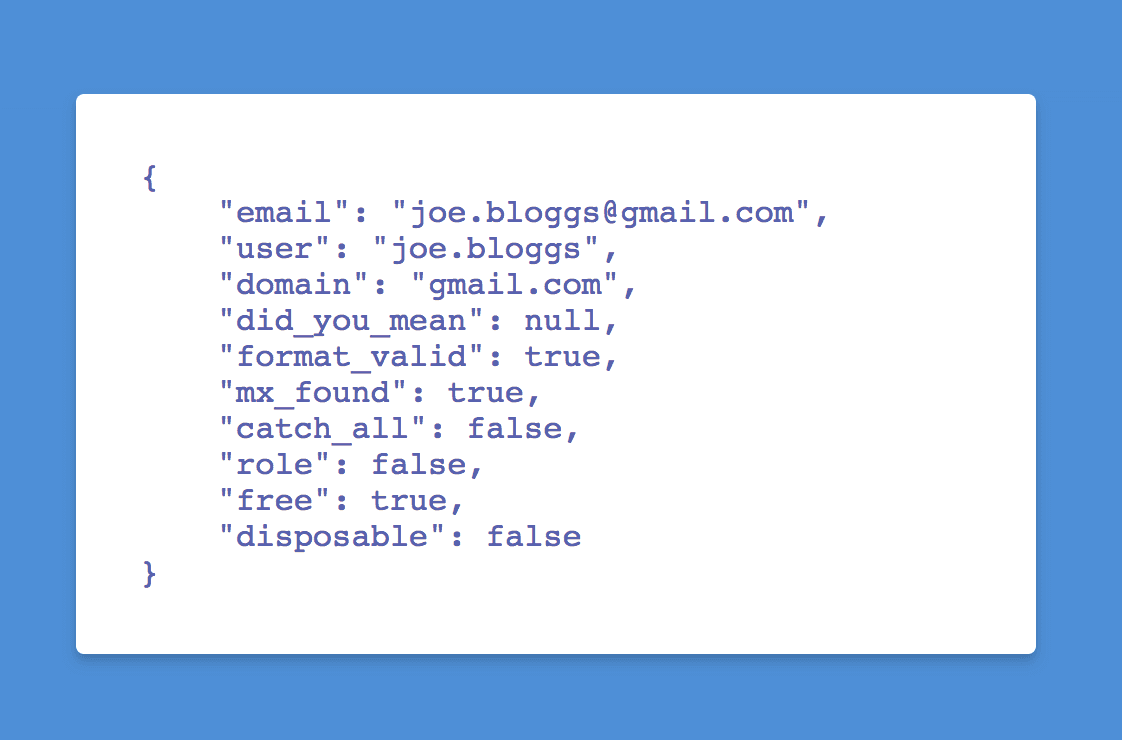lukeyouell / craft-emailvalidator
Email address validation for user registrations, custom forms and more.
Installs: 1 265
Dependents: 0
Suggesters: 0
Security: 0
Stars: 9
Watchers: 1
Forks: 0
Open Issues: 1
Type:craft-plugin
pkg:composer/lukeyouell/craft-emailvalidator
Requires
- craftcms/cms: ^3.0.0
This package is not auto-updated.
Last update: 2019-11-16 17:15:34 UTC
README
Email Validator plugin for Craft CMS 3
Email address validation for user registrations, custom forms and more.
Installation
Requirements
This plugin requires Craft CMS 3.0.0, or later.
Plugin Store
Log into your control panel and click on 'Plugin Store'. Search for 'Email Validator'.
Composer
- Open your terminal and go to your Craft project:
cd /path/to/project
- Then tell Composer to load the plugin:
composer require lukeyouell/craft-emailvalidator
- In the Control Panel, go to Settings → Plugins and click the “Install” button for Email Validator.
Configuration
You can toggle which checks are enforced by updating the plugin settings.
The following options are available:
| Name | Default | Description |
|---|---|---|
| Typo Check & Suggestions | enabled |
Provide an alternative email suggestion if a typo is detected in the domain part of the email address. |
| MX Records | disabled |
Allow domains that aren't configured to receive email. |
| Catch All | enabled |
Allow domains that are configured to catch all incoming mail traffic. |
| Roles | enabled |
Allow role-based email addresses. |
| Free Providers | enabled |
Allow email addresses found to be using a free email provider such as Gmail and Yahoo!. |
| Disposable Providers | disabled |
Allow email addresses found to be using a disposable email provider. |
Overriding Plugin Settings
If you create a config file in your config folder called email-validator.php, you can override the plugin's settings in the Control Panel. Since that config file is fully multi-environment aware, this is a handy way to have different settings across multiple environments.
Here's what that config file might look like along with a list of all of the possible values you can override.
<?php return [ 'typoCheck' => true, 'allowNoMX' => false, 'allowCatchAll' => true, 'allowRoles' => true, 'allowFree' => true, 'allowDisposable' => false, // Contact Form plugin settings 'cfValidation' => true, 'cf_allowNoMX' => false, 'cf_allowCatchAll' => true, 'cf_allowRoles' => true, 'cf_allowFree' => true, 'cf_allowDisposable' => false, ];
Validating Email Addresses
User Management
The plugin will automatically enforce it's validation checks if Verify email addresses? is checked in the user settings.
These settings can be found in Settings > Users > Settings
Templates
You can validate an email address from within your templates by using the following function:
{% set validation = validateEmail('joe.bloggs@email.co.uk') %}
<pre>{{ validation|json_encode(constant('JSON_PRETTY_PRINT')) }}</pre>
This response will be returned.
Contact Form Plugin
If you have the Contact Form plugin installed you can validate submissions using Email Validator.
Email Validator will automatically detect if this plugin is installed, all you need to do is head to:
Settings → Email Validator → Contact Form
Plugins/Modules
You can also validate an email address from within your own plugins/modules:
use lukeyouell\emailvalidator\EmailValidator; EmailValidator::getInstance()->validationService->validateEmail('joe.bloggs@email.co.uk');
This response will be returned.
Response
Properties
email
The email address being validated.
user
The local part of the email address.
domain
The domain of the email address.
did_you_mean
Contains a 'did you mean' suggestion if a potential domain typo has been detected.
format_valid
Returns true or false depending on whether or not the email address format is valid.
mx_found
Returns true or false depending on whether or not MX Records could be found for the requested domain.
catch_all
Returns true or false depending on whether or not the requested email address is found to be part of a catch-all mailbox.
role
Returns true or false depending on whether or not the requested email address is role-based. (e.g. 'admin@email.co.uk', 'support@email.co.uk')
free
Returns true or false depending on whether or not the requested email address is found to be using a free email provider. (e.g. Gmail, Yahoo!)
disposable
Returns true or false depending on whether or not the requested email address is found to be using a disposable email provider.
Email Validator Roadmap
Some things to do, and ideas for potential features:
- Switch to using jobs to update list of providers
- Console commands
- Custom rules validator
- SMTP verification
- Commerce integration
- Validation score
Brought to you by Luke Youell