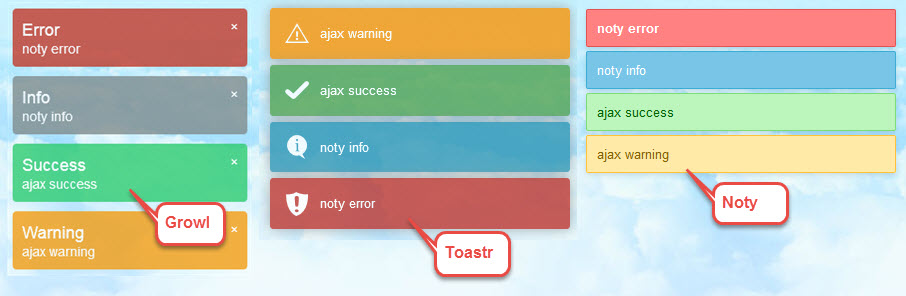loveorigami / yii2-notification-wrapper
This module for renders a message from session flash (with ajax, pjax support and etc.)
Installs: 197 764
Dependents: 6
Suggesters: 0
Security: 0
Stars: 77
Watchers: 14
Forks: 19
Open Issues: 3
Type:yii2-extension
pkg:composer/loveorigami/yii2-notification-wrapper
Requires
- yiisoft/yii2: ~2
README
Yii2-notification-wrapper module renders a message from session flash (with ajax support). All flash messages are displayed in the sequence they were assigned using setFlash.
You can set message as following:
public function actionIndex(){ ... Yii::$app->session->setFlash('error', 'noty error'); Yii::$app->session->setFlash('info', 'noty info'); Yii::$app->session->setFlash('success', 'noty success'); Yii::$app->session->setFlash('warning', 'noty warning'); ... return $this->render('index'); } // or in ajax action public function actionAjax(){ ... Yii::$app->session->setFlash('error', 'ajax error'); Yii::$app->session->setFlash('info', 'ajax info'); Yii::$app->session->setFlash('success', 'ajax success'); Yii::$app->session->setFlash('warning', 'ajax warning'); ... $data = 'Some data to be returned in response to ajax request'; Yii::$app->response->format = \yii\web\Response::FORMAT_JSON; return $data; }
Installation
The preferred way to install this extension is through composer.
To install with bower package for one of supported layers, either run
$ php composer.phar require loveorigami/yii2-notification-wrapper "*" # if you want use it $ php composer.phar require bower-asset/noty "^2.3" $ php composer.phar require bower-asset/jquery-growl "^1.3"
or add
"loveorigami/yii2-notification-wrapper": "*", "bower-asset/noty": "^2.3", "bower-asset/jquery-growl": "^1.3"
to the require section of your composer.json file.
Configure application
Let's start with defining module in our config file (@common/config/main.php):
'modules' => [ 'noty' => [ 'class' => 'lo\modules\noty\Module', ], ],
That's all, now you have module installed and configured.
Usage
This package comes with a Wrapper widget that can be used to regularly poll the server for new notifications and trigger them visually using either Noty (or Toastr, or Growl etc.).
This widget should be used in your main layout file as follows:
use lo\modules\noty\Wrapper; // for Bootstrap Alert echo Wrapper::widget(); // or for Growl echo Wrapper::widget([ 'layerClass' => 'lo\modules\noty\layers\Growl', ]); // or for Noty echo Wrapper::widget([ 'layerClass' => 'lo\modules\noty\layers\Noty', ]);
Advanced usage
Every layer may be customizable from parameter options in the widget.
For more information - read documentation.
use lo\modules\noty\Wrapper; echo Wrapper::widget([ 'layerClass' => 'lo\modules\noty\layers\Noty', 'layerOptions'=>[ // for every layer (by default) 'layerId' => 'noty-layer', 'customTitleDelimiter' => '|', 'overrideSystemConfirm' => true, 'showTitle' => true, // for custom layer 'registerAnimateCss' => true, 'registerButtonsCss' => true ], // clientOptions 'options' => [ 'dismissQueue' => true, 'layout' => 'topRight', 'timeout' => 3000, 'theme' => 'relax', // and more for this library... ], ]);
Some libraries can override System Confirm for links as:
<a href="https://github.com" data-confirm="Are you sure?">Go!</a>
Custom title
If you want change notification title, you can use customTitleDelimiter in our messages
echo Wrapper::widget([ 'layerClass' => '...', 'layerOptions' => [ 'customTitleDelimiter' = '|', // by default ], ]);
and set message in action as
public function actionIndex(){ ... Yii::$app->session->setFlash('success', 'CUSTOM TITLE | noty success'); ... }
Layer Id
If you want paste notification message in custom div, you can use layerId.
For example:
// In layout: $layerParams = [ 'layerClass' => '...', 'layerOptions' => [ ... ], ]; if (isset($this->params['layerParams']){ $layerParams = \yii\helpers\ArrayHelper::merge($layerParams, $this->params['layerParams']); } echo Wrapper::widget($layerParams); // In view: $this->params['layerParams'] = [ 'layerClass' => 'lo\modules\noty\layers\Alert', 'layerOptions' => [ 'layerId' => 'my-noty-id', ], ]; echo '<div id="my-noty-id"></div>'; // and notification will be placed here
Disable showNoty after ajax calls
- In Ajax script
$.ajax({ method: 'GET', dataType: 'json', url: someresouceurl, showNoty: false, // add this for disable notification success: function(data) { } });
- In Pjax
Pjax::begin([ 'clientOptions' => [ 'showNoty' => false ] ]); ... pjax container ... Pjax::end();
Noty Exceptions
For example:
use lo\modules\noty\exceptions\NotyFlashException; use lo\modules\noty\exceptions\NotyErrorException; public function actionUpdate($id) { $model = $this->findModel($id); try { if ($model->load(Yii::$app->request->post()) && $model->save()) { return $this->redirect(['view', 'id' => $model->id]); } else { return $this->render('update', [ 'model' => $model, ]); } } catch (NotyFlashException $e) { $e->catchFlash(); } } protected function findModel($id) { if (($model = Post::findOne($id)) !== null) { return $model; } else { throw new NotyErrorException('The requested page does not exist.'); } }
Supported layers
Currently supported layers are:
Full installation
Add
"loveorigami/yii2-notification-wrapper": "*", "bower-asset/bootstrap-sweetalert": "^1.0", "bower-asset/igrowl": "*", "bower-asset/jqnotifybar": "^1.5", "bower-asset/jquery-growl": "^1.3", "bower-asset/jquery.notify": "^1.0", "bower-asset/jquery-toast-plugin": "*", "bower-asset/jquery.toaster": "*", "bower-asset/lobibox": "*", "bower-asset/notie": "^3.2", "bower-asset/notifit": "^1.1", "bower-asset/notific8": "^3.5", "bower-asset/notifyjs": "^0.4", "bower-asset/pnotify": "^3.0", "bower-asset/noty": "^2.3", "bower-asset/remarkable-bootstrap-notify": "^3.1", "bower-asset/sweetalert": "^1.1", "bower-asset/toastr": "^2.1"
to the require section of your composer.json file.
License
Yii2-notification-wrapper is released under the MIT License. See the bundled LICENSE.md for details.