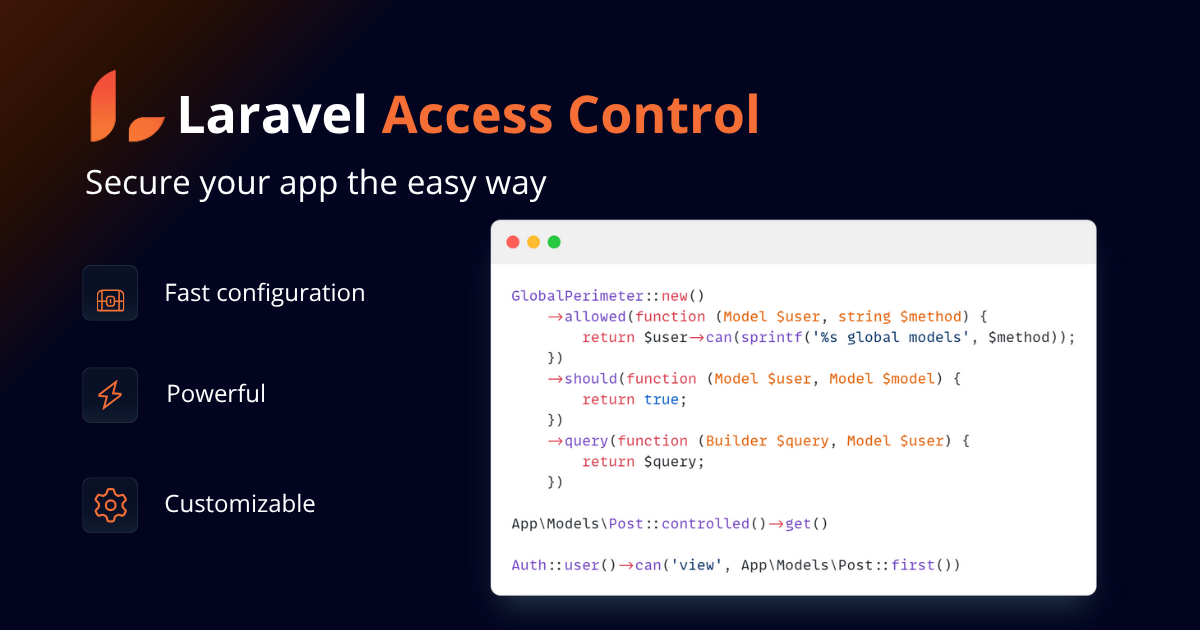lomkit / laravel-access-control
A package to help you manage your laravel application access rights.
Fund package maintenance!
GautierDele
Installs: 7 338
Dependents: 0
Suggesters: 0
Security: 0
Stars: 5
Watchers: 2
Forks: 2
Open Issues: 0
pkg:composer/lomkit/laravel-access-control
Requires
- php: ^8.2
- ext-json: *
- laravel/framework: ^11.0|^12.0
Requires (Dev)
- guzzlehttp/guzzle: ^6.0|^7.0
- laravel/scout: ^10
- orchestra/testbench: ^9|^10
- phpunit/phpunit: ^11.0
README
Laravel Access Control
Laravel Access Control allows you to fully secure your application in two key areas: Policies and Queries. Manage everything in one place!
Requirements
PHP 8.2+ and Laravel 11+
Documentation, Installation, and Usage Instructions
See the documentation for detailed installation and usage instructions.
What it does
You first need to define the perimeters concerned by your applications.
Create the model control:
class PostControl extends Control { protected function perimeters(): array { return [ GlobalPerimeter::new() ->allowed(function (Model $user, string $method) { return $user->can(sprintf('%s global models', $method)); }) ->should(function (Model $user, Model $model) { return true; }) ->query(function (Builder $query, Model $user) { return $query; }), ClientPerimeter::new() ->allowed(function (Model $user, string $method) { return $user->can(sprintf('%s client models', $method)); }) ->should(function (Model $user, Model $model) { return $model->client()->is($user->client); }) ->query(function (Builder $query, Model $user) { return $query->where('client_id', $user->client->getKey()); }), // ...
Specify the control in your model:
class Post extends Model { use HasControl; }
Then set up your policy:
class PostPolicy extends ControlledPolicy { protected string $model = Post::class; }
and you are ready to go !
App\Models\Post::controlled()->get() // Apply the Control to the query $user->can('view', App\Models\Post::first()) // Check if the user can view the post according to the policy