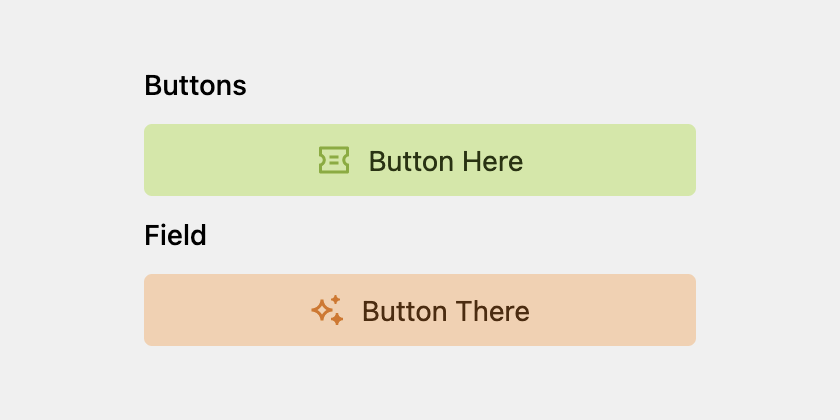lemmon / kirby-panel-buttons
Kirby panel buttons field to open or trigger URL or a webhook
Installs: 1 868
Dependents: 0
Suggesters: 0
Security: 0
Stars: 6
Watchers: 2
Forks: 0
Open Issues: 0
Type:kirby-plugin
pkg:composer/lemmon/kirby-panel-buttons
Requires
- php: >=8.2.0
- getkirby/composer-installer: ^1.1
Replaces
README
A custom Kirby Panel field that features a button. This button can be used to either open a URL in a new tab or to trigger a URL or a webhook, providing feedback on success or error.
Installation
Requires PHP 8.1 and Kirby 4.0.0 or higher. The recommended way of installing is by using Composer:
composer require lemmon/kirby-panel-buttons
Or download/clone this repo into site/plugins of your Kirby project.
Usage
webhook_button: type: buttons label: Button text: Button Text # Button text url: /button-test # url to call theme: positive # (default: null) fullwidth: true # (default: null) size: lg # (default: "lg") icon: lab # (default: null) help: Help text # (default: null) reload: true # trigger a page refresh on success to display updated data (default: false) link_button: type: buttons label: Refresh data text: Refresh url: https://example.com/ # url to open (default: false) open: true # disabled: true # (default: false) multilang_support: type: buttons label: toolbar.button.code # translate by reference text: # provide exact translations en: Reset code is: Endurstilla kóða sk: Resetovať kód
Development
- Install a fresh Kirby StarterKit
cd site/pluginsgit clonethis repocdinto this plugin folder
npm run dev
Roadmap
- Multilang support
- Multiple buttons
Credit
This plugin is built upon Kirby Panel Button Plugin by Moritz Ebeling.
License
MIT