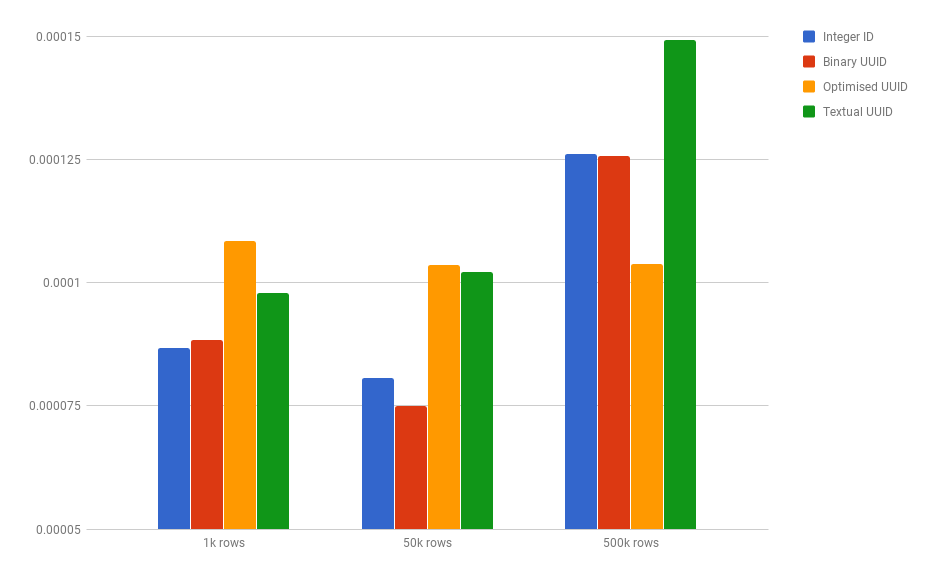lara-pkg / laravel-binary-uuid
Binary support for UUIDs in Laravel
Installs: 1
Dependents: 0
Suggesters: 0
Security: 0
Stars: 0
Watchers: 0
Forks: 58
pkg:composer/lara-pkg/laravel-binary-uuid
Requires
- php: ^7.1
- illuminate/queue: ~5.5.28|~5.6.0|~5.7.0
- ramsey/uuid: ^3.7
Requires (Dev)
- orchestra/testbench: ^3.5|~3.6.0|~3.7.0
- phpunit/phpunit: ^6.5|^7.0
README
THIS PACKAGE IS NOT MAINTAINED ANYMORE
Alternatives: https://github.com/michaeldyrynda/laravel-efficient-uuid & https://github.com/michaeldyrynda/laravel-model-uuid
Using optimised binary UUIDs in Laravel
Using a regular uuid as a primary key is guaranteed to be slow.
This package solves the performance problem by storing slightly tweaked binary versions of the uuid. You can read more about the storing mechanism here: http://mysqlserverteam.com/storing-uuid-values-in-mysql-tables/.
The package can generate optimized versions of the uuid. It also provides handy model scopes to easily retrieve models that use binary uuids.
Want to test the perfomance improvements on your system? No problem, we've included benchmarks.
The package currently only supports MySQL and SQLite.
Installation
You can install the package via Composer:
composer require spatie/laravel-binary-uuid
Usage
To let a model make use of optimised UUIDs, you must add a uuid field as the primary field in the table.
Schema::create('table_name', function (Blueprint $table) { $table->uuid('uuid'); $table->primary('uuid'); });
To get your model to work with the encoded UUID (i.e. to use uuid as a primary key), you must let your model use the Spatie\BinaryUuid\HasBinaryUuid trait.
use Illuminate\Database\Eloquent\Model; use Spatie\BinaryUuid\HasBinaryUuid; class TestModel extends Model { use HasBinaryUuid; }
If don't like the primary key named uuid you can manually specify the getKeyName method. Don't forget set $incrementing to false.
use Illuminate\Database\Eloquent\Model; use Spatie\BinaryUuid\HasBinaryUuid; class TestModel extends Model { use HasBinaryUuid; public $incrementing = false; public function getKeyName() { return 'custom_uuid'; } }
If you try converting your model to JSON with binary attributes, you will see errors. By declaring your binary attributes in $uuidAttributes on your model, you will tell the package to cast those UUID's to text whenever they are converted to array. Also, this adds a dynamic accessor for each of the uuid attributes.
use Illuminate\Database\Eloquent\Model; use Spatie\BinaryUuid\HasBinaryUuid; class TestModel extends Model { use HasBinaryUuid; /** * The suffix for the uuid text attribute * by default this is '_text' * * @var */ protected $uuidSuffix = '_str'; /** * The binary UUID attributes that should be converted to text. * * @var array */ protected $uuids = [ 'country_uuid' // foreign or related key ]; }
In your JSON you will see uuid and country_uuid in their textual representation. If you're also making use of composite primary keys, the above works well enough too. Just include your keys in the $uuids array or override the getKeyName() method on your model and return your composite primary keys as an array of keys. You can also customize the UUID text attribute suffix name. In the code above, instead of '_text' it's '_str'.
The $uuids array in your model defines fields that will be converted to uuid strings when retrieved and converted to binary when written to the database. You do not need to define these fields in the $casts array in your model.
A note on the uuid blueprint method
Laravel currently does not allow adding new blueprint methods which can be used out of the box.
Because of this, we decided to override the uuid behaviour which will create a BINARY column instead of a CHAR(36) column.
There are some cases in which Laravel's generated code will also use uuid, but does not support our binary implementation.
An example are database notifications.
To make those work, you'll have to change the migration of those notifications to use CHAR(36).
// $table->uuid('id')->primary(); $table->char('id', 36)->primary();
Creating a model
The UUID of a model will automatically be generated upon save.
$model = MyModel::create(); dump($model->uuid); // b"\x11þ╩ÓB#(ªë\x1FîàÉ\x1EÝ."
Getting a human-readable UUID
UUIDs are only stored as binary in the database. You can however use a textual version for eg. URL generation.
$model = MyModel::create(); dump($model->uuid_text); // "6dae40fa-cae0-11e7-80b6-8c85901eed2e"
If you want to set a specific UUID before creating a model, that's also possible.
It's unlikely though that you'd ever want to do this.
$model = new MyModel(); $model->uuid_text = $uuid; $model->save();
Querying the model
The most optimal way to query the database:
$uuid = 'ff8683dc-cadd-11e7-9547-8c85901eed2e'; // UUID from eg. the URL. $model = MyModel::withUuid($uuid)->first();
The withUuid scope will automatically encode the UUID string to query the database.
The manual approach would be something like this.
$model = MyModel::where('uuid', MyModel::encodeUuid($uuid))->first();
You can also query for multiple UUIDs using the withUuid scope.
$models = MyModel::withUuid([ 'ff8683dc-cadd-11e7-9547-8c85901eed2e', 'ff8683ab-cadd-11e7-9547-8c85900eed2t', ])->get();
Note: Version 1.3.0 added simplified syntax for finding data using a uuid string.
$uuid = 'ff8683dc-cadd-11e7-9547-8c85901eed2e'; // UUID from eg. the URL. $model = MyModel::find($uuid); $model = MyModel::findOrFail($uuid);
Version 1.3.0 query for multiple UUIDs.
$uuids = [ 'ff8683dc-cadd-11e7-9547-8c85901eed2e', 'ff8683ab-cadd-11e7-9547-8c85900eed2t', ]; $model = MyModel::findMany($uuids);
Querying relations
You can also use the withUuid scope to query relation fields by specifying a field to query.
$models = MyModel::withUuid('ff8683dc-cadd-11e7-9547-8c85901eed2e', 'relation_field')->get(); $models = MyModel::withUuid([ 'ff8683dc-cadd-11e7-9547-8c85901eed2e', 'ff8683ab-cadd-11e7-9547-8c85900eed2t', ], 'relation_field')->get();
Running the benchmarks
The package contains benchmarks that prove storing uuids in a tweaked binary form is really more performant.
Before running the tests you should set up a MySQL database and specify the connection configuration in phpunit.xml.dist.
To run the tests issue this command.
phpunit -d memory_limit=-1 --testsuite=benchmarks
Running the benchmarks can take several minutes. You'll have time for several cups of coffee!
While the test are running average results are outputted in the terminal. After the tests are complete you'll find individual query stats as CSV files in the test folder.
You may use this data to further investigate the performance of UUIDs in your local machine.
Here are some results for the benchmarks running on our machine.
A comparison of the normal ID, binary UUID and optimised UUID approach. Optimised UUIDs outperform all other on larger datasets.
Testing
composer test
Changelog
Please see CHANGELOG for more information what has changed recently.
Contributing
Please see CONTRIBUTING for details.
Security
If you discover any security related issues, please email freek@spatie.be instead of using the issue tracker.
Postcardware
You're free to use this package, but if it makes it to your production environment we highly appreciate you sending us a postcard from your hometown, mentioning which of our package(s) you are using.
Our address is: Spatie, Samberstraat 69D, 2060 Antwerp, Belgium.
We publish all received postcards on our company website.
Credits
Support us
Spatie is a webdesign agency based in Antwerp, Belgium. You'll find an overview of all our open source projects on our website.
Does your business depend on our contributions? Reach out and support us on Patreon. All pledges will be dedicated to allocating workforce on maintenance and new awesome stuff.
License
The MIT License (MIT). Please see License File for more information.