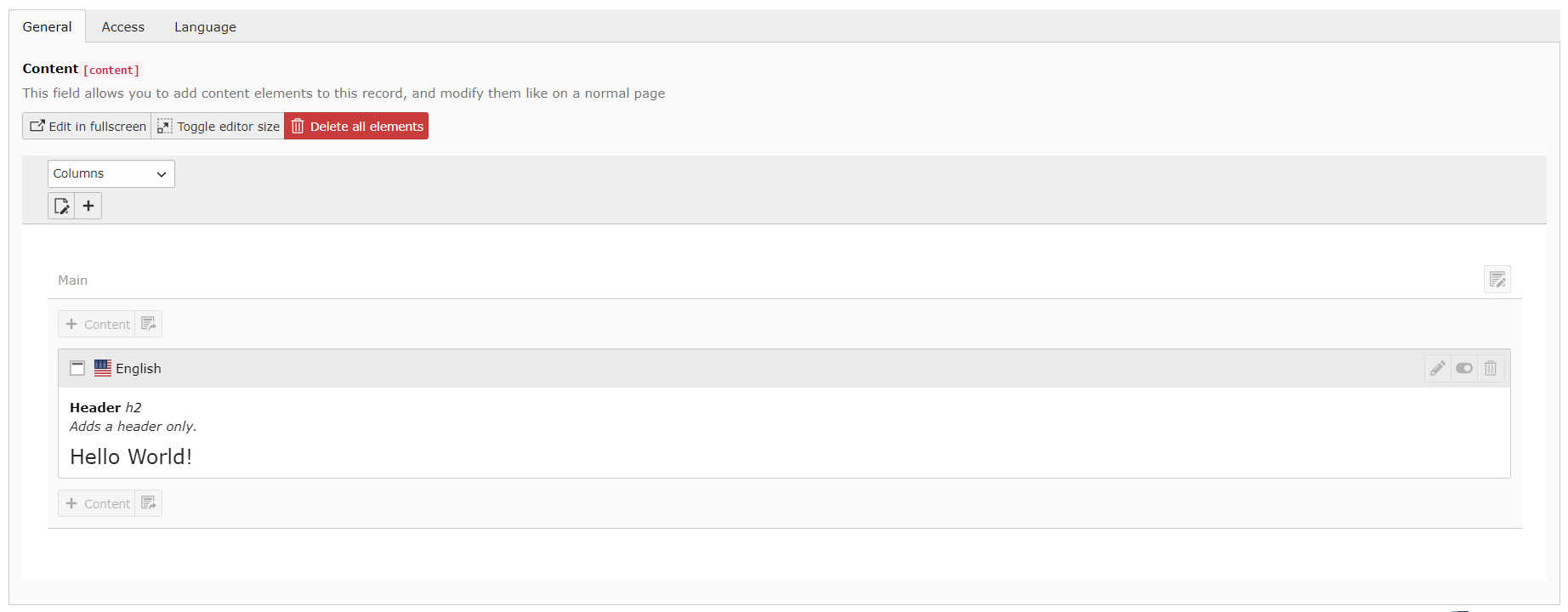labor-digital / typo3-page-layout-form-element
A TYPO3 Extension which allows to create backend form elements that allow a page layout for their content
Installs: 1 401
Dependents: 0
Suggesters: 0
Security: 0
Stars: 0
Watchers: 1
Forks: 0
Open Issues: 0
Type:typo3-cms-extension
pkg:composer/labor-digital/typo3-page-layout-form-element
Requires
- labor-digital/typo3-better-api: ^10.5.0
This package is auto-updated.
Last update: 2026-01-29 03:51:53 UTC
README
This package adds a new form element preset to your TYPO3 TCA configuration, which allows you to add content elements to every record. It utilizes hidden pages to provide you a complete page layout GUI.
Requirements
- TYPO3 v10
- TYPO3 - Better API
- Installation using Composer
Known issues
- This extension is NOT tested with workspaces, and will probably not work correctly.
- A record that contains the content field has to be saved, before the content elements can be created. (This is, because otherwise I would create lots of orphan pages)
Installation
Install this package using composer:
composer require labor-digital/typo3-page-layout-form-element
Usage
Configuring the TCA
You should read up on creating TCA definitions using the Better API bundle to use this package.
After that go to your table configuration class and add a new field using the pageLayout() form preset:
<?php use LaborDigital\T3ba\ExtConfig\ExtConfigContext; use LaborDigital\T3ba\ExtConfigHandler\Table\ConfigureTcaTableInterface; use LaborDigital\T3ba\Tool\Tca\Builder\Type\Table\TcaTable; class YourTable implements ConfigureTcaTableInterface { /** * @inheritDoc */ public static function configureTable(TcaTable $table, ExtConfigContext $context) : void{ $type = $table->getType(); $type->getField('content')->applyPreset()->pageLayout(); } }
Adding content elements
After adding the preset, make sure to clear the caches, update your SQL Database and open the record. If you created a new record, please save the record at least once, before you go on further. You enable the content element page using the "enable elements" button. This will automatically create a "hidden" page in the background and render the preview inside an iframe at the same spot.
Extending the Model
To use the content elements in your frontend you should probably start with adding a new property to your records model.
<?php namespace LaborDigital\YourExt\Domain\Model; use LaborDigital\T3plfe\Domain\Model\PageLayout;use TYPO3\CMS\Extbase\DomainObject\AbstractEntity; class MagazineArticle extends AbstractEntity { /** * This field will hold the entity for the page layout * @var \LaborDigital\T3plfe\Domain\Model\PageLayout */ protected $content; /** * Return the page layout, MIND the "?", this could be null, if no page layout is enabled * @return PageLayout */ public function getContent(): ?PageLayout { return $this->content; } }
Rendering the contents in FLUID (optional)
After you extended your model you can use the built-in viewhelper to render the content elements in fluid. For that pass the instance of your model into your
fluid view using $view->assign('yourModel', $model);
And then extend your template like so:
<!-- Render the content elements as HTML --> <plfe:contentPage>{yourModel.content}</plfe:contentPage>
Using Frontend API
The page layout form element comes with built-in support for the frontend api extension. You don't have to take care of anything, just create the resource for your model and make sure you add the "?include=content" parameter to your query when requiring the records from the API and you are all set.
To enable the integration make sure your api configuration registers the page layout resource bundle.
<?php use LaborDigital\T3ba\ExtConfig\SiteBased\SiteConfigContext; use LaborDigital\T3fa\ExtConfigHandler\Api\ApiConfigurator; use LaborDigital\T3fa\ExtConfigHandler\Api\BundleCollector; use LaborDigital\T3fa\ExtConfigHandler\Api\ConfigureApiInterface; use LaborDigital\T3fa\ExtConfigHandler\Api\Resource\ResourceCollector; use LaborDigital\T3plfe\Api\Bundle\PageLayoutBundle; class Api implements ConfigureApiInterface{ public static function registerBundles(BundleCollector $collector) : void{ // Now the api knows how to handle page layout elements $collector->register(PageLayoutBundle::class); } public static function registerResources(ResourceCollector $collector,SiteConfigContext $context) : void{ } public static function configureSite(ApiConfigurator $configurator,SiteConfigContext $context) : void{ } }
using Vue Framework
The vue framework is now deprecated, as a new version is developed and build on top of nuxt, this is here for legacy reasons, this documentation is valid to v9 of this bundle
As the official framework to our frontend API bundle, the vue-framework also has built-in support for the page layout form element. After you added the resource of your model you can either load your record using the initial state query or via the resource api.
In your vue component you can then handle the layout like any other data. Let's say you have a content element controller like this, that defines a initial state query for a single element:
<?php use LaborDigital\Typo3FrontendApi\ContentElement\Controller\AbstractContentElementController; use LaborDigital\Typo3FrontendApi\ContentElement\Controller\ContentElementControllerContext; abstract class DummyContentElement extends AbstractContentElementController { public function handle(ContentElementControllerContext $context): void { $context->setInitialStateQuery('myModel', [ 'id' => $context->getRequest()->getQueryParams()['id'], 'include' => ['content'], ]); } }
Now you can do the following in your vue component to render the content element list:
<template> <div> <!-- Use the content-element-children component to render your layout elements --> <content-element-children :children="context.initialState.get('content.children', [])"/> </div> </template> <script lang="ts"> import {ContentElementContext} from '@labor-digital/typo3-vue-framework/lib/Core/Context/ContentElementContext'; export default { name: 'Dummy', props: { // The context gets automatically injected context: null as ContentElementContext }, }; </script>
Postcardware
You're free to use this package, but if it makes it to your production environment we highly appreciate you sending us a postcard from your hometown, mentioning which of our package(s) you are using.
Our address is: LABOR.digital - Fischtorplatz 21 - 55116 Mainz, Germany
We publish all received postcards on our company website.