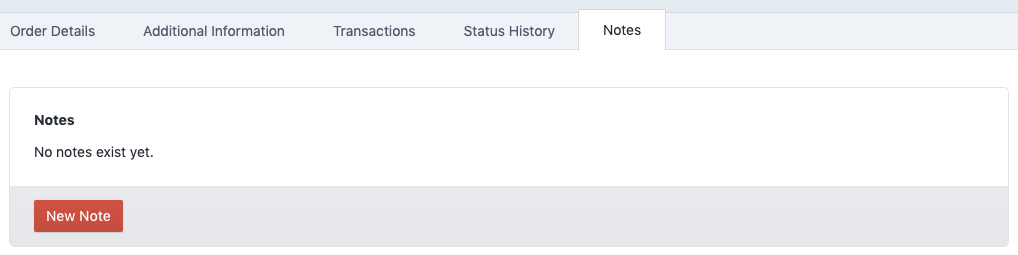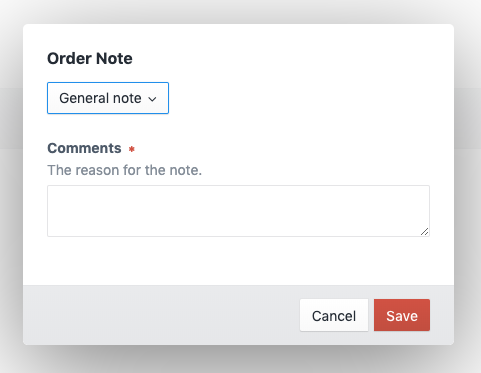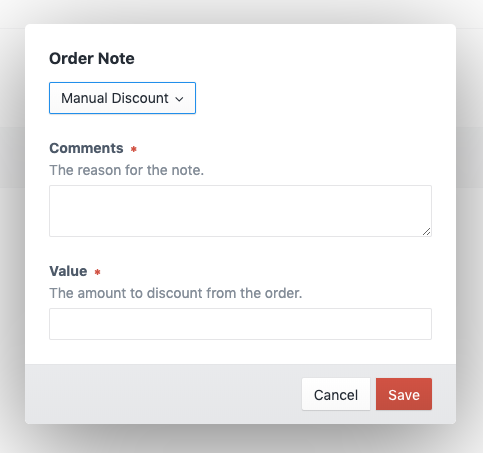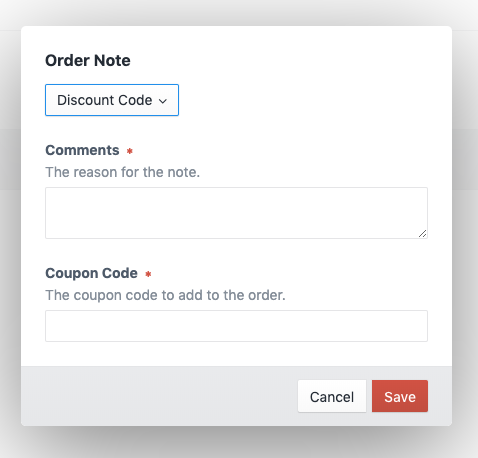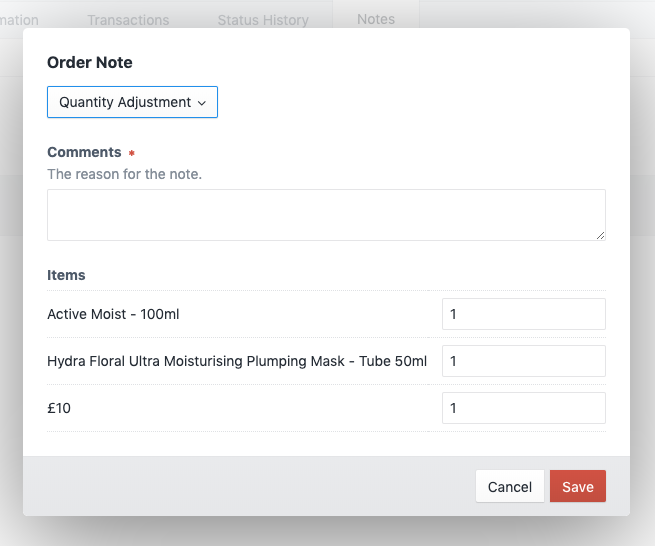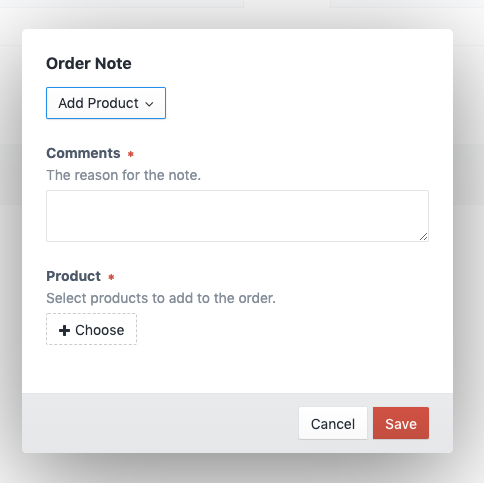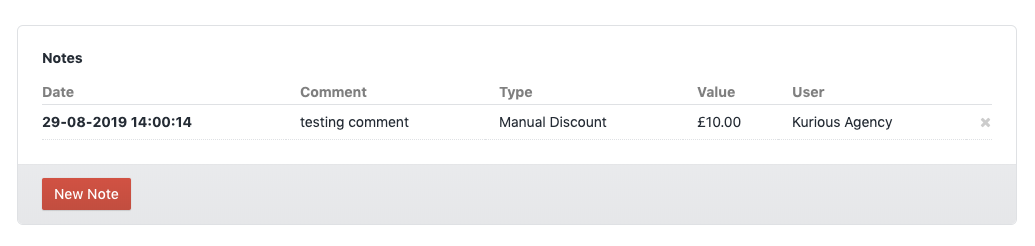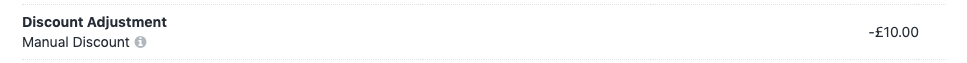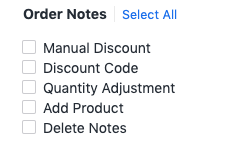kuriousagency / commerce-order-notes
Add notes to an order, they can also affect price.
Installs: 640
Dependents: 0
Suggesters: 0
Security: 0
Stars: 0
Watchers: 1
Forks: 1
Open Issues: 0
Type:craft-plugin
pkg:composer/kuriousagency/commerce-order-notes
Requires
- craftcms/cms: ^3.4
- craftcms/commerce: ^3.0
README
Add notes to an order, they can also affect price.
Requirements
This plugin requires Craft CMS 4 and Craft Commerce 4.
Installation
You can install this plugin from the Plugin Store or with Composer.
From the Plugin Store
Go to the Plugin Store in your project’s Control Panel and search for Commerce Order Notes”. Then click on the “Install” button in its modal window.
With Composer
Open your terminal and run the following commands:
# go to the project directory cd /path/to/my-project # tell Composer to load the plugin composer require webdna/commerce-order-notes # tell Craft to install the plugin ./craft install/plugin commerce-order-notes
Features
This plugin will add a notes tab to the order detail page.
All note types are available when an order/cart has not been fully paid, but the following are only available when and order is fully paid:
- General
- Quantity Adjustment
- Add Products
Note Types
General Note
Leave comments about the order.Manual Discount
You can enter a value that will be removed from the order.Discount Code
Quantity Adjustment
Add Products
Added notes
Once a note has been added you will be able to see an audit trail of the date and time as well as the user you created the note.Please note that only admins can delete a note.
Refunds
Any refunds issued will automatically create a note as well, so you will be able to see a full audit trail in one view.
Price adjustments
Any note that changes the price will create an adjustment on the order.
User Permissions
User permissions for each note type can be set.
Brought to you by webdna