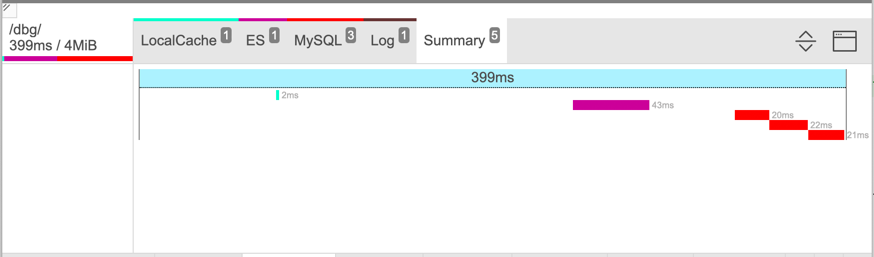kirik / web-profiler-php
PHP library for WEB profiler
Installs: 9
Dependents: 0
Suggesters: 0
Security: 0
Stars: 1
Watchers: 1
Forks: 0
Open Issues: 0
pkg:composer/kirik/web-profiler-php
Requires
- php: >=7.0
- ext-json: *
- kirik/web-profiler-ui: ^1.0
README
Motivation (or why one more PHP debug bar?): create a tiny profiling bar to use in multiple projects (not just a PHP
backend). It should have no dependencies, easy integration into legacy projects, a small footprint, fast, and low
overhead to run in production environments. Current solutions were not able to satisfy one or more requirements.
This library is a PHP backend to WEB Profiler UI and uses it as a frontend. Please refer to UI docs to get more information regarding internals, features, and other perks.
Click here to see it in action.
Requirements
Are specified in composer.json:
- PHP 7+ (as we have a tiny amount of code, we can easily make it work with PHP 5+)
- web-profiler-ui
- That's pretty much it...
Installation
- Install the package with the command:
composer require kirik/web-profiler-php
As you can see, there is no --dev flag; that means we will be able to profile our pages on production too ;)
- Embed the profiler into your project (please see example/main.php):
// include composer autoloader require('vendor/autoload.php'); // right after including composer, start profiling \WebProfilerPhp\Profiler::start($_SERVER['REQUEST_URI'], []); // application code // ---- // at the very end of the application lifecycle, stop the profiler and render UI echo \WebProfilerPhp\Profiler::render([]);
Until Profiler::start is called, no spans are being collected, and Profiler::render will return an empty string.
Keeping that in mind, you can safely run it on production with almost no overhead on top. Personally, I prefer to use a
cookie+IP condition to enable profiling:
if (isset($_COOKIE['__profiler']) && $_SERVER['REMOTE_ADDR'] === '127.0.0.1') { \WebProfilerPhp\Profiler::start($_SERVER['REQUEST_URI'], []); }
and then use a browser bookmark to toggle the profiler:
javascript:(function(){const parts=`; ${document.cookie}`.split('; __profiler=');let enabled=(parts.length===2)?parseInt(parts.pop().split(';').shift()):0;document.cookie='__profiler='+(enabled>0?'0':'1')+'; path=/';if(confirm('Profiler has been '+(enabled>0?'disabled':'enabled')+'. Reload this page?')){document.location.reload();}})();
- Add collectors/proxies to your application. Please refer to example/main.php. Supported collectors:
- Database - used by PDO proxy, but you can use it on your own
- Log - just a simple logger
- PhpInfo - prints phpinfo() to the profiler
Base example of calling the Database collector:
$span = \WebProfilerPhp\Collector\Database::start('SELECT * FROM users WHERE id = 123'); // run query // stopping span PHP7 style if ($span !== null) { $span->stop(1); } // stopping span PHP8+ style using the null-safe operator $span?->stop(1);
Supported proxies:
- PDO
- add profiler response to your AJAX responses
$ajaxResponse = [/*some application response*/]; // adding __profiler key to the response (NOTE this will be added ONLY if the profiler was started) $ajaxResponse = \WebProfilerPhp\Profiler::addProfilerToJson($ajaxResponse); echo json_encode($ajaxResponse);
- You're awesome!
Internals
The proxy is used to integrate well-known libraries and frameworks; PDO is the only supported proxy yet. Please don't hesitate to PR your proxy.
The collector is the entity that is used to measure/log events; they can be easily inherited/extended to provide your own metric.
Proxies
PDO
Use \WebProfilerPhp\Proxy\PDO class as a proxy class for PDO.
$dbh = new \WebProfilerPhp\Proxy\PDO($dsn, $user, $password); // ...
Writing your own collector
Please extend \WebProfilerPhp\Collector\Base and override properties. You can also expand Database or Log
collectors to implement the same logic. Please refer to example/own_collectors.php;
Roadmap
- add Guzzle proxy
- add MongoDB proxy
- add ClickHouse proxy
- add frameworks support (Laravel, Symfony, etc...)