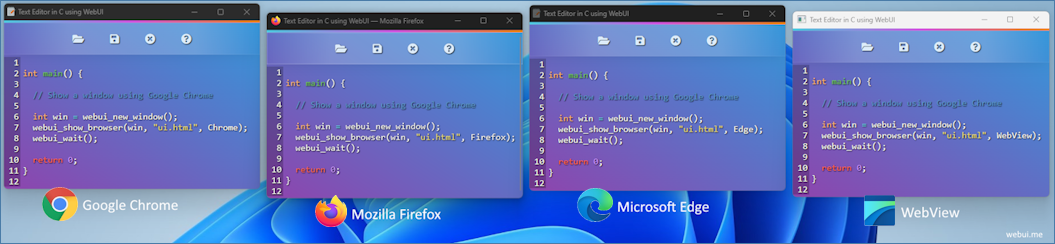kingbes / webui
webui 绑定 php 实现跨平台桌面应用
Installs: 87
Dependents: 0
Suggesters: 0
Security: 0
Stars: 23
Watchers: 1
Forks: 1
Open Issues: 0
Language:C
pkg:composer/kingbes/webui
Requires
- php: >=8.1.0
- ext-ffi: *
- ffi/work-directory: ^1.0
README
WebUI for PHP
Use any web browser or WebView as GUI, with your preferred language in the backend and modern web technologies in the frontend, all in a lightweight portable library.
composer
composer require kingbes/webui
| require | |
|---|---|
| PHP | 8.1+ |
| FFI | * |
| Windows-x64 | true |
| Linux-x64 | true |
| Linux-arm | To be tested |
| Linux-arm64 | To be tested |
| MacOs-x64 | To be tested |
| MacOs-arm64 | To be tested |
example
- Example I
index.html
<!DOCTYPE html> <html lang="en"> <head> <meta charset="UTF-8"> <meta name="viewport" content="width=device-width, initial-scale=1.0"> <title>Document</title> <!-- You must add webu.js; otherwise, the interaction cannot be performed --> <script src="webui.js"></script> </head> <body> <button onclick="btn()">asd</button> <script> function btn() { hello('hello').then(function (res) { console.log(res) }) } </script> </body> </html>
index.php
require "./vendor/autoload.php"; use Kingbes\Webui; use Kingbes\JavaScript; $Webui = new Webui; $html = file_get_contents(__DIR__ . DIRECTORY_SEPARATOR . "index.html"); $window = $Webui->newWindow(); $bind = $Webui->bind($window, "hello", function ($event, JavaScript $js) { // Gets the first argument as a string $arg_one = $js->getString($event); var_dump($arg_one); // return string $js->returnString($event, "nihao"); }); $Webui->show($window, $html); $Webui->wait(); $Webui->clean();
Various usage instructions
WebuiWebui classJavaScriptUsed to interact with js bindingsWrapperWrappers that wrap the entire interaction, etcCobjWrappers, which wrap the entire interaction with other C object classes, some functions may be required