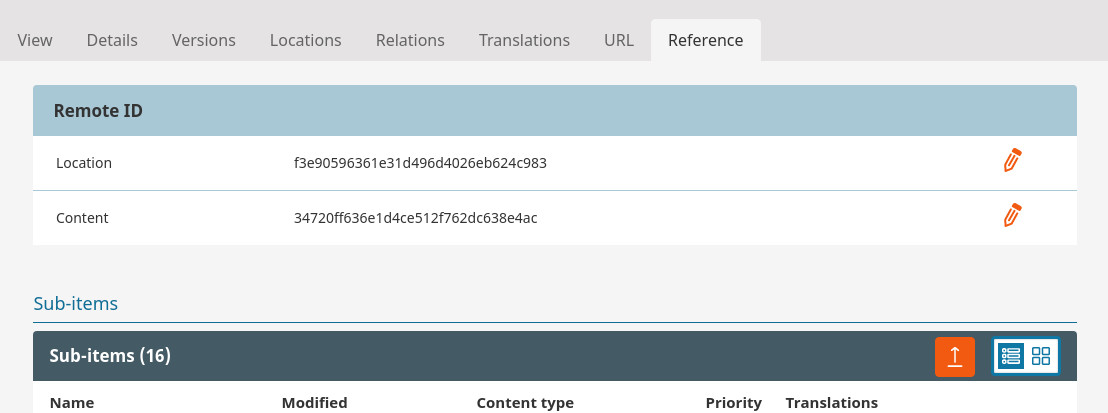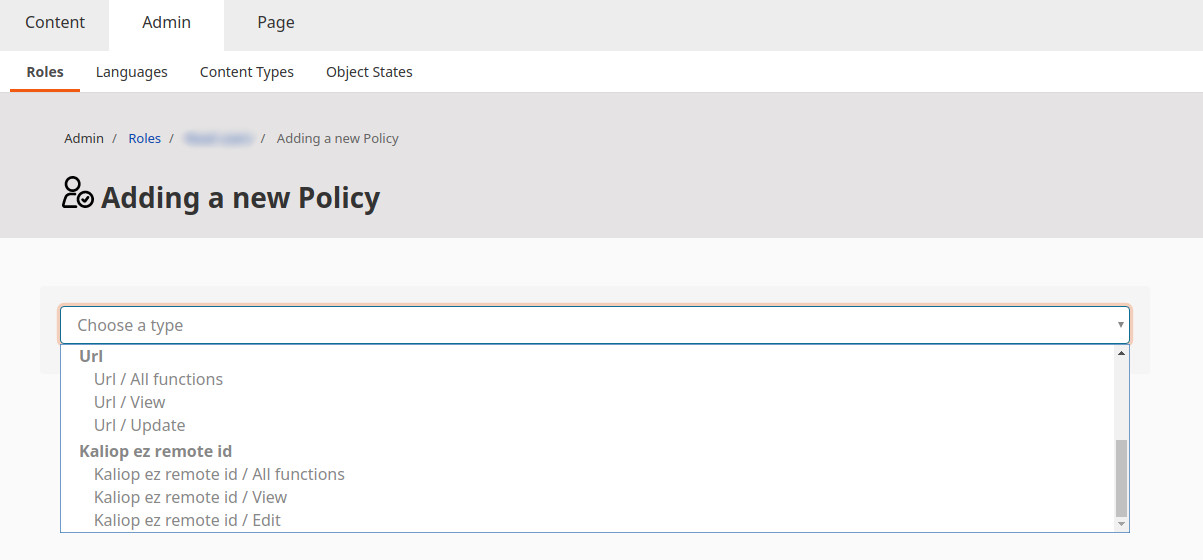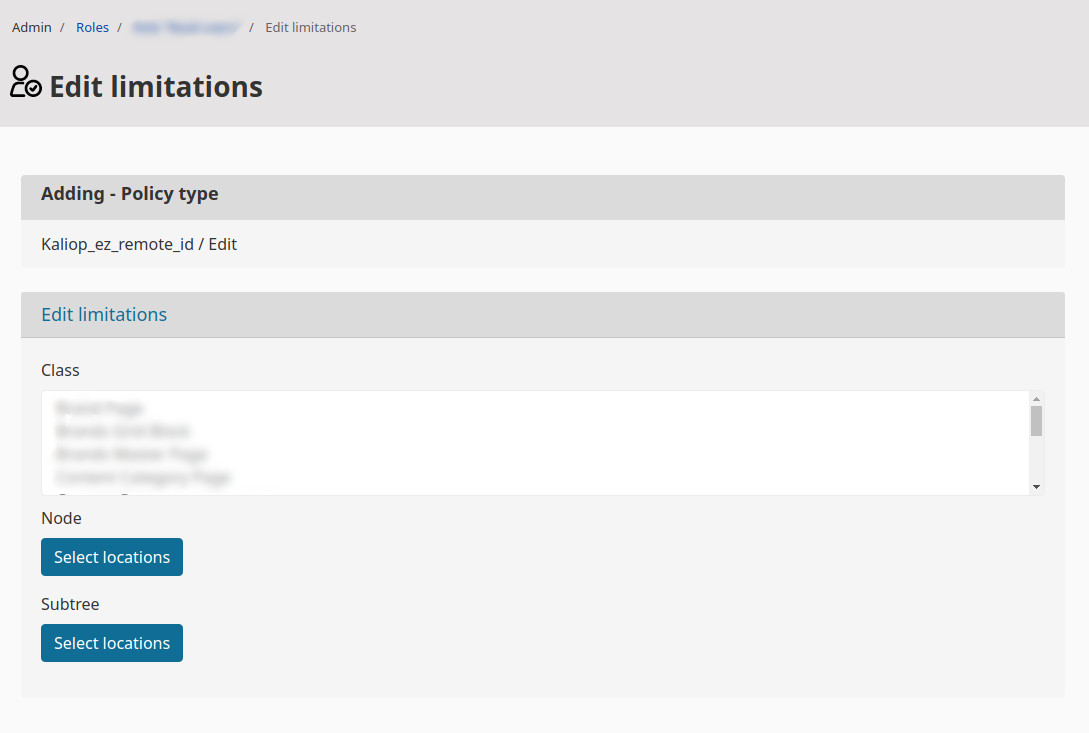kaliop / kaliop-ez-remoteid-bundle
Bundle provides Reference tab to location view in admin panel where the remoteID can be changed by user with right permissions.
Installs: 200
Dependents: 0
Suggesters: 0
Security: 0
Stars: 4
Watchers: 2
Forks: 1
Open Issues: 0
Type:symfony-bundle
pkg:composer/kaliop/kaliop-ez-remoteid-bundle
Requires
- php: ^7.1
- ezsystems/ezpublish-kernel: >=7.2
- twig/twig: ^2.0
README
Bundle adds Reference tab in location view in admin panel where the remoteID can be changed by user with right permissions.
Instalation
composer require kaliop/kaliop-ez-remoteid-bundle
-
Enable bundle in kernel
public function registerBundles() { // ... $bundles = [ // ... new Kaliop\EzRemoteIdBundle\KaliopEzRemoteIdBundle() ]; // ... }
-
Add KaliopEzRemoteIdBundle to assetic configuration.
assetic: bundles: # ... - KaliopEzRemoteIdBundle
-
Import routings in app/config/routing.yml
kaliop_remote_id: resource: "@KaliopEzRemoteIdBundle/Resources/config/routing.xml" prefix: /
-
Configuration
kaliop_ez_remote_id:
content_types:
test:
pattern: '/^[a-z][a-z0-9]*$/'
max_length: 32
test2:
max_length: 8
pattern: '/^[a-z][a-z0-9]*$/'
test3:
pattern: '/^.*$/'
max_length: 32
test4:
pattern: '/^a.*b$/'
max_length: 10
default:
pattern: '/^[a-z][a-z0-9]*$/'
max_length: 32
defaults in a given example are set when this values are not provide. For example this config can be also achieved by:
kaliop_ez_remote_id:
content_types:
test: ~
test2:
max_length: 8
test3:
pattern: /^.*$/
test4:
pattern: /^a.*b$/
max_length: 10
Note: Please keep in mind that max_length should not exceed constraints in the database tables what is 100 characters (VARCHAR(100)). This can differ from different versions of ezPlatform so it's good practice to check it with your current implementation.
Note: Invalid pattern message is in two variants. If the pattern desctiption is defined in the translation domain
kaliop_ez_remote_id like the one below:
# kaliop_ez_remote_id.en.yml
pattern_description:
'/^[a-z0-9]+$/': Value must contain only small letters and numbers.
Then the validation message is build from key kaliop_ez_remote_id.validator.remote_id_pattern.invalid
and the description is available in parameter %patternDescription%. If there is not translation for the pattern
then kaliop_ez_remote_id.validator.remote_id_pattern.invalid_default is used and the pattern is available
in the %pattern% parameter.
kaliop_ez_remote_id:
remote_id_pattern:
invalid: Remote ID has invalid format. %patternDescription%
invalid_default: Remote ID has invalid format. Value must match %pattern%.
-
Clear cache
php bin/console cache:clear -
Install assets
php bin/console assets:install --symlink --relative
-
Configure permissions by adding the right policies. The view policy is for showing the Reference tab in the location view. Edit enable user to change the remote ID.