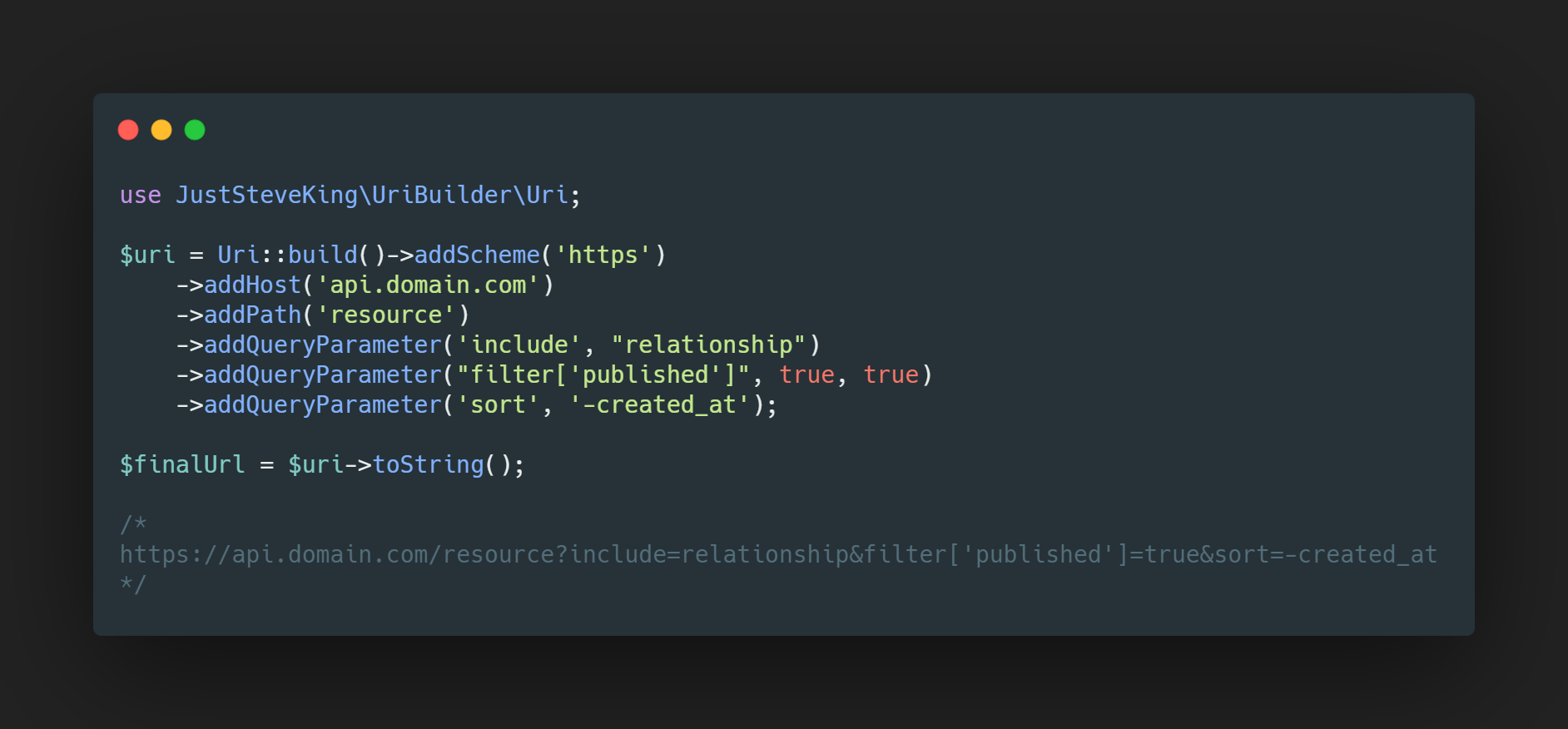juststeveking / uri-builder
A simple URI builder in PHP that is slightly opinionated
Fund package maintenance!
JustSteveKing
Installs: 276 861
Dependents: 4
Suggesters: 0
Security: 0
Stars: 20
Watchers: 0
Forks: 6
Open Issues: 1
pkg:composer/juststeveking/uri-builder
Requires
- php: ^8.1
- juststeveking/parameterbag: ^2.0
Requires (Dev)
- laravel/pint: ^0.2.3
- pestphp/pest: ^1.8
- phpstan/phpstan: ^1.8
- roave/security-advisories: dev-latest
- thecodingmachine/phpstan-safe-rule: ^1.2
README
URI Builder
A simple URI builder in PHP that is slightly opinionated
Purpose
The purpose of this package is to provide a fluent interface to build JSON:API compliant URI strings.
Usage
Using the built in parse_url in PHP will produce the following output:
[
"scheme" => "https",
"host" => "www.domain.com",
"path" => "/api/v1/resource"
"query" => "include=test,another&sort=-name",
]
This is fine for basic usage. To use this very opinionated package:
Building Pragmatically
$url = Uri::build() ->addScheme('https') ->addHost('www.domain.com') ->addPath('api/v1/resource') ->addQuery('include=test,another&sort=-name') ->addFragment('static-link-to-element');
Creating from a String
$url = Uri::fromString('https://www.domain.com/api/v1/resource?include=test,another&sort=-name')
Converting back to a String
$url = Uri::build() ->addScheme('https') ->addHost('www.domain.com') ->addPath('api/v1/resource') ->addQuery('include=test,another&sort=-name'); $string = $url->toString(); // optionally echo (string) $url;
The toString method has an optional parameter which will allow you to urlencode the query parameters before returning the URI.
$url = Uri::build() ->addScheme('https') ->addHost('www.domain.com') ->addPath('api/v1/resource') ->addQuery('include=test,another&sort=-name'); $string = $url->toString(true)
Adding Query Parameters after creation
Creating query parameters after creation is pretty simple. You can pass through anything that isn't:
- An Object
- An Array
It has a helper option on the end of the function which will convert booleans to strings.
public function addQueryParam(string $key, $value, bool $covertBoolToString = false)
The following is how you use it:
$url = Uri::fromString('https://www.domain.com/api/v1/resource'); $url->addQueryParam('include', 'test,another,options') ->addQueryParam('published', true, true);
The output will be: https://www.domain.com/api/v1/resource?include=test,another,options&published=true