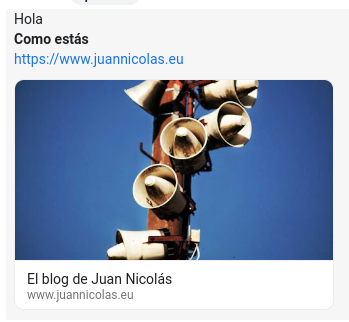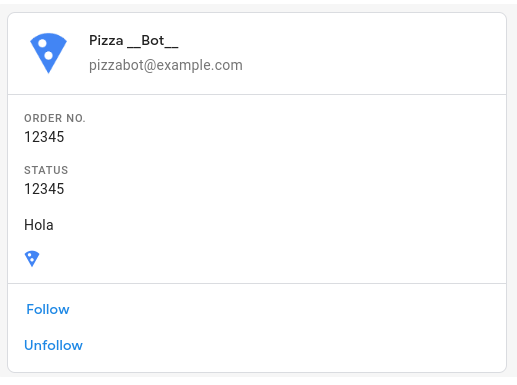junisan / php-google-chat
Library to compose notifications for Google Chat in PHP
Installs: 211
Dependents: 0
Suggesters: 0
Security: 0
Stars: 1
Watchers: 1
Forks: 1
Open Issues: 0
pkg:composer/junisan/php-google-chat
Requires
- php: >=7.4
- guzzlehttp/guzzle: ^7.5
Requires (Dev)
- ext-dom: *
- phpunit/phpunit: ^9.5
This package is not auto-updated.
Last update: 2026-01-14 20:52:01 UTC
README
A simple library to compose and send messages through Google Chat using Webhook. It allows sending from simple text messages to interactive letters.
SimpleMessage
Once you've got the URL you need to send the hooks to, create the following file. It is the simplest email that can be sent: it sends plain text through the sender.
<?php require_once 'vendor/autoload.php'; $guzzle = new \GuzzleHttp\Client(); $webhooks = [ 'default' => 'https://chat.googleapis.com/v1/spaces/AAAAK4AL5Bg/messages?key=AIzaSyDdI0hCZtE6vySjMm-WEfRq3CPzqKqqsHI&token=3PPfdSFIA_p3ColcvumRTiRnbMftokJhDjz0RJI3sa8%3D' ]; $sender = new \Junisan\GoogleChat\GoogleChatSender($guzzle, $webhooks); $message = \Junisan\GoogleChat\SimpleMessage::create()->addText('Hello'); $sender->send($message, 'default');
The SimpleMessage supports some formatting following the Markdown format:
<?php //... Create sender $message = new \Junisan\GoogleChat\SimpleMessage(); $message ->addText('Hola') ->addLine() ->addBoldText('Como estás') ->addLine() ->addLink('https://www.juannicolas.eu'); $sender->send($message, 'default');
Message
The Message allows you to add cards, sections and some UI components that allow you to create very attractive interfaces and even interact with the user.
$link = \Junisan\GoogleChat\UIElements\TextButton::create('http://google.es', 'Follow'); $link2 = \Junisan\GoogleChat\UIElements\TextButton::create('http://google.es', 'Unfollow'); $link3 = \Junisan\GoogleChat\UIElements\ImageButton::create('http://google.es', 'https://goo.gl/aeDtrS'); $order = \Junisan\GoogleChat\UIElements\KeyValue::create('Order No.', '12345'); $status = \Junisan\GoogleChat\UIElements\KeyValue::create('Status', '12345'); $textParagraph = \Junisan\GoogleChat\UIElements\TextParagraph::create('Hola'); $sectionA = \Junisan\GoogleChat\Elements\Section::create() ->addWidgets($order, $status, $textParagraph, $link3); $sectionB = \Junisan\GoogleChat\Elements\Section::create() ->addWidgets($link, $link2); $card = \Junisan\GoogleChat\Elements\Card::create('Pizza __Bot__', 'pizzabot@example.com', 'https://goo.gl/aeDtrS') ->addSections($sectionA, $sectionB); $cardB = \Junisan\GoogleChat\Elements\Card::create('Hola'); $message = \Junisan\GoogleChat\Message::create() ->addCard($card); $sender->send($message, 'default');
Sender
Sender is the class in charge of sending the instances of the messages that you have created. When building it, you must pass an array containing the different names of the channels and the url, as shown in the following code.
$webhooks = [ 'default' => 'https://chat.googleapis.com/v1/.....', 'another_channel' => 'https://chat.googleapis.com/v1/.....' ]; $sender = new \Junisan\GoogleChat\GoogleChatSender($guzzle, $webhooks);
When you want to send the message, you must call the send method, passing as a parameter the message to send and the name of the channel through which to send that message.
$sender->send($message, 'another_channel');