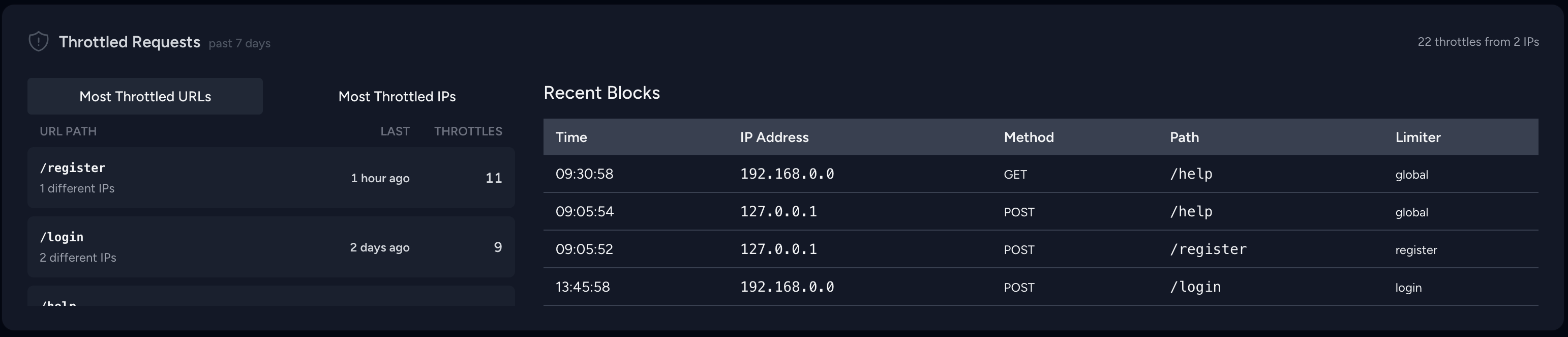jdarkins / pulse-throttled
A Laravel Pulse card to track users & URL's that are being throttled by your Rate Limiters
Installs: 1 971
Dependents: 0
Suggesters: 0
Security: 0
Stars: 0
Watchers: 0
Forks: 0
Open Issues: 0
Language:Blade
pkg:composer/jdarkins/pulse-throttled
Requires
- php: ^8.1
- laravel/framework: ^11.0|^12.0
- laravel/pulse: ^1.0
- livewire/livewire: ^3.0
README
Laravel Pulse Throttled Requests
Track throttled requests in your Laravel application with a clean Pulse dashboard card.
Installation
Install via Composer:
composer require jdarkins/pulse-throttled
Setup
- Add the recorder to your Pulse configuration:
// config/pulse.php 'recorders' => [ // ... other recorders \Jdarkins\PulseThrottled\Pulse\Recorders\ThrottledRecorder::class => [], ],
- Add the card to your Pulse dashboard:
<!-- resources/views/pulse/dashboard.blade.php --> <livewire:pulse.throttled-requests cols="full" rows="2" />
That's it! The package will automatically start tracking HTTP 429 responses.
What It Shows
The dashboard displays:
- Total throttles and unique IPs affected
- Most throttled URLs with request counts
- Most active IPs and their throttling patterns
- Recent throttling events with timestamps
Additional Configuration
If you want to have more control over the recorder, you can apply the following configuration options to your recorder in config/pulse.php:
'recorders' => [ \Jdarkins\PulseThrottled\Pulse\Recorders\ThrottledRecorder::class => [ 'enabled' => env('PULSE_THROTTLED_ENABLED', true), 'sample_rate' => env('PULSE_THROTTLED_SAMPLE_RATE', 1), 'display_limit' => env('PULSE_THROTTLED_DISPLAY_LIMIT', 20), ], ],
Requirements
- PHP ^8.1
- Laravel ^11.0|^12.0
- Laravel Pulse ^1.0
- Livewire ^3.0
License
The MIT License (MIT). Please see License File for more information.