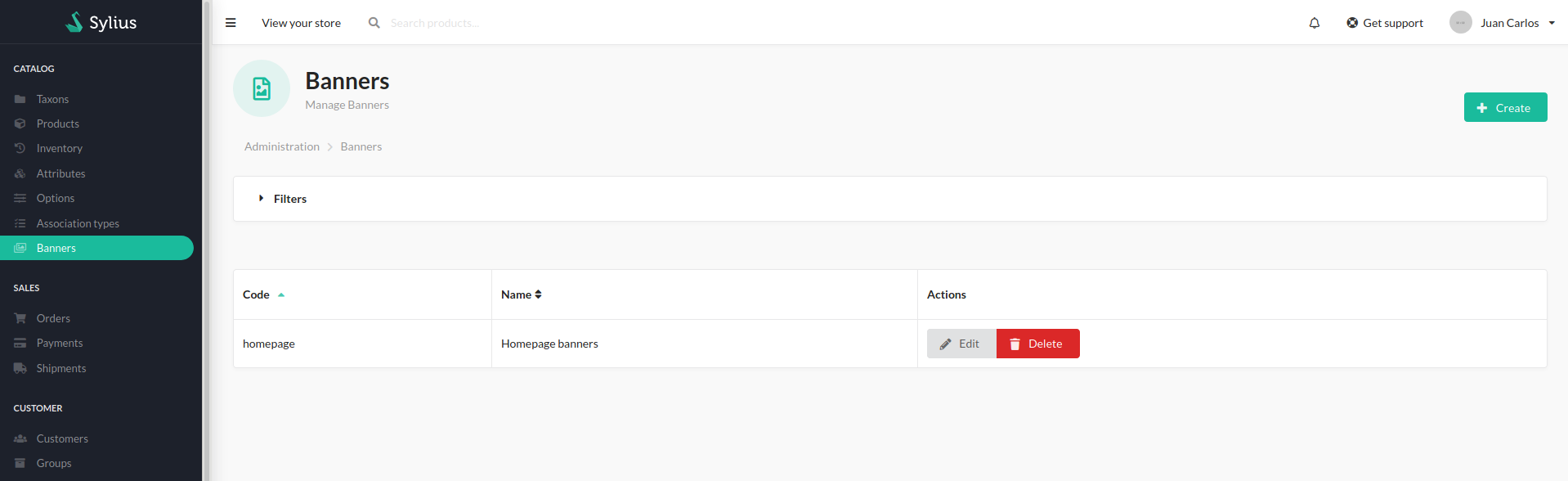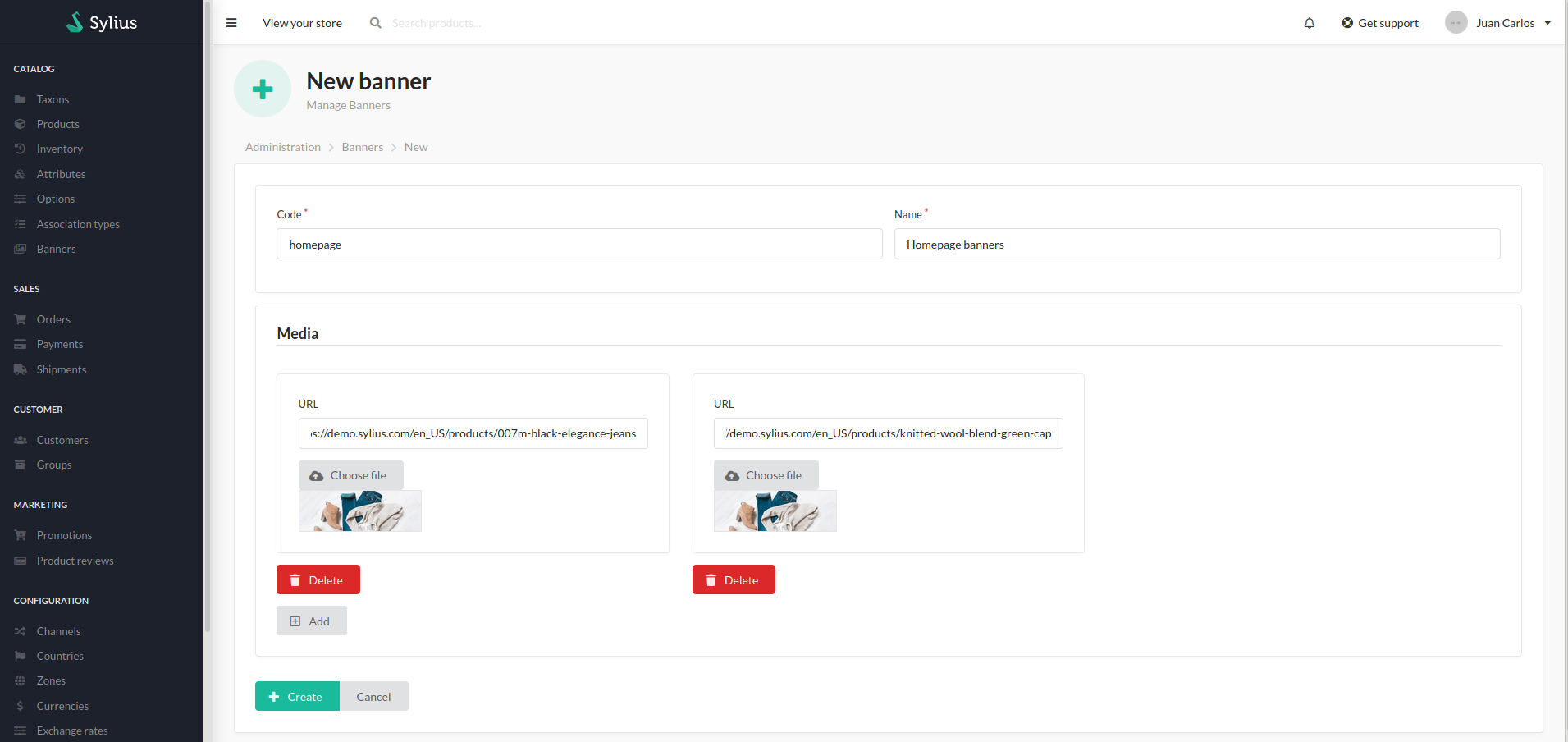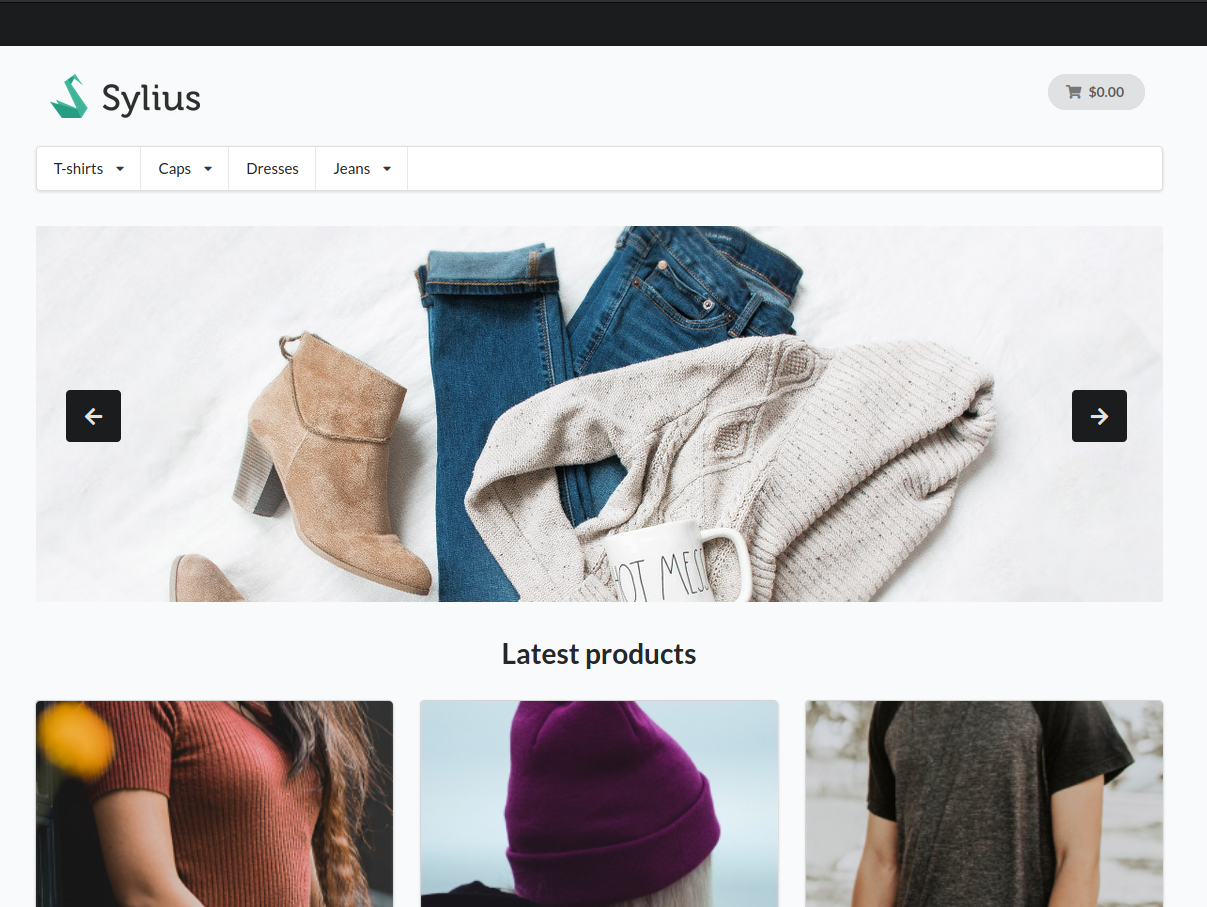jchr86 / sylius-banner-plugin
Plugin allowing to create banners in Sylius.
Installs: 75
Dependents: 0
Suggesters: 0
Security: 0
Stars: 0
Watchers: 1
Forks: 1
Open Issues: 0
Type:sylius-plugin
pkg:composer/jchr86/sylius-banner-plugin
Requires
- php: ^7.3
- sylius/sylius: ^1.7
Requires (Dev)
- behat/behat: ^3.4
- behat/mink: ^1.7@dev
- behat/mink-browserkit-driver: ^1.3
- behat/mink-extension: ^2.2
- behat/mink-selenium2-driver: ^1.3
- friends-of-behat/page-object-extension: ^0.3
- friends-of-behat/suite-settings-extension: ^1.0
- friends-of-behat/symfony-extension: ^2.0
- friends-of-behat/variadic-extension: ^1.1
- lakion/mink-debug-extension: ^1.2.3
- phpspec/phpspec: ^5.0
- phpstan/phpstan-doctrine: ^0.11
- phpstan/phpstan-shim: ^0.11
- phpstan/phpstan-webmozart-assert: ^0.11
- phpunit/phpunit: ^8.0
- sensiolabs/security-checker: ^5.0
- sylius-labs/coding-standard: ^3.0
- symfony/browser-kit: ^3.4|^4.3
- symfony/debug-bundle: ^3.4|^4.3
- symfony/dotenv: ^4.3
- symfony/intl: ^3.4|^4.3
- symfony/web-profiler-bundle: ^3.4|^4.3
- symfony/web-server-bundle: ^3.4|^4.3
This package is auto-updated.
Last update: 2026-02-08 20:05:22 UTC
README
Add banner functionality to your store.
Screenshots
Installation
Download the plugin via composer
$ composer require jchr86/sylius-banner-plugin
Enable the plugin
Register the plugin by adding it to your config/bundles.php file
<?php return [ // ... Jchr86\SyliusBannerPlugin\Jchr86SyliusBannerPlugin::class => ['all' => true], ];
Configure the plugin
# config/packages/jchr86_sylius_banner.yaml imports: - { resource: "@Jchr86SyliusBannerPlugin/Resources/config/config.yaml" }
Import admin routing
# config/routes/sylius_admin.yaml # ... jchr86_sylius_baner_admin: resource: "@Jchr86SyliusBannerPlugin/Resources/config/admin_routing.yaml" prefix: /admin
Import shop routing
# config/routes/sylius_shop.yaml # ... jchr86_sylius_banner_shop: resource: "@Jchr86SyliusBannerPlugin/Resources/config/shop_routing.yaml"
Update your database
$ bin/console doctrine:migrations:diff $ bin/console doctrine:migrations:migrate
Install assets & clear cache
$ bin/console assets:install $ bin/console cache:clear
Usage
1. Create a banner from the admin.
2. Create a template: templates/homepage/_my_banner.html.twig
code: Banner codetemplate: Template used for render.
{{ render(url('jchr86_sylius_banner_by_code', {'code': 'homepage', 'template': '@Jchr86SyliusBannerPlugin/banner/_carousel.html.twig'})) }}
3. Add the banner to the homepage.
# config/packages/_sylius.yaml # ... sylius_ui: events: sylius.shop.homepage: blocks: jchr86_banner: template: "homepage/_my_banner.html.twig" priority: 100
TODO
- Tests.
- Validation.